Page 5
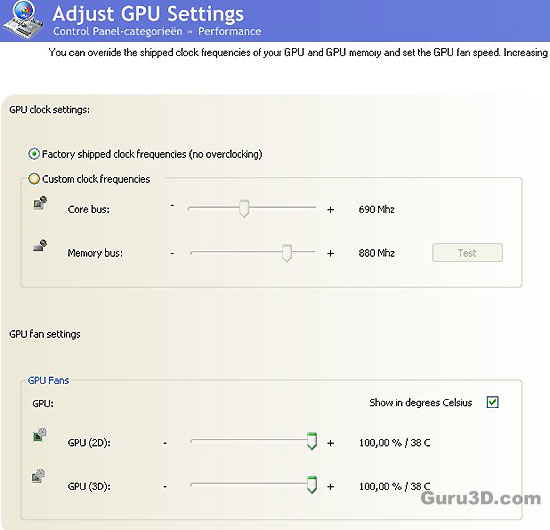
This will be your new CP for overclocking your graphics card. Now a small note to NVIDIA ... GPU core voltages ... if enthusiast plaform users are allowed to tweak everything .. then why not GPU voltages ? This would allow much higher clocks results.
Anyway, the standard graphics CP (Control Panel) however I believe works better in the "classic" design that we are used to. Let me show you what it looks like now.
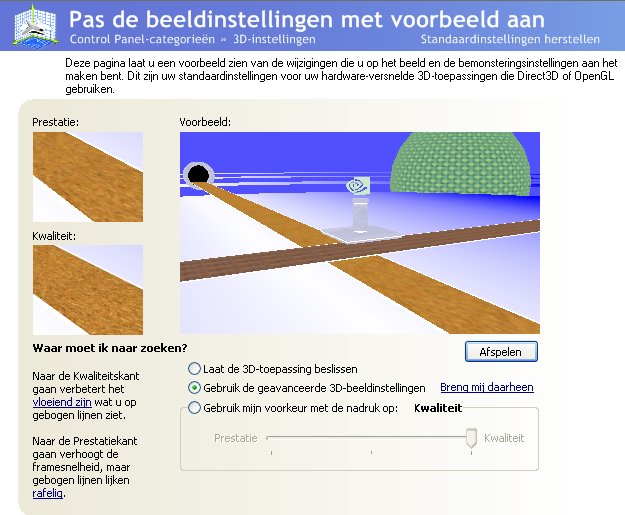
You can setup your graphics card preferences in an easy and advanced mode. I'm sorry to say this .. but that looks just hideous, not sexy at all. I'm getting a Commodore 64 flashback here. Let's have a look at advanced mode.
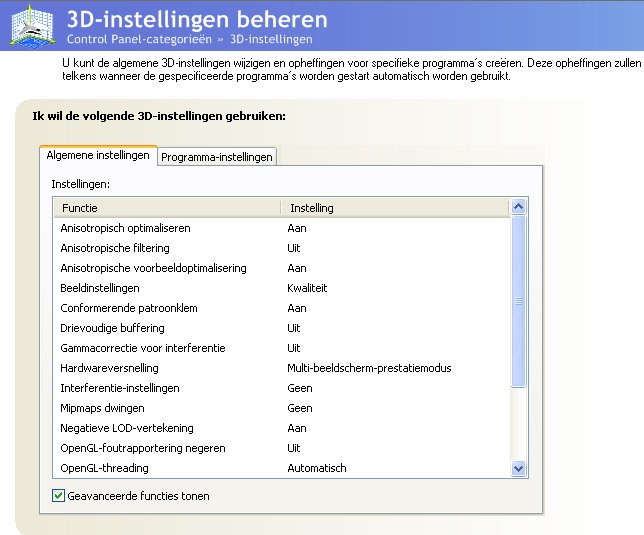
Nope, not sexy either. It's well ... not the style we are used to. Not quite efficient and easy to use GUI also. Most of you guys already know this section of the CP. We saw this under codename "Sedona" in a lot of beta drivers already. Luckily for us, we can switch towards the "classic" CP as we are used to.
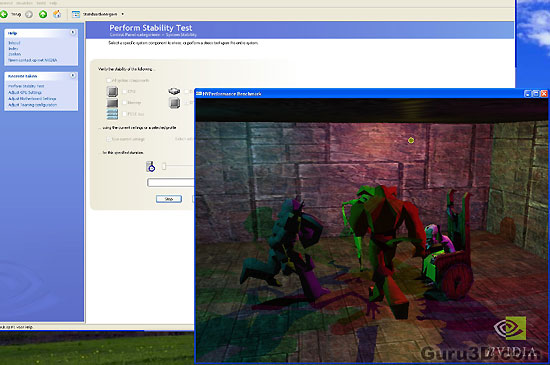
This I do like. Once you are done adjusting the system settings on the fly you can now also give it a stress/stability test. Quite a nice function, you can stress CPU/GPU/Memory all seperately or in combo.
Anyway, the new control panel goes on and on with pages of settings for most components including your network settings as you receive two 1GBps NICs with your mainboard also. Let's talk about that for a little shall we ?
