Page 13
Another really cool feature is saving BIOS profiles. Basically when you are testing several stages of your overclocks wouldn't it be cool to be able to return to your previous successful "tweak". You can safe your successful overclock as a profile so they can be easily accessed later. So if your latest overclock miserably or even worse; horribly fails on you .. simply load up the previous OC profile and you are all teaked up and good to go again. You can save 4 profiles.
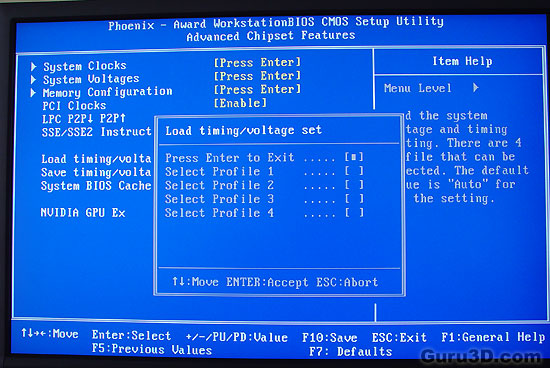
NVIDIA has also included a number of additional BIOS features including:
- Overclock Recovery - resets the BIOS automatically using default settings so the system can be easily accessible after a failed overclock.
- NVMEM Memory Test - allows users to tweak memory settings and then test them using those new settings. When the system is reboot, an intensive memory test is done on all system memory to ensure there are no errors.
- Full Screen LOGO Show - displays the NVIDIA 590 SLI logo on a green gradient background during startup.
- Set User Name - allows the user to enter an 8-character name that is displayed on the LOGO screen during startup.

Memory Speed and Timings
The memory frequency and timings are set in the system BIOS setup menus to a wide range of frequencies. Of course, the maximum frequency at which a particular system runs depends on many factors, including ambient temperature and the available cooling solution.
The lovely Expert mode allows the memory timings to be adjusted for best performance. Set these as low as possible to achieve the best benchmark scores. Along with the memory speed setting, the following parameters have the most influence on system performance:
- Tcl (CAS Latency)
- Trcd(RAS to CAS Delay)
- Trp (Row Precharge)
- Tras (Active-to-Precharge Delay)
- Addressing Mode 1T/2T (Command Per Clock)
- MaxAsyncLatency
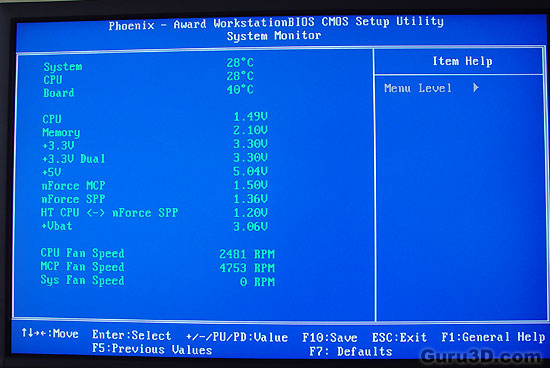
And finally, a really handy System monitor has now been included. Am I missing 12v in there ? ;)
There are many more features, functions, settings we can discuss. But we have to stop at some point. Pretty much anything you need for a good tweak can be found and set to the maximum. You can really go nuts in there.
