Page 5
MediaShield![]()
NVIDIA invested a lot of time and money in resources in something that 99% of users will never use. I personally love using RAID, but here in Groningen I'm likely also the only one using it. It's called MediaShield and it basically is a nice palette of hard- and software innovations to simplify RAID configurations.
We recognize a lot of the same technologies we see on the AMD version of the nForce 4. Native Command Queuing, SATA-II that in theory offers you twice as much bandwidth (300MB/s wahooo... ), RAID wise we see support for RAID 0, RAID 1, RAID 0+1, JBOD, cross controller RAID, spare disk allocation and bootable RAID 5. Another cool technology is the new Disk Alert System.
Disk Alert System, say you have like 4 hard drives active on the nVidia controller and fails/shuts down/dies/whatever, DAS will allert you which SATA port the drive is connected to, making this a superb trait for servers and their administrators.
Active Armor![]()
Also included in the NVIDIA nForce 4 SLI Intel Edition is Active Armor, which I personally like as you can't be too safe these days against trojans, viruses and hackers. Active Armor looks like a nice piece of software running in windows yet it's a hardware FireWall built into the core logic of the NVIDIA nForce chipset. This makes it less stringent on your processor.
Overclocking - nTune![]()
NVIDIA has the greatest software to be able to overclock and monitor the heart of your system from within Windows. Many nForce2 users immediately know what I am referring to. It's NVIDIA's excellent nTune software. The software allows you to tweak and monitor a plethora of functions in the form of your Front Side Bus, Memory bus, PCI express bus, RAM timings and hey, even your NVIDIA GeForce 6 based graphics card can be tweaked for core and memory.
Unfortunately as I already told you, sometimes with a reface based board you run into trouble. nTune, the new 2.5 version, would 100% lock up our system rendering the software completely useless. But hey we have a BIOS right? Let's overclock and see where this puppy goes.
After a day or two of complete stability I found it so much fun that I decided to remove the mainboard from the casing again and equip it with some watercooling to see how well it overclocked. I opted for Asetek watercooling as it's high-performance and these Prescott based Pentium 4's run ridiculously hot. With watercooling we where able to get the temperature in Degrees C below 50 at full processor utilization.
Overclocking was quite a weird experience. As within seconds we had a 3.6 GHz CPU running at 4.12 GHz... 100% Stable. We settled for 4 GHz though as we are including some results from our nForce 4 AMD 64 4000+ SLI test system and wanted to match performance as closely as possible.
What's funny to observe in the BIOS is that despite raising the FSB, the frequency of our memory is standard set at 667 MHz, memory will remain at that level despite the FSB overclock (normally it rises along with the FSB). So memory can be run asynchronously from the FSB somehow. You can also force the memory at whatever set speed you want it to be.
Overclocking will differ per BIOS and thus mainboard manufacturer. We however now proved that the C19 chipset surely can manage some good overcloking.
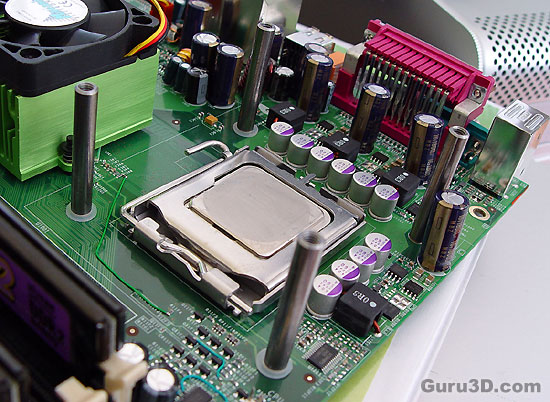
Water cooling, put some screws in it and...

...there. Asetek WaterChill watercooling. If you'd like to learn more about this kit then be sure to check out our review, which can be found here. The final result was a stable 4.12 GHz overclock on a 3.6 GHz Pentium 4 processor. We increased the CPU core voltage to 1.6v to achieve that though.
