Page 3
Setting Up Your Rig
It's really not hard to install a graphics card yourself in this day and age. Especially with brands like ATI and NVIDIA, who both use unified driver sets things have gotten really easy over the past few years. Here however are a few guidelines to follow for installation of a new graphics card.
- If you have a new product then make sure you have the latest drivers on your HD, grab them from our download section and preferably go with an official or WHQL (Microsoft certified) driver.
- First uninstall your current graphics card's drivers carefully, this is exceedingly important if the older graphics card was from a different chipset manufacturer.
That's all. Also important, make sure you have the latest version of DirectX (9.0c) installed. If you experience compatibility issues, please make sure you have installed the latest version of your mainboard drivers, have a look in our extensive download section I'd say.
Latest software Downloads.
- For NVIDIA Cards - ForceWare drivers
- Microsoft DirectX 9.0c
Now that we have collected all the essentials in software, let's have a look at the hardware. Now power down the PC and pull out the power cable. Place your hand at the metal PC casing or PSU for a second to make sure you are static discharged. If you want to know what static discharge is then rub your hand on your carpet for a while and quickly point your finger closely towards your girlfriends/boyfriends nose. Although a nice effect, it's not something you like to see happen with electronics as it will destroy it.
Simply insert it in the propert slot, AGP / PCI-Express and secure the card with a screw. Connect the monitor to the card, and boot up windows. Run the driver installation, for this review we used the latest WHQL ForceWare driver.
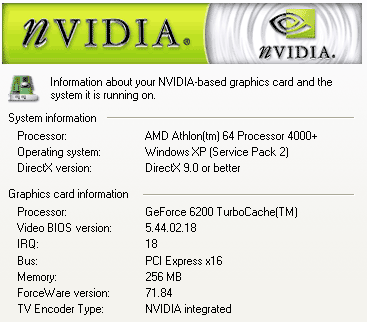
I Demand Powerrrr![]()

To your left the PC in idle, to your right 3DMark05 is running and power usage is maxing out.
Demand of power equals heat often. And since this card is only utilizing a small amount of power heat is not a problem. We measured a maximum of 61 Degrees C which is fine.
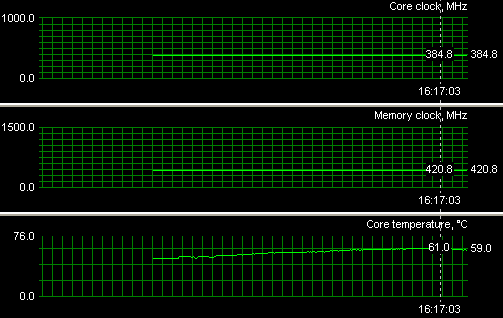
The best thing yet, this card is passively cooled, that means no noisy fan. Only a heatsink on top of the GPU.
NV4x Video ArchitectureNext to not being a being a fantastic gaming card, starting with the GeForce Series 6 6200 series do have some high-quality video options available. First off, Series 6 is a fully programmable video processor; you can actually use it in paint programs or software like Adobe After Effects. And hey, this has the first ever on-chip GPU video encoder. Among the features are motion adaptive interlacing, integrated TV-Encoder, HDTV support (720p. 1080i, 480p, CGMS). We so need HDTV support here in Europe. Not only that but the NV40 now also can Decode and... Encode MPEG 1/2 and 4, and yes also real-time DiVX Decode/Encode. Now if someone can please release the software to take advantage of it.
Judging from a .pdf file I also noticed new decoding progress in media output quality. In the snapshots below the first image (with red circles) indicates the current state of video. In the next shot, the one with the green circle, we can see improvements now made available by NVIDIA.

Inverse Telecine (3:2 Pull Down) Correction
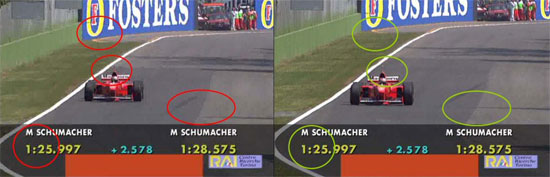
Motion Estimation
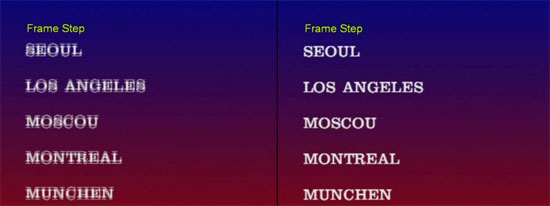
Vertical Scrolling Text De-Interlacing
