Page 8
BIOS Features
The BIOS is where a lot of functions have been stripped away as well. So the full 680i mainboard will give you much more flexibility in your tweaking options. Still you'll receive a wide range of frequencies, multipliers, and voltages so users would have more information to adjust settings manually.
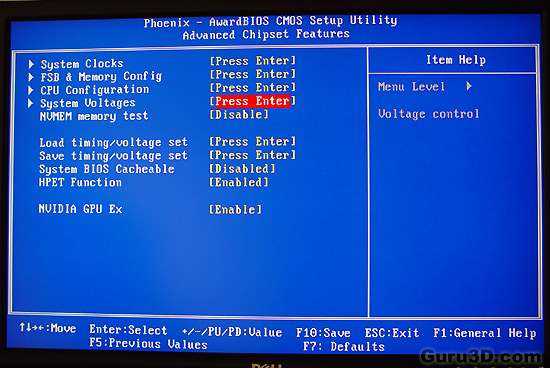
- The CPU Core voltage can be adjusted for a LARGE range and increments up-to 1.6 Volts for our Core 2 Duo processor. This actually is quite low. The full 680i will taker it to 1.8v
- The Memory voltage can be adjusted from 1.8V to 2.5V
- The CPU FSB voltage can be adjusted from 1.2V to 1.4V
- The nForce SPP voltage can be adjusted from 1.2V to 1.4V (also lower than the 680i SLI
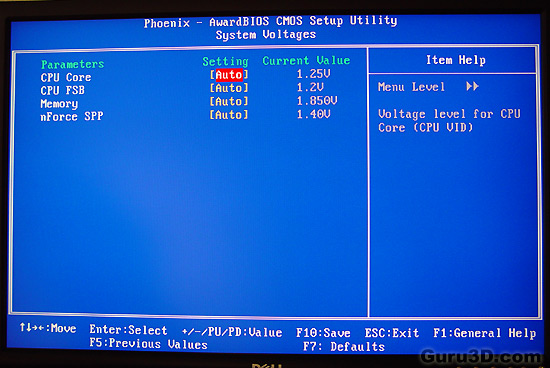
So no more MCP voltage control merely CPU core, FSB, Memory and SPP. Okay quit it honestly... it's enough for a good overclock. The CPU voltage on the other hand seems to have a low 1.6v maximum.
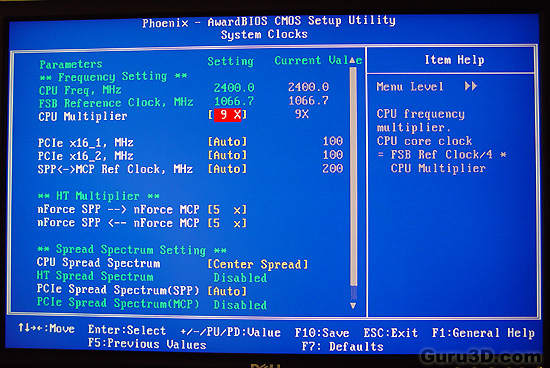
To fine-tune for stability you can change out the HTT Link Multipliers (1x to 5x), both for upstream and down stream, so that you do not push the Hyper Transport speed way out of stability while adjusting the base reference clocks.
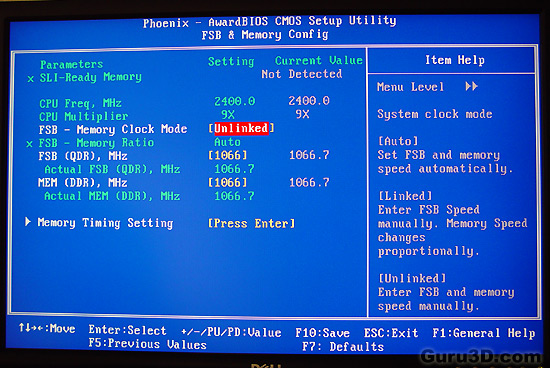
And so on. Obviously you can auto-overclock with SLI-OC functions in combo with SLI (EPP) memory. The lovely Memory Expert mode allows the memory timings to be adjusted for best performance. Set these as low as possible versus the highest possible frequency to achieve the best benchmark scores. You can still unlink the FSB and Memory, which is a great feature. All regular memory timings can be set, yet compared to the full 680i you'll loose a few more niche settings.
There are many features, functions and settings yet compared to big daddy 680i; a lot was stripped away. None the less, pretty much anything you need for a decent tweak can be found. Let's do exactly that... overclock.
