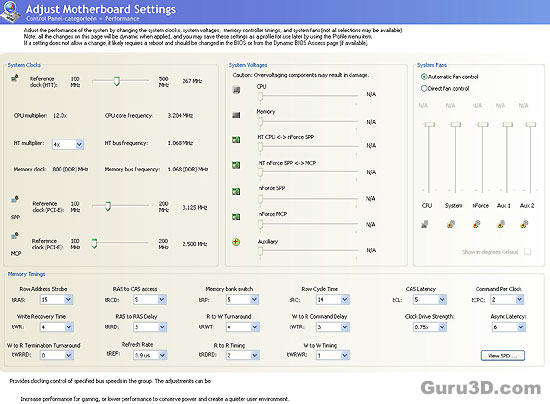Page 4
NVIDIA LinkBoost
LinkBoost is stripped out completely and I really don't understand why, when you claim that both mainboards will have exactly the same performance.
See, the 680i mainbaord offers your in combo with the proper NV graphcis cards an automated tweak straight out of the box when it comes to inter component bandwidth. Instantly you'd get 25% more performance on the internal clocks (interconnect bandwidth and PCIe bus). Meaning your PCIe x16 bandwidth just jumped from 8 GB/s towards 10 GB/s.
This feature was stripped from the LT version. You can easily increase that 25% in the BIOS yourself though. Removing it does not make any sense as it is a native BIOS feature.
Storage Features
Nothing to complain here... the mainboard supports six native SATA 3Gb/s drives, which previously was four. Why is that number six important you ask ? Well, you can make a dual RAID 5 solution as RAID 5 requires a minimum of three drives. Obviously it is recommended that all drives on the system should be of the same size. The more drives you have on the server, the better RAID 5 will perform.
RAID 5 is the version most often recommended. Because the price of disk drives have drastically dropped, the cost of implementing RAID 5 is now within most enthusiast and companies budgets. The only time RAID 5 could fail is if two drives were to fail at the same time. The loss of disk space is basically 100 divided by the number of disk drives. With 3 drives, there is a 33% loss of disk space. With 5 drives, there is a 20% loss of disk space.
RAID 5 takes n number of disks, stripes them together, and puts a parity section on each disk. Therefore if one drive went down, the information is still stored on another disk using parity. Performance is very close to RAID 0 / Striping
Also I should mention the MediaShield user interface, the RAID unit/SATA connections are hot swappable, meaning you can pull out or insert the plug when the system is powered on. The minute a driver fails or will get unplugged the NVIDIA MediaShield sentinel will pop up and show you what drive/connection has gone bad.
it will look something like this:
- Red rectanglered denotes a failed drive.
- Green rectanglegreen denotes a healthy hard drive.
- Yellow rectangleyellow denotes a member of a failed RAID array, but is not the cause of the failure.
- No color rectangleunconnected ports have no visual indication.
Expensive to do yes .. but you can now setup two RAID 5 units which is awesome.
HD Audio
Integrated audio just as on the 680i. NVIDIA took awaythe AC-97 based audio support in their chipsets. Similar to the nForce 500 lineup, the nForce 600 series will offer full support for the various "Azalia" based High Definition Audio codecs. While the choice of which HDA codec along with the associated circuitry can still greatly impact audio quality and performance as it's not exactly an X-Fi or Auzentech X-Meridian. The Azalia HD codec's are still lot's better than the AC-97 solutions as previously offered.
NVIDIA nTune
nTune 5.0 has been launched over the past couple of months and if it actually works ( trust me that is an issue ) then it's a really nice graphics user interface to work with.
nTune is a tool for NFORCE based mainboards only and offer a very large set of features in the form of system tuning and monitoring your hardware. So with NVIDIA nTune your system can automatically adjust to maximum performance settings or even vice versa... it can actually detect that youve inserted a DVD and will set the system to quiet operation. This nTune series software offers through the windows GUI the option to change bus speeds, memory timings, and even tweak voltages. Changes are made easily within a simple-to-use Windows interface and thus you no longer need to make changes to the BIOS or for that matter reboot your system as the GUI application can access BIOS settings directly from windows which is called NVBIOS.
It's all done on the fly. There's some new stuff in there that you must checkout like dynamically load saved settings for different performance states. For example if you startup notepad and continue to work in it your system could be down clocked based on a set of rules that you define. Everything is regulated by you and can be monitored, which includes voltages and bus speeds for the SPP and MCP chip, GPU(s), CPU core, memory and even HT link. This description is a little abstract, and its a tad tough to explain without going into greater detail, however the true geeks will love this stuff for sure. Be certain to check it out yourself and to get a better idea.
As usual we had issues with nTUNE. We did get it to startup this time yet even 1 MHz FSB increase would crash the system + we had no control over the fans and voltages whatsoever.
It's like this with nTUNE, if it works it does the job extremely well. Yet if it doesn't... steer away from it and just do your tweaks from the BIOS.