Page 7
Testing
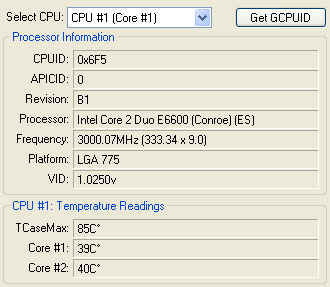 For our testing we took a simple approach. We took an Intel NFORCE 590 SLI based mainboard, fitted a E6600 Core 2 Duo processor on it and to make this test at the very least a bit challenging we overclocked the processor.
For our testing we took a simple approach. We took an Intel NFORCE 590 SLI based mainboard, fitted a E6600 Core 2 Duo processor on it and to make this test at the very least a bit challenging we overclocked the processor.
We believe that anyone out there visiting Guru3D.com with an E6600 processor is overclocking at the very least up-to roughly 3 Ghz.
We have the CPU running at a 1.45 core Voltage, boosted the FSB towards 1333 MHz (333) resulting in a 3.0 GHz processor frequency (2.4 = default). To make it a little tougher we disabled CE1 and Speedstep technology.
This is a 100% stable overclock by the way. What we will do is measure the temperature in degrees C for both coolers with the processor either in idle or 100% utilized. Also we measure without active cooling (fan), with the low noise fan, with the high performance fan and both fans.
To stress the processor we fire off 2 sessions of 8M SuperPi to ensure both processor cores will be 100% utilized. Now we did not use a BIOS monitoring tool to check temperature as they often are off by a couple of degrees. The Core 2 Duo processors have independent thermal probes mounted directly onto the core of the processor. With the help of this great little tool called CoreTemp we can do temperature readings that are very accurate as the data is collected from a Digital Thermal Sensor (or DTS) which is located in each individual processing core, near the hottest part.
Here are the results.
Now for some explanation:
- Idle NO fan = the PC doing nothing; no fan(s) attached to the cooler
- Idle HIGH fan = the high performance fan ( NH-U12 with SWiF 1202 and NH-U9 with Swift 922).
- Idle LOW fan = silent fan ( NH-U12 with SWiF 1202 and NH-U9 with Swift 921).
Then:
- Load NO fan = the PC 100% busy; no fan(s) attached to the cooler
- Load HIGH fan = the high performance fan ( NH-U12 with SWiF 1202 and NH-U9 with Swift 922).
- Load LOW fan = silent fan ( NH-U12 with SWiF 1202 and NH-U9 with Swift 921).
Let's move onward to the analysis and verdict.
