Page 2
The technology behind it all
Let's have a look at the technique used. Believe it or not but the technology of heatpipe cooling is somewhat based on a 'refrigerator'. In all honesty this is a combination of the technology used in refrigeration and actually phase changer coolers. When you look closely at the the cooler you'll see copper pipes and cooling ribbons. An internal gas is inside these pipes and flows from the chamber upwards towards the cooling ribbons where heat will be dissipated with the help of airflow. The cooling method is all based around circulation. Although we just named it gas it's initial cold state is a fluid like state. The coolant is unusual in that it has a very low boiling point well below 0°C at atmospheric pressure and a freezing point more than 100°C below zero. It is liquid when cold but easily becomes a vapor when heated and vice versa.
By absorbing heat from the processor, the fluid will dissolve and form into gas which travels towards the top of the pipes where heat will follow the path of least resistance, to the aluminum fins. Once the gas is cooled down again it'll turn into a solid fluid form again and travel back to the bottom of the CPU cooler. The recirculation of the coolant is based on gravity.
So the cooling block mounted on your CPU absorbs whatever heat energy is available to it from it's surroundings to vaporize the refrigerant.
The Noctua Coolers
Today we'll be looking at two Noctua heatpipe based coolers. The advantages I have already explained to you; good cooling versus not too much noise. What we'll do is simple. First we'll have a look at the two coolers with the help of some photos and then we'll test the coolers on a reference nFORCE 590 SLI for Intel mainboard with a Core 2 Duo E6600 processor. We'll then check idle and load temperatures of the processor both actively and passively cooled.
But first, the products:
The Noctua NH-U9
This is your entry product right here. For not too much money you can expect some decent cooling. The U9 is equipped with 4 dual heatpipes (which in reality are just 4 pipes). It has 37 aluminum cooling fins with a total surface area of more than 3800cm² and soldered joints for most the favorable heat-transfer, the Noctua NH-U9 should bring you cooling results that barely fall behind those of its big brother, the NH-U12, which we'll review today as well. It is compact in size and utilizes a 92mm fan.
- 4 Dual-Heat-Pipes
- fan size: 92x92x35mm
- more than 3800 cm² of surface area
- Intel Socket LGA 775, AMD K8 & AM2
The Noctua NH-U12
The generic rule in the hardware business - the bigger number the better it is. Does size really matter ? Slightly more expensive but with more heat dissipation capacity we'll also have a look at the U12. Again we can find 4 Dual-Heat-Pipes, 38 aluminum cooling fins yet now with a total surface area of more than 5000cm² and soldered joints for optimal heat-transfer, the Noctua NH-U12 achieves even better cooling performance with a 120mm fan of your choice.
- 4 Dual-Heat-Pipes
- 2x 120mm fans mountable
- more than 5000cm² of surface area
- Intel Socket 478 & LGA 775, AMD K8
So what do we get ?
- Either the U9 or U12 cooler.
- Low Noise fan + retention clip (other fans optional)
- Socket bracket and mounts ( Intel Socket 478 & LGA 775, AMD K8 )
- Thermal paste
- A small manual covering the basics
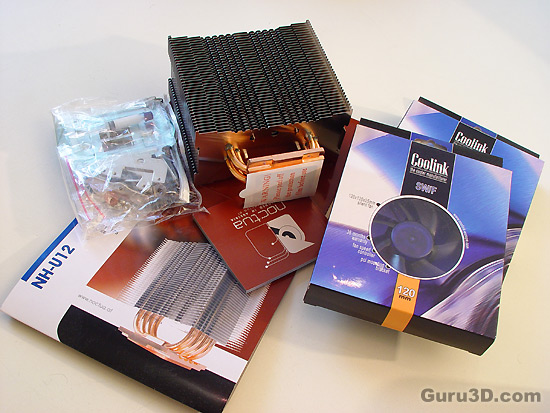
This is what the bundle looks like. You'll get one fan as standard, but you can opt for other fans as well. For both models we'll test a low-noise and a high-performance fan.

You'll receive all the screws, mounts and brackets for any Socket. Also included is thermal paste and if you are wondering what the wire thingy is on the upper right side of the photo, these are the fan retention clips.
