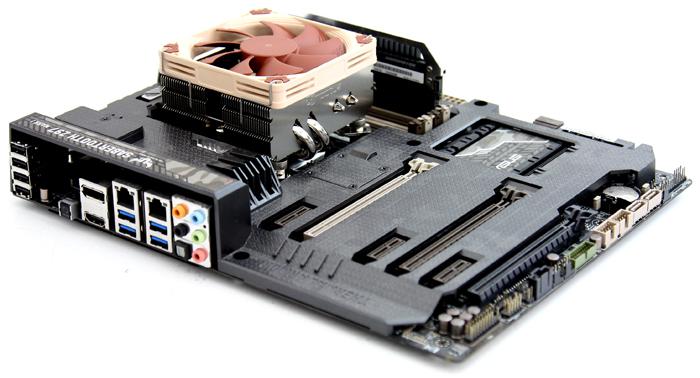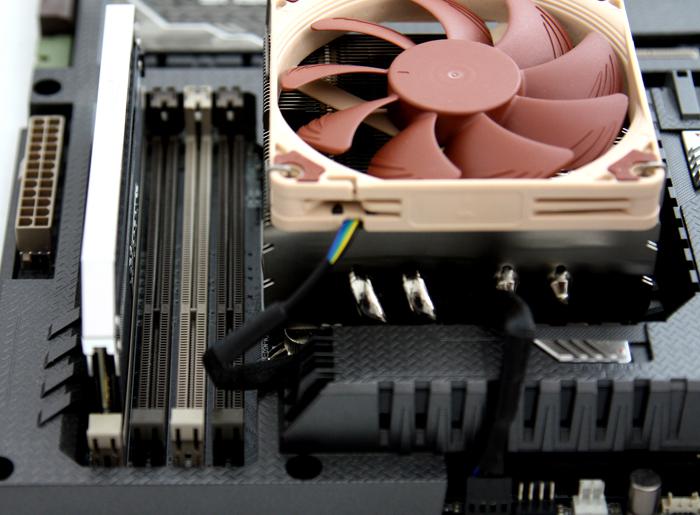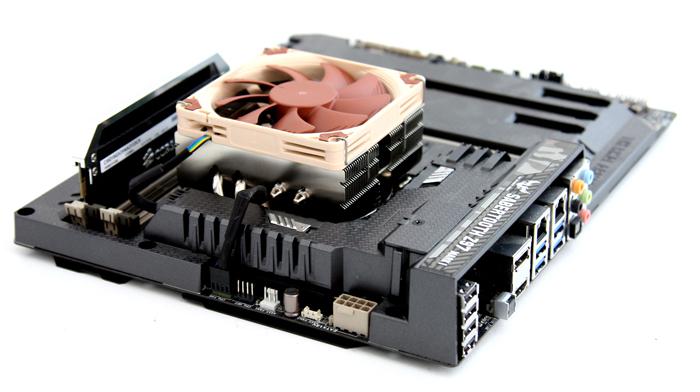Product Installation
Once seated you can now connect the fan power cable to either your motherboard CPU FAN headers or a FAN controller. So yeah, once the motherboard is out, 10 minutes work maximum, we positioned the cooler and are ready for the first test run.
It is totally up to you how you want to position the cooler, it really doesn't make a difference spacing wise.
Above the finished setup - an incredible silent product that can even cope with a Core i7 4790K. Overclocking with this one is a a no-go however, as we will show you. But hey, think small form factor here as this product really is intended for setups like a HTPPC.
As you can see there is plenty of space left for the DIMM slots to be populated. This always remains tricky though as not one motherboards has these DIMM slots at the very same position and distance.