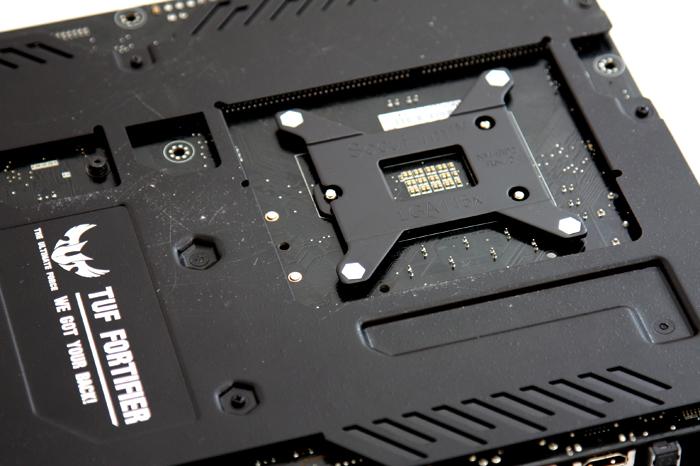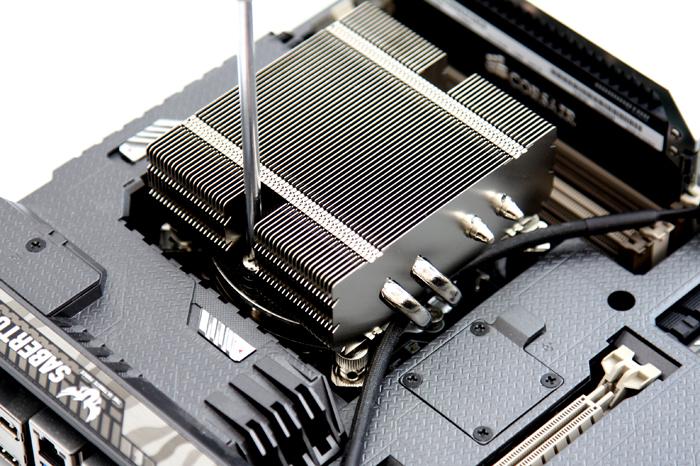Product Showcase
So here is the phase where we slowly start assembling a test setup. Included is all you need, and we consider the Noctua mounting kit to be the best in the business. It is easy and hassle free to install.
Mounting the cooler is a very easy thing to do, the secufirm2 mounting kit is sturdy, handy and really easy to install. Though the motherboard needs to come out of the chassis unless you have a chassis with a back-plate cutout. Now you first prepare and insert the back plate Socket 1150 in our case. Just make sure the three gaps/holes are aligned with the motherboard socket screws.
We mount the back plate and insert four risers over the screws. We then install two retention clips on the plastic risers which we secure with thumb screws. The cooler is now ready to be seated.
Once we seat the cooler in position you need to align it with the two screw threads. With the help of the supplied screwdriver we can secure the screws, just align the fan blades a little and you can secure the cooler real fast. You need to pop off the fan for this, but it is easily reinstalled.