Page 4
The Hardware
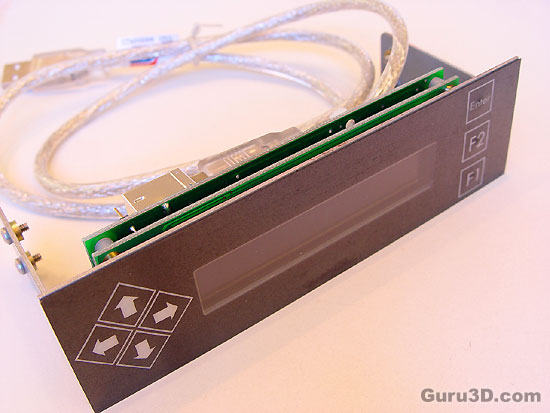
Anyway, when we look a bit more closely at the MX610 we see the PLED (2x20 characters) display and a total of 7 buttons. To your right we see three buttons that can be programmed with the included software to do a specific duty. The arrow buttons can be used for a number of functions also. Example: you can in/decrease volume of your soundcard.
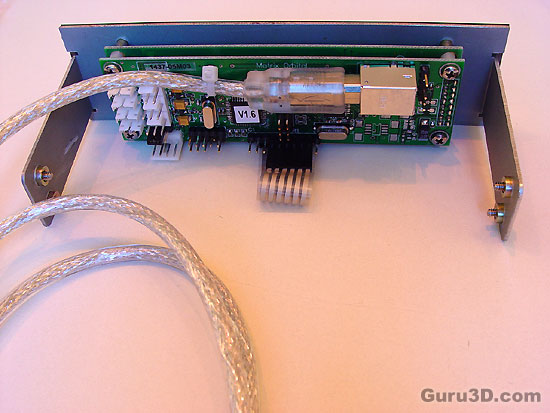
On both sides of the MX610, can see the side brackets that mount with the 5.25" drive bay. The brackets are made out of a stiff metal, thus after seating it in the PC it'll be mounted rock-solid. BTW notice the attention to detail, the screws are even inserted. Installing it is simple. Small tip here, if you plan to use any fans with this device then connect the small floppy-driver power cable from your PSU to the connector on the PCB.
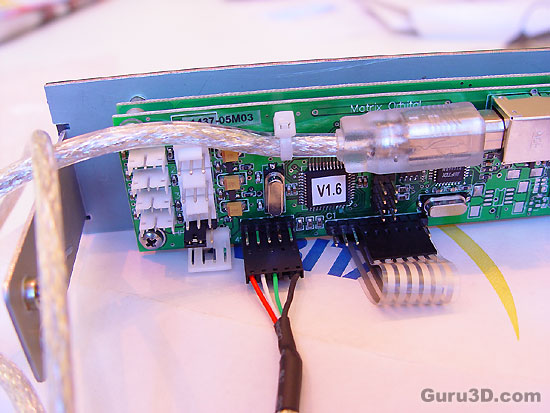
When we look at the actual "inside" of the MX610 then we can see the sheer complexity of the device. The large six pin flatcable connects from this far PCB to the front, which likely controls the buttons. An external USB cable is provided, route it outside the PC into a USB port. You actually need to buy an internal cable if you want to hook it up to your mainboard directly. The included external cable is about a half meter in length, so there should be enough room to route the cable through your chassis and connect to a USB port to the rear.
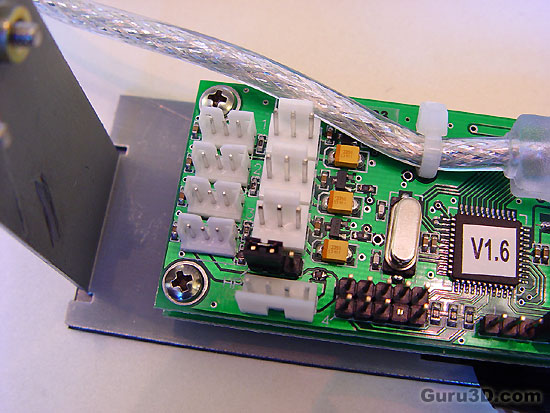
Let me walk you through the most important connectors. To your left we see four thermal probes, three 3-pin fan connectors. Below the fan connectors we see the floppy-drive power connector and next to it on the right the LED bus connector.
