Final words and conclusion
Final words and conclusion
The GD80 is absolutely a very appealing motherboard in terms of features and performance. As stated throughout the review the DNA of this SKU however is 95% similar to the less expensive GD65, with the one difference being ThunderBolt.
Unfortunately we do not have a ThunderBolt storage unit in our hands just yet making this release a Petridish in terms of development, we honestly don't know how good it'll turn out to be.
MSI tried real hard with LaCie to get a Thunderbolt storage unit over here, but time ran out and the shipment is still pending. And that's a very unfortunate as really, it's what the GD80 is all about. So once that storage unit comes in you can expect an updated article from us with some proper Thunderbolt benchmarks and our insight and views on that new technology.
With the GD80 you get a very versatile motherboard with some enthusiast options like the onboard buttons, USB 3.0, voltage monitoring, four SATA3 ports and sure, a mainboard that looks real good. Overall non-overclocked performance seems to fall in the same baseline as all other Z77 motherboards we tested, with an offset here and there of course.
If that's not enough for you then press the OC Genie II button, power up and after a few seconds your motherboard all of the sudden will be mildly overclocked, a performance boost at very little extra power consumption as the CPU will now be throttled to 4200 MHz.
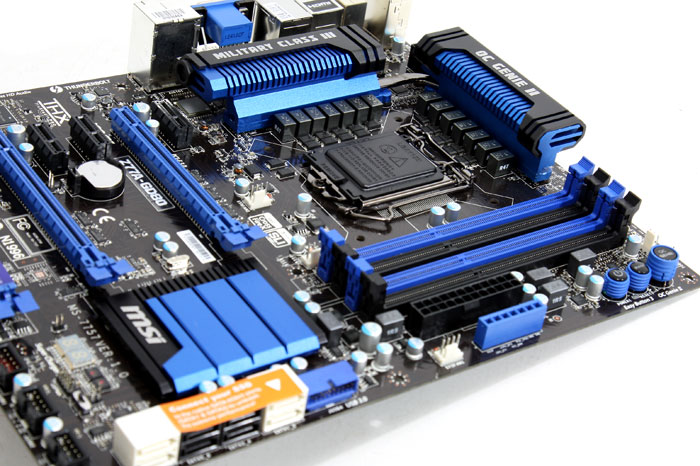
Throughout the review we have shown you that the motherboard can run a 3770K processor at 4.8 GHz, this however required a dual-fan Noctua D12 heatpipe cooler. Temps where still too high, so really in the 4.6~5.0 GHz region, liquid cooling is the most logical cooling method to use.
The overclock itself takes merely a few minutes to setup in the BIOS, but really after that you are good to go. Again I do have to say though that Ivy bridge processors run hotter when overclocked opposed to Sandy Bridge, reaching 4.8 GHz is fairly easy to accomplish with the motherboard but you'll find yourself needing juice in the 1.380~1.4 Volts range of the processor. So again, be prepared for processor heat, and proper cooling -- or settle for a lower clock frequency and voltage.
Now we didn't highlight the results in this review, but we did quickly popped in G.Skill's new Trident X 2666 MHz memory as well, and in the BIOS we simply flicked the XMP profile to on and boom, the memory was running at a rather amazing clock frequency of 2666 MHz. Astonishing really, though that alone will not bring you heaps of extra performance.
So its time to round things up, now here it is: now the price point of the MSI Z77A-GD65 is 165 EUR, the GD80 is 95% similar, yet we noticed a pricing of over 240 EUR. With ThunderBolt not at all adopted and the technology so young, we think the price difference is hard to justify a motherboard that honestly is pretty much the same opposed to it's 75 EUR cheaper little brother. We don't know what Intel is charging for the ThunderBolt core logic, but we're pretty confident they are overpricing the controller.
Aside from Thunderbolt you'll receive a complete motherboard with a wide variety in terms of connectivity, design and features. Truth be told, all the Z77 motherboards we have had in our hands are able to at the very least reach 4700 MHz on the 3770K processor, but it was very easy to setup with this motherboard. Fiddle around with the multiplier and voltages alone is enough to reach 4600~4800 MHz on a good heatpipe based cooling.
 We can explain all features over and over again, but I'll keep this conclusion simple. The GD80 much like the GD65 offers everything you need from a proper Ivy Bridge platform, in terms of features, multi-GPU support, USB 3.0, SATA3, PCIe Gen 3.0, ease of tweaking and sure, the design is done right as well.
We can explain all features over and over again, but I'll keep this conclusion simple. The GD80 much like the GD65 offers everything you need from a proper Ivy Bridge platform, in terms of features, multi-GPU support, USB 3.0, SATA3, PCIe Gen 3.0, ease of tweaking and sure, the design is done right as well.
For the GD80 it's all about ThunderBolt though, and we'll need to wait until we have a ThunderBolt storage unit in house to be able to show off that new technology. In that respect we had hoped for a little more features wise in respect and comparison to the GD65, an extra PCIe x16 with the help of a PLX chip or extra SATA3 controller slot for example. That we feel is a bit of a missed opportunity considering the price premium as for Thunderbolt alone and we doubt that people are willing to spend an extra 75 EUR. But sure, aside from pricing it's a very recommended motherboard and congratz to MSI for bringing the first ThunderBolt ready motherboard to market.
- Leave/read comments on this product
- Sign up to receive a notice when we publish a new article
- Or go back to Guru3D's front page

