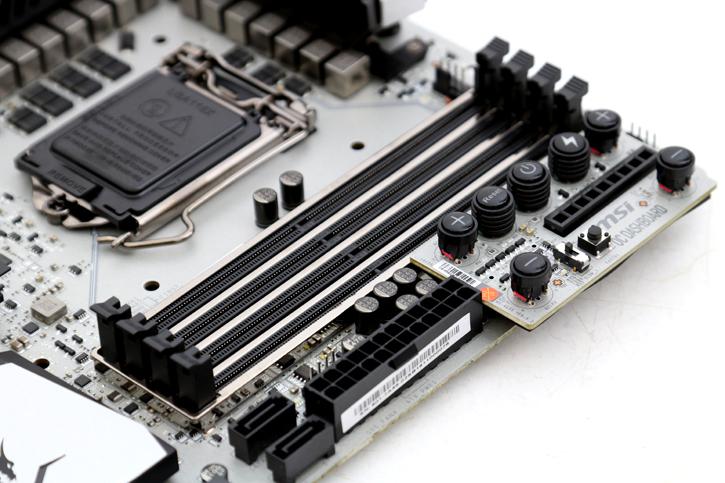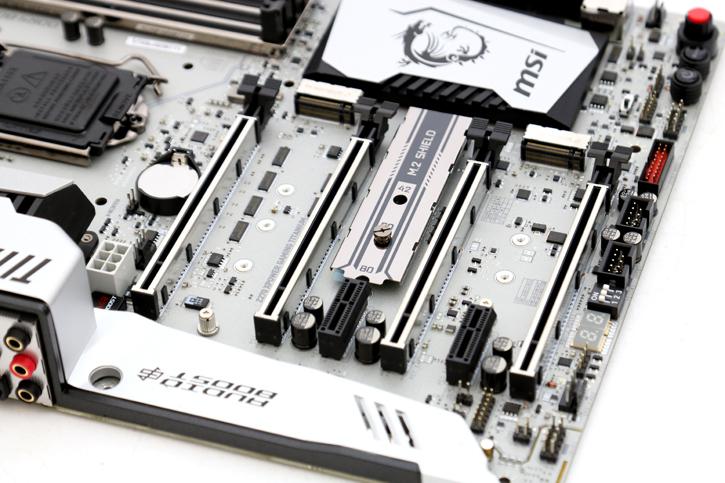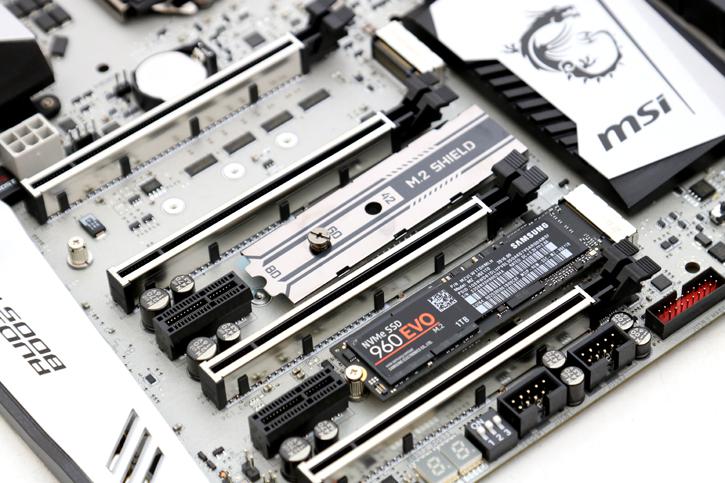Product Showcase
The Z270 motherboard will get you six Intel chipset based SATA 6 Gb/s storage ports to the motherboard, the other two come from an ASMedia controller (ASM1061). Combined in here are three M.2. PCI Express slots capable of using x4 lanes PCIe lanes each, giving these (Optane compatible) ports not 10 GB/sec but 32 GB/sec performance. This poses an issue if you where to use multiple graphics cards, as you'll run out of PCIe lanes real fast. There are plenty USB 3.0 and 3.1 ports available though internal connectors motherboard connectors some intel based, some Asmedia ASM2142 powered. BTW the industry calls USB 3.0 USB 3.1 Gen 1 these days, a little misleading TBH. USB 3.1 Gen 2 would be the new and proper 10 Gbps connectors. This motherboard has all gen 2 connectors and thus you get full speed.
Here we can see the four DIMM slots which offer support for dual-channel DDR4 memory up to even 4000 MHz (OC). If you activate the XMP 2.0 profile in the BIOS, your memory will be automatically configured for you at its maximum clock speed and recommended voltage. You can install a maximum of 64 GB in total. Again, XMP 2.0 must be supported, we'll show you this setup running at 2133 and extremely high XMP freqeuency emasurements later on in the article.
Yep, you may unleash the some more power with graphics configurations. Support for up to four full length discrete VGA cards. Mind you that we can only recommend you to go with 2x multi-GPU. Three cards would bog down the 3rd/3th card at a x4 link where two cards would both get x8 Gen 3.0 PCIe links. 'Audio Boost' here under is a Realtek ALC 1220 codec housed for your audio.
So the included M.2. shield is handy. It is nothing mroe then a simple metal cover with pre-applied thermally-conductive gap-filling pad. Designed to be compatible with any length of M.2 SSD, the Shield is hinged at the bottom and clamps down over the top of the device in order to give the chips a larger surface area to bleed off excess heat.
Obviously the unit has no heatsink, so you will need airflow to cool the M.2. additionally. MSI includes just one shield, whereas there are three physical M.2. slots. I do not like that, if you do something do it right, and include three shield MSI, they surely cannot be expensive to make.