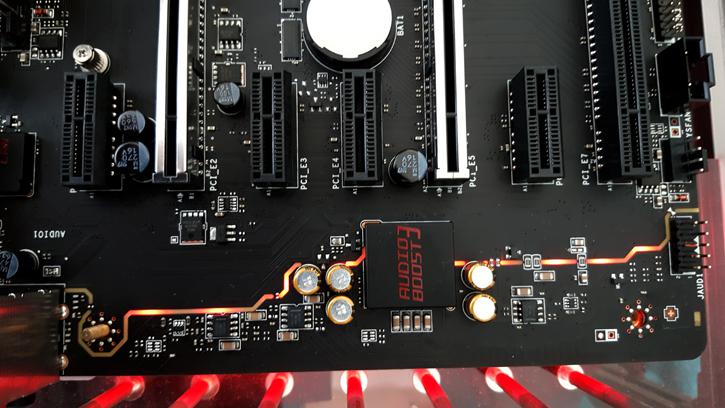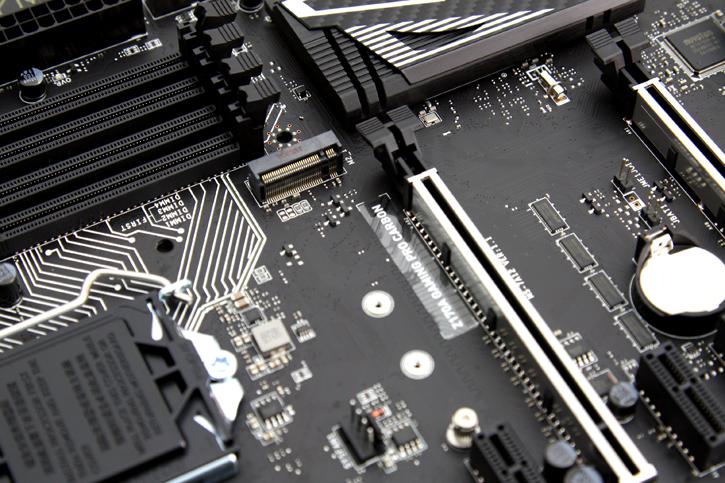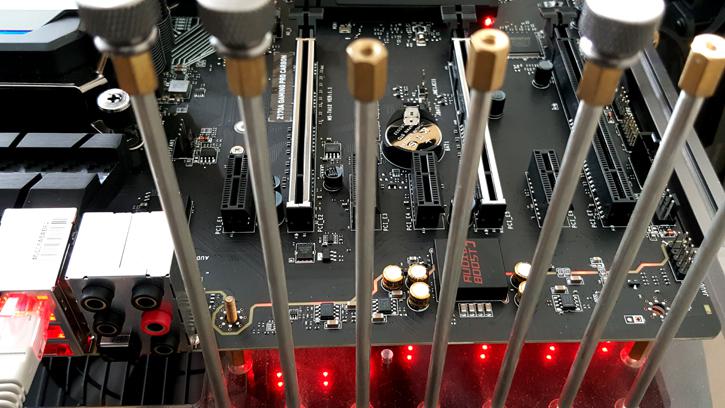Product Showcase
Product Showcase
Storage wise you will receive:
- 6 x SATA 6Gb/s ports (2 ports reserved for SATA Express port)
- 1 x M.2 slot
- Supports PCIe 3.0 x 4 and SATA 6Gb/s standards, 4.2 cm/ 6 cm/ 8 cm length M.2 SSD cards
- Supports PCIe 3.0 x 4 NVMe Mini-SAS SSD with Turbo U.2 Host Card
- 1 x SATAe port (PCIe 3.0 x2)
The audio solution is based on the Realtek ALC1150 Codec with 7.1-Channel High Definition Audio running in an isolated circuitry that lights up once the system is powered on, under that audio boost 3 shielding sits the realtek ALC1150 codec IC.
To the upper left side of the primary PCI-Express slot you can see the M.2. slot. Also take note of the metal cover on the two primary x16 PCI-Express slots. It provides a more sturdy and stronger slot, handy for very heavy graphics cards.
As mentioned you can use just the one 8-pin connector to power that processor of yours, it should be plenty for a little extra boom-boom-pow in the voltage circuitry when overclocking. We will look at overclocking later on in the article.
Today we'll use a Corsair Vengeance LPX 3,200 MHz DDR4 Memory module kit with the motherboard. The irony is that this memory is as expensive as the motherboard! My advice, go with 2,133 MHz memory. Faster memory will simply not make enough of a difference other then it creates a lot of e-peen in the synthetic benchmark numbers. We'll show you some results done at 3,200 and 2,133 MHz today to proof that point.
And as stated, there is an RGB lighting system ready and waiting for you to be configured at a color of your preference. The front side LEDs under the motherboard however are fixed in a red color only. They can be animated (breathe / flash etc) though. Again we'll show you that in a video.
At the rear side where you see the weird PCB trace indication, these would be the RGB configurable LEDs (which also can be animated).