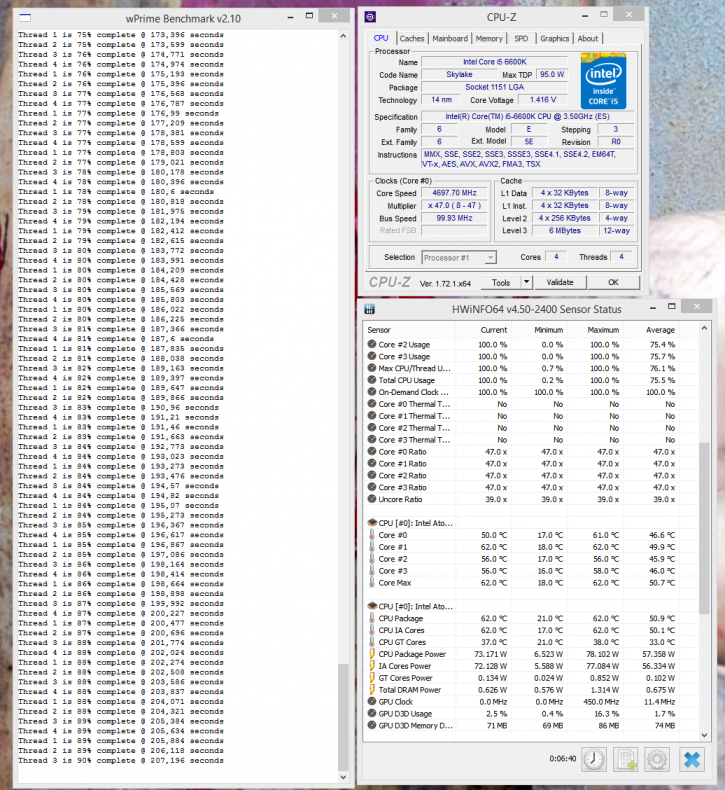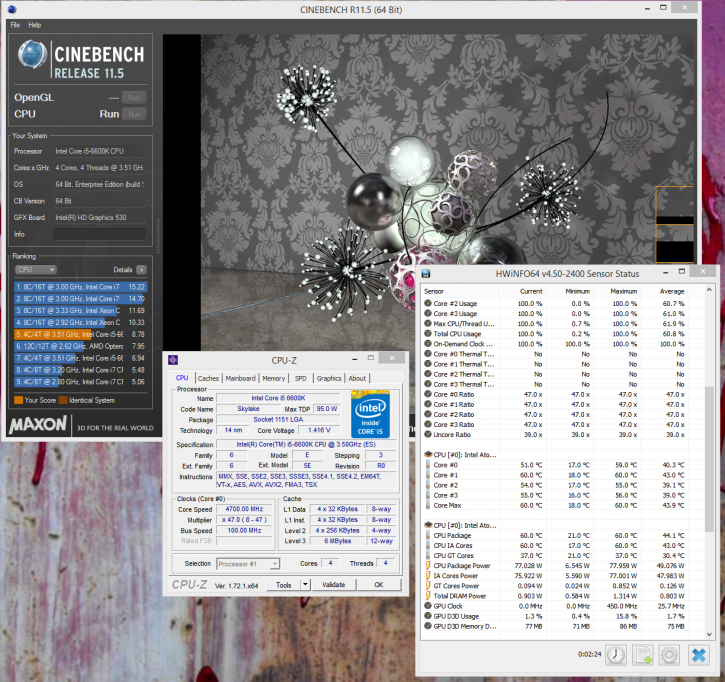Overclocking with GAME BOOST knob
Overclocking with GAME BOOST knob
There is a new HUGE big rotatable button slash knob. This is an interesting one and is called the Game Boost Knob.Typically I do not have much good words for automated overclock processes, but this one worked surprisingly well.
The knob allows you to manually select a stage from 0 to 11 for overclocking your processor. So increasing this know will increase the processor frequency and the cool thing is, the voltage will be automatically adjusted as well. You power off the PC, rotate the know to your preference and then start the PC. Now at this stage I had the Core i5 6600K housed inside the motherboard (not the 6700K) and mainly due to curiosity I tried out the functions. The results where impressive and more importantly, stable.
We powered down the PC, then turned the knob to position 6, we got 102 Mhz x 43 = 4386 MHz. Interesting ...
We again powered down the PC, then turned the knob to position 11. We now startup the PC, have to wait a few seconds as the automated overclock configures itself, and boom we where booting into windows. After starting up CPU-Z surprizingly enough the 3.5/3.9 GHz (base/boost clock) was now running at 4700 MHz full on. Even more surprizingly, it was 100% stable and energy consumption remained at a 120 Watt under load level. Totally OK.
Since the results are this good I wanted to quickly add this page of info with the help of two test runs. Above you can see the automated OC at its maximum 4.7 GHz running Wprime. We ran it a couple of times and the OC remained stable. The CPU Voltage will fluctuate based on load, it can run up-to 1.45V.
I also ran CineBench a couple of times, same here. Totally stable. Not bad for an automated overclock feature not bad at all.I also want to mention that the memory was tweaked at default as well with this function, it was clocked stable at 2667 MHz. So yeah for the tweaking layman that needs an easy overclock, this might be very helpful.