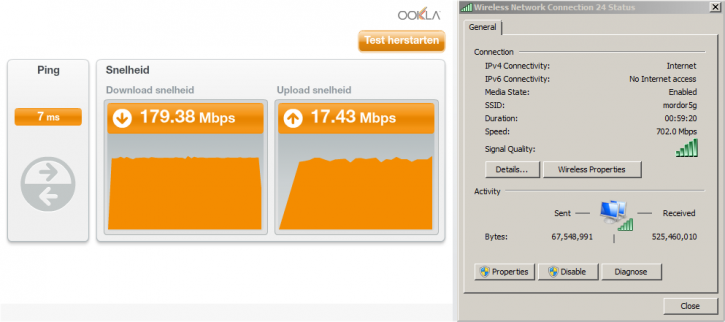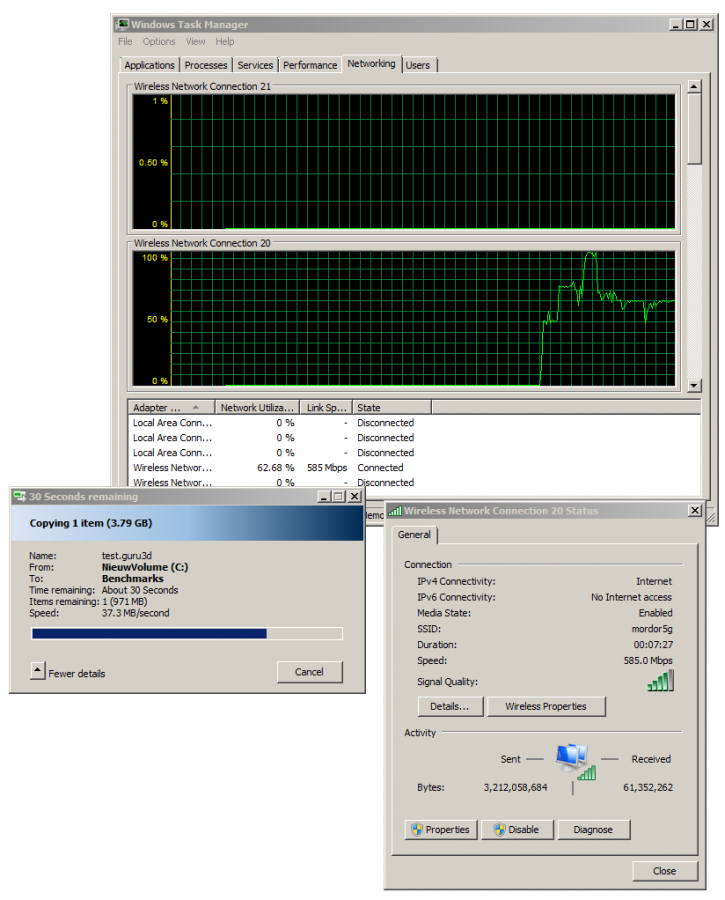Performance Wireless Internet 802.11ac WIFI
Performance Wireless 802.11ac WIFI
Most new motherboards these days have integrated WIFI, and there are so many standards. One of the more interesting ones is Wireless AC AKA 802.11ac. Motherboards that have such a unit will now be tested here at Guru3D.com
Wireless AC draft 802.11ac technology was developed to optimize video streaming experiences. Providing Gigabit Wi-Fi speeds allows content to download faster and large video or music files to sync more quickly. With an increasing number of Wi-Fi devices in the home leading to greater internet consumption, this new wireless draft 802.11ac standard will help you achieve better wireless speeds.
- Our source router is a D-Link DIR-868L compatible with 802.11a, 802.11ac, 802.11b, 802.11g, 802.11n.
- 802.11ac on the D-Link router can achieve a theoretical 1.75Gbps
- The router is located one floor below the office at roughly 10 Meters distance. Our Office is a WIFI cluttered mess.
Once installed and connected we can see that the 802.11ac protocol is activated.
On average our connection is in the 500 to 700 Mbit/sec range. Obviously 500 to 700 Mbit/sec on WIFI is not nearly as fast as wired Ethernet as many factors like error-correction will bring down that speed. Still copying a compressed 4.0 GB file towards a PC with an SSD will result into roughly 40 MB/sec performance, which is the equivalent of roughly 320 Mbit per second.
I quickly performed a WAN bandwith test (show above) on our office internet connection (180/18 Mbit/sec), that is nearly maxed out performance over wireless alright. We are 7 meters away from the router and one level higher with a concrete steel reinforced floor. Also let me state that our office is messy with a lot of surrounding wireless signals. Overall, not bad at all, eh?