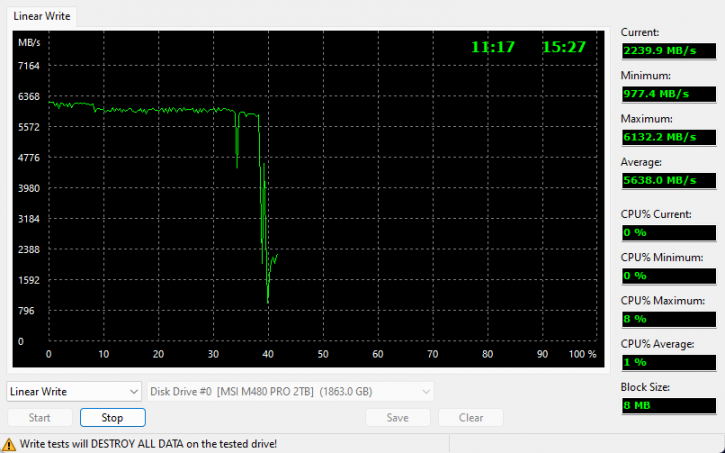Final Words & Conclusion
Final Words & Conclusion
The performance figures of any Phison PS5018-E18 NVMe SSD are impressive really, but growing concerns seem to be controller temperatures. It is important to note that a 2 TB model will be faster during testing than a 1TB one. That difference should be taken into consideration, as they are significant. However, the read speeds for the 2TB model tested consistently remained at 6500-7000MB/sec with linear and sequential activity. However, it's advertised at 7400 MB/sec for reads (sustained). We tested this on both an Intel (13900K) and AMD platform (7950X), and neither platform reach that value.
Each time we test a new generation controller on an NVMe SSD, we are increasingly impressed by the performance it delivers. The Phison PS5018-E18-based product offers an exceptional level of performance. And with all heat issues of the PCIe Gen 5.0 product open does need to wonder if it isn't better to stick the PCIe gen 4.0 for a for the time being. It is worth noting that surpassing the 7 GB/sec mark does not automatically guarantee a substantial improvement in the speed of your gaming PC overall. This is an undeniable truth. On the positive side, MSI has offered this product at a reasonable price. Despite being a 7 GB/sec NVMe SSD, the cost comes to approximately 12-15 cents per GB based in retail/street prices, which is quite reasonable. This SSD is incredibly fast, has TLC (Triple-Level Cell) writing capability, offers excellent endurance, and comes with a 5-year warranty. Considering these factors, it is hard not to appreciate this product. Continuing with relativity, we should acknowledge that breaching the 7 GB/sec barrier may not always result in a significantly faster gaming PC.
Do we need 7000MBps or faster storage units?
At 7 GB/sec this is a premium performance product, often synthetically measured, and you'd need serious workloads to get the best out of it. Your PC isn't going to boot faster as your OS is the bottleneck, your PC games might load a fraction of a second faster, your application load up just as quickly as an NVMe SSD with reads/writes in the 2 GB/sec marker. Guys, this is the honest truth. However, the same folks that purchases a GeForce RTX 4090 or Radeon RX 7900 XTX combined with a Core i9 13900KS or Ryzen 9 7950X3D series processor, it's for those guys where that last sniff of performance matters, whether that is realistic or not, I'll leave open to discussion. In retrospect, however, we do have new technologies like DirectStorage. This will allow the graphics card to load textures directly from the SSD bypassing the processor, freeing up processor cycles for other tasks, and speeding up texture load times. In this way, if you have a fast M.2 disk, you will be in the game in less than seconds even on large maps, a negligible time compared to the loading times we are used to today.
Endurance
The MSI solid-state drives (SSDs) come with a Terabytes Written (TBW) specification that indicates their endurance. The 1TB model boasts 700 TBW, while the 2TB model offers 1400 TBW. This TBW rating is essentially a measure of the durability of the NAND cells, denoting how many times these cells can be written to before they become non-functional. When a NAND cell starts to die, any data it contained is automatically transferred to a functioning cell. Larger storage volumes inherently have more NAND cells, which consequently enhance the drive's endurance. Thus, the 2TB model, with its 1400 TBW rating, exhibits greater longevity than the 1TB model with its 700 TBW rating. To better illustrate this longevity, consider an intensive usage scenario where an individual writes 50 GB of data to the SSD daily. Given this usage rate, the annual data written would amount to 18.25 TB (50GB per day multiplied by 365 days). In this case, the 1TB model would theoretically last for over 38 years before its NAND cells become unusable, and the 2TB model would last for double that period. It should be noted, however, that writing 50 GB of data daily is an exceedingly high estimate for a typical user.
Thermals
When left uncooled (no heatsink) we reached 108 Degrees C on the controller. No performance level is wroth that kind of heat. So yeah, once again an SSD heatsink is mandatory. BTW once the controller reaches such temperatures it'll downthrottle performance (but still is functional). We know the E18 can get very hot, resulting in thermal throttling under an extreme workload. It is advised to cool your SSD under a heatsink, which should be common practise these days anyways.
Performance
MSI's performance metrics demonstrate sequential read rates of 7,000 MB/s for the remaining models (in very specific workloads). According to the data, the MSI Spatium M480 PRO exhibits a significant performance, but isn't far away from any modern-age performance PCIe Gen 4.0 SSD. It shows a substantial escalation in overall read performance, moving from 3GB to nearly 7GB/sec. Nonetheless, trace testing depicts a slightly diminished performance, potentially due to the increasing NAND layers. Evidently, as the NAND layers increase, access times tend to extend marginally, although we're only discussing milli-fractions of a second.
Concluding
We're left a little unimpressed with the new M480 PRO. Being a PRO series we expected more. However , storage capacities offered include 1TB, 2TB, and 4TB, with the first model being equipped with 1GB of cache, and the latter 2 GB DRAM cache. Updated Phison firmware offers a modest performance improvement that you'll likely never ever notice. The real-world difference between a 3GB/sec and a 7GB/sec SSD simply is not that apparent. This SSD reminds us of the recently tested PLAY series for PS5, which seemed to perform better. Overall in performance, it's doing as well as so many other PCIe Gen 4.0 SSDs in this hugely saturated market as such we feel, this product is a bit more of the same. All in all though, this SSD benefits from the robust endurance and warranty associated with TLC technology. To prevent thermal throttling, ensure to place the SSD under a motherboard-supplied heatsink, as E18 based SSDs tends to generate generous levels of heat as demonstrated by our FLIR testing, a heatsink is mandatory. The maximum performance of the SSD can be achieved with a PCIe Gen 4 infrastructure which, as of the time of writing, necessitates a compatible Ryzen processor on a B550 or X570 chipset-based platform or the latest Intel 600/700 series chipsets and accompanying CPU.
One of the strong points for this SSD is that it can write sustained and linear for heaps of time at a really proper 6GB/sec (see above). Performance started to cave in at roughly 35% SSD writes = a good 700 GB. The Spatium M480 Pro also benefits from a pseudo-SLC write cache and a DRAM buffer. Under optimal conditions, this SSD delivers outstanding performance, while under other conditions, it performs at your normal high-end NVMe levels on specific workloads. Based on the NVMe 1.4 protocol, this SSD requires no additional driver installations. Simply ensure your OS is up to date, install and format the SSD to achieve optimal performance. MSI offers a five-year warranty or up to the claimed TBW value on the storage unit. With cost-effective pricing hovering at 12-15 cents per GB depending on model, the real-world performance difference between gen 3.0 and gen 4.0 and even 5.0 devices remains a topic of debate, though. The SSD, though, offers nice performance, quality and a proper warranty. It is an appealing choice from a reputable brand. However, these days it's looking at performance in a very thin margin.
Recommended Downloads