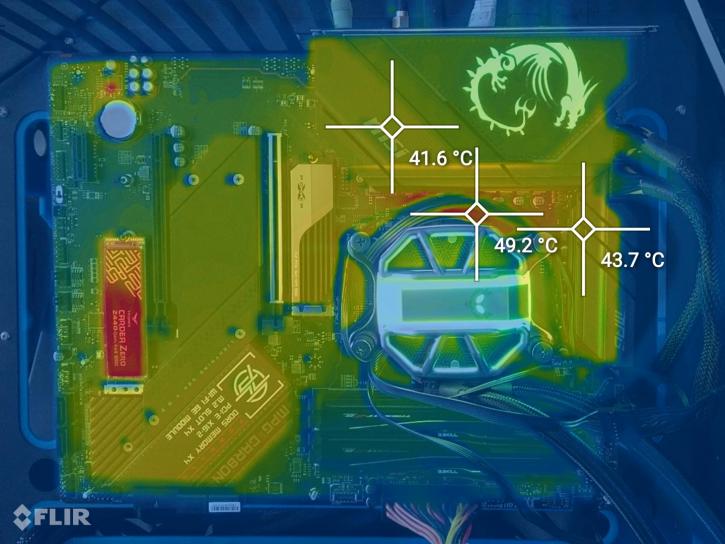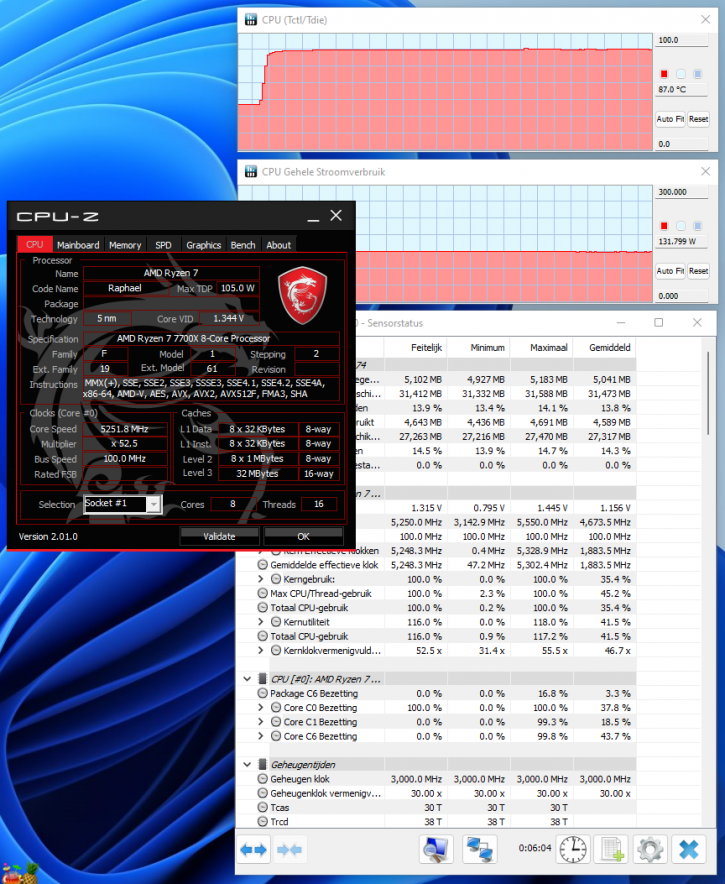VRM Area Thermals and CPU Temperatures
VRM Area Thermals
Lately, it has been requested if we could list VRM temperatures. We could hook into sensors and start measuring. Now a good way really is to look at the VRM area with a thermal camera. This way you can detect hot-spots and/or worrying stuff. We run the FPU and CPU torture test in AIDA. The chart plot shows the maximum VRM temperature measured at thermal sensor level. The VRM temperatures you see listed in the chart are not based upon the thermal image, but the max temp reported by the thermal sensors at the VRM stages.
The thermal image is there for visualization of heat bleed, not measurement as most part of the VRM is covered by heatsinks.
- System setup: normal conditions / default settings
- We stat AIDA FPU Stress test, leave it running for 15 minutes, and note down the highest temperature measured on VRM sensors. If there are two VRM loops, we note down the hottest measured temperature.
With these power stages, heat cannot be an issue.
Temperatures
As with prior generations of Ryzen CPUs, the processor is expected to give maximum performance. This entails utilizing all available thermal and power headroom. Most processors will hit a heat wall before a power wall with the new AM5 socket and greater TDP. As a result, the Ryzen 7000 series, particularly the higher core count variations, will be found at TJMax (around 95 degrees) Celsius for the Ryzen 7000 series) when running multithreaded workloads like as Cinebench nt.
This is the anticipated behavior. and on purpose, TJMax is the maximum safe operating temperature, not the absolute maximum temperature. The Ryzen 7000 processor The CPU is designed to run continuously at TJMax without risk of harm or degeneration. It is not operating at 95 degrees. Because of the power management system, it will go to this temperature as much as feasible under load.
We've now installed a 360mm Radiator (Sapphire), and the temperatures remain high. Our highest clock frequency measured is 5.55 GHz.