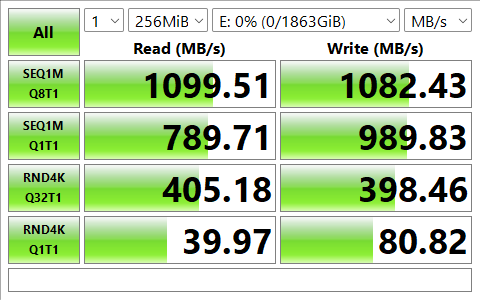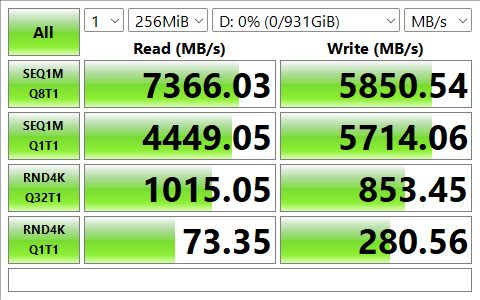Performance - Storage USB 3.2 Gen2 and NVMe M.2
USB 3.1 / 3.2 performance
You are looking at a SB 3.2 Gen2x2 flash drive that has been tested with the motherboard currently in use.
|
|
|||
| Original | Current | New | Marketed as |
| USB 3.2 | USB 3.2 Gen 2x2 | SuperSpeed USB 20Gbps | |
| USB 3.1 | USB 3.1 Gen 2 | USB 3.2 Gen 2 | SuperSpeed USB 10Gbps |
| USB 3.0 | USB 3.1 Gen 1 | USB 3.2 Gen 1 | SuperSpeed USB |
It is one of the fastest external storage units now available on the market, and its transfer rate of makes USB 2.0's transfer rate of 25-30 MB/sec appear insignificant in contrast. That is the very highest performance that the USB stick is capable of.
- USB 3.2 Gen 1: originally known as USB 3.0, and previously renamed to USB 3.1 Gen 1. It’s the original USB 3.0 specification, and it can transfer data at up to 5Gbps.
- USB 3.2 Gen 2: Previously known as USB 3.1, and then later as USB 3.1 Gen 2. It offers speeds at up to 10Gbps.
- USB 3.2 Gen 2x2: formally known as USB 3.2, it’s the newest and fastest spec, promising speeds at up to 20Gbps (by using two lanes of 10Gbps at once).
It seems our 20 Gbps storage unit is stuck at 10 Gbps.
NVMe M.2 SSD Performance
CrystalDiskMark is a disk benchmark utility that measures performance for sequential and random reads/writes of various sizes for any storage device. It is useful for comparing the speed of both portable and local storage devices. CrystalDiskMark can measure sequential reads/writes speed, measure random 512 KB, 4 KB, 4 KB (Queue Depth = 32) reads/writes speed, has support for different types of test data (Random, 0 Fill, 1 Fill), includes basic theme support and has multilingual support. Give it a try yourself as it is free to download. The SSD is showing some very decent results back at us. Just compare read/write performance of the other drives shown.
Above: Gen 4x4 performance