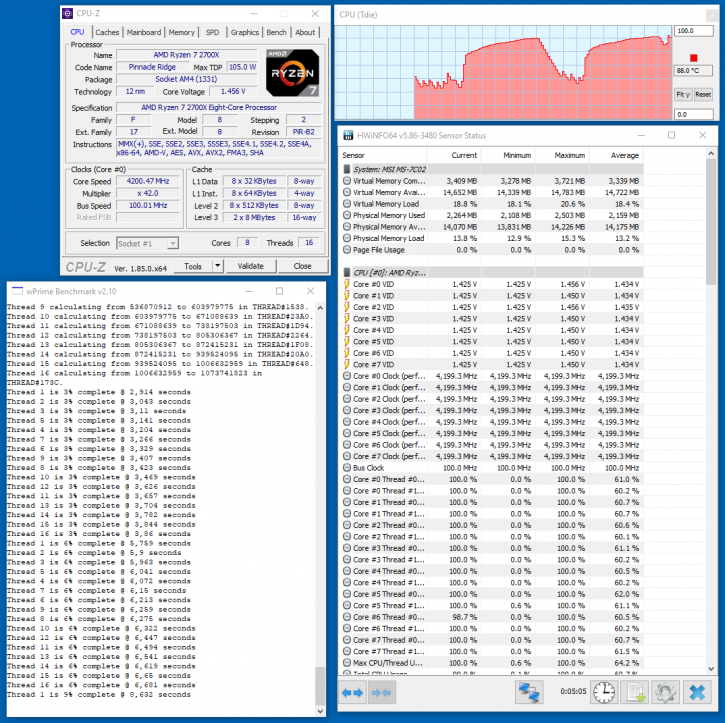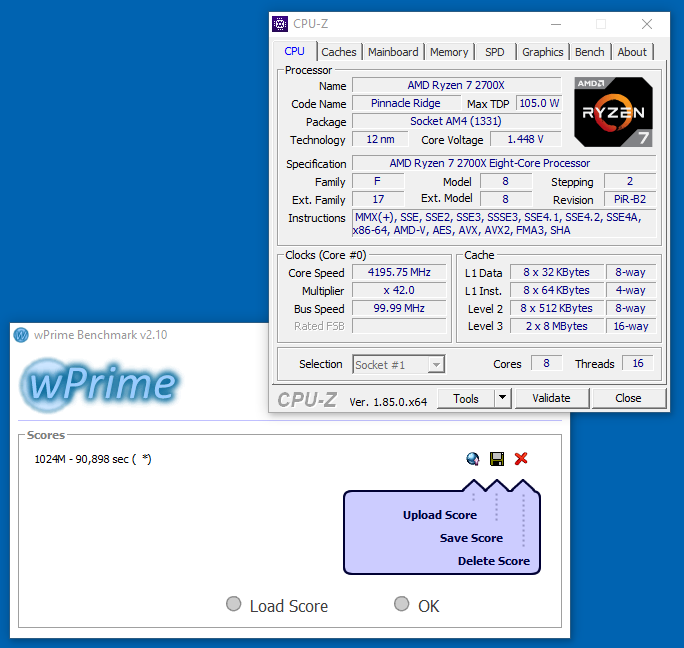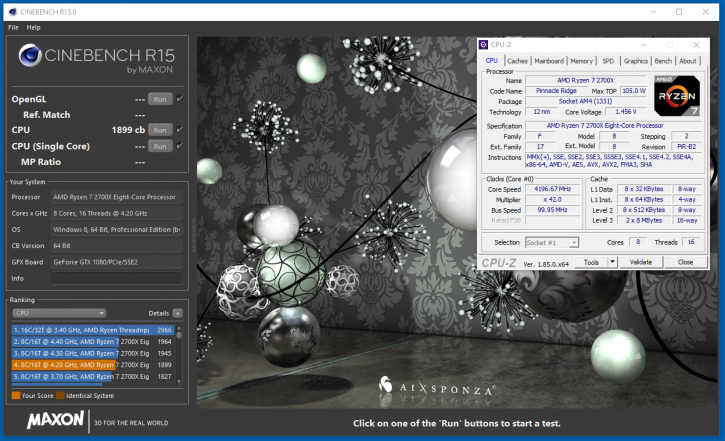Overclocking The Ryzen 7 2700X processor
Overclocking a Ryzen 7 2700X processor
On this page, I want to disclose what you can do in order to achieve an all-core overclock. You guys know it when you're gonna tweak, always invest in good hardware. And that includes a proper MOBO/PSU/Memory and cooling), the cheaper motherboards often are not well tuned for enthusiast overclocking with fewer power phases. Please. never underestimate a good power supply and sure, proper processor cooling. Overclocking with a more core processor (doesn't matter if that is Intel or AMD) is more difficult than you expect it to be. Ryzen likes fast memory, so with this dual-channel (single rank) setup we really can recommend higher frequency memory like the 3200 MHz kits used. G.Skill also has a nice Ryzen optimized 3400 MHz kit (we use it here), only you can decide whether or not that is worth the extra dough though.
Most Ryzen Series 2000 CPUs to be able to hit ~4.2 (with proper cooling). I expect most processors to hit 4.2~4.3 GHz stable on liquid cooling, and some really good parts maybe 4.3~4.4 GHz. That remains to be a bit of a luck of a draw really.
- B450 is never was intended for it, but overclock is very possible. In the BIOS we merely applied a Multiplier of 42 and left the rest at auto. This booted us fine into Windows 10, but is not stable for a heavy workload.
- We placed the multiplier at 42
- We did not have to add any extra voltage, the auto settings took proper care of this.
- We are now stable at an all-core 4200 MHz overclock based on the stock cooler (default fan profile).
At 4200 MHz we finish wPrime in 91 seconds (1024M / 16t) and shaved off a good five seconds. The Tdie max temp, however, reached 88 Degrees C.
The Ryzen 7 2700X defaults at roughly 1800 points, the all-core overclock to 4200 MHz brings us close towards 1900 points.