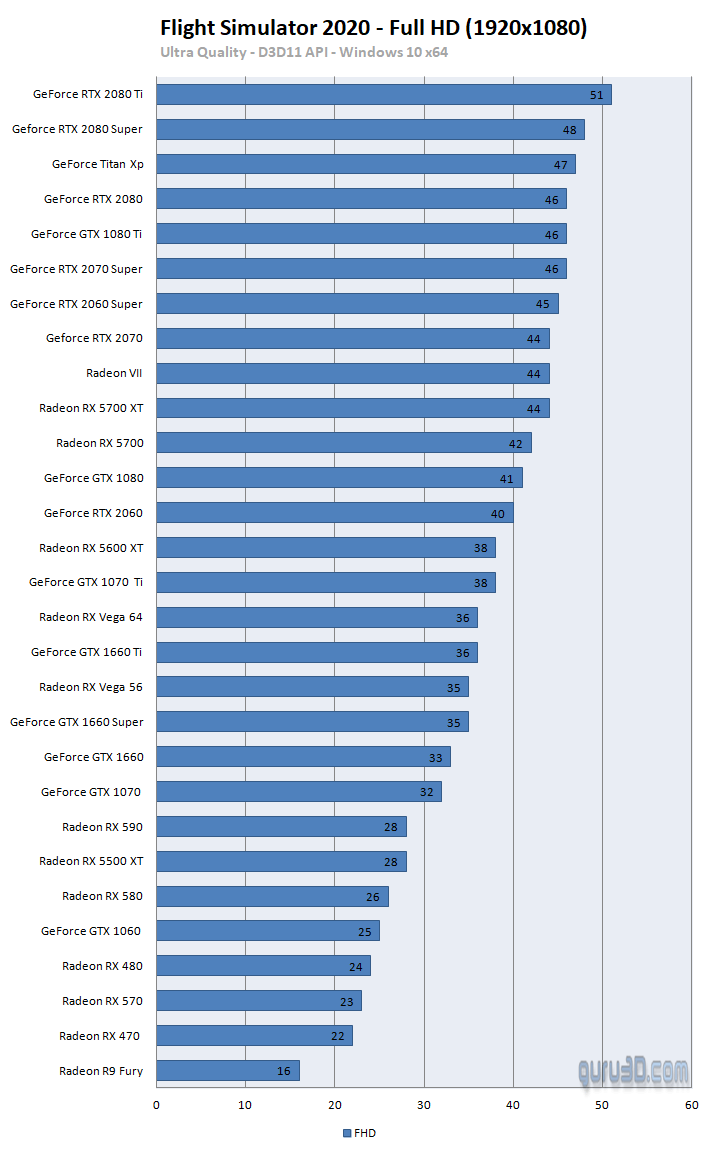Game performance 1920x1080 (Full HD)
Game performance 1920x1080 (Full HD)
The game offers several quality settings and modes. At 1920x1080 even entry-level to mainstream graphics cards achieve very good frame-rates at the best possible settings. Visually there is a significant difference in-between the normal to the most complex mode settings. We expect you as a PC gamer to desire the best quality settings, so we test at that. Let's start with Full HD test the graphics cards based on the quality settings we've shown you.
Please Note:
We have fixed an overcast type of weather fixated. We start measuring from the runway, take-off, and switch camera positions from the cockpit to external two times. After take-off, gear up, flaps in, and after one minute we'll gradually steer to the left, here we switch back to the cockpit view for 15 seconds. Then after the 15 seconds, we choose external view (is a bit harder on the graphics renderer) and have autopilot navigate the route towards the destination airport. We now measure 3 minutes of airtime based on that external view. We cruise at 250 knots and slowly climbing towards 2300 feet. Complex cities and airport, weather, height, and types of airplanes they all will have an effect on your framerate of course. As such this is an indication.
We take all these precise steps to measure as objectively as possible, but even then that is a very hard thing to accomplish. For a flight-sim 30 FPS is sufficient. Please trust me as I understand it goes against the nature and understanding of playing games. This however is a sim. Also as you can see, the results in 1080p are very close towards each other, something is bottlenecking here. Could be CPU, could even be Sattelite map telemetry syncing up. We'll investigate more on it this week.
Please understand, we must state this a couple of times, for a flight sim 30 FPS is enough, honestly, it is smooth sailing you can observe this in the video below.
The actual benchmark
You can observe my benchmark run in the video below (we record the first 3 minutes per resolution and per graphics cards, but in the video keep flying for a while). This is the GeForce RTX 2080 Ti at Ultra HD and ultra quality settings. We start off from my local airport Eelde Airport Groningen and plot our way towards Airport Oostwold, closeby to where I live (and actually we'll fly over it). We do so in a jet. Since the landing runway is too short at local airport Oostwold, we'll crash at landing, this is expected as this type of plane cannot land there. I opted this route as it's familiar so I wanted to verify if the scenery is correct (spoiler alert: it is), but also 30 graphics cards x 3 resolutions x 3 minutes per test ... well, you hopefully will get the point. For each flight, we follow the exact same procedure to the end result will be an as objective experience and measurement as possible. We have a take-off, some navigation, internal and external views as well as windy weather.
Please do look at the video as it demonstrates 30 FPS is very acceptable for a flight sim.