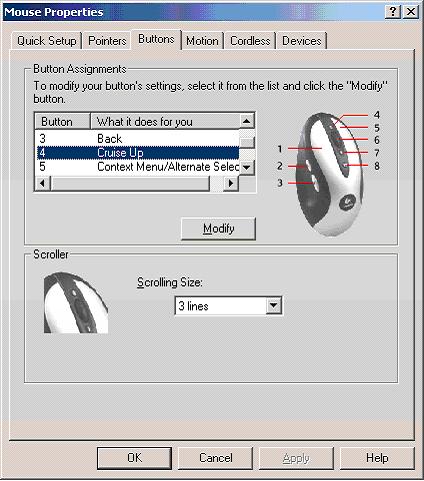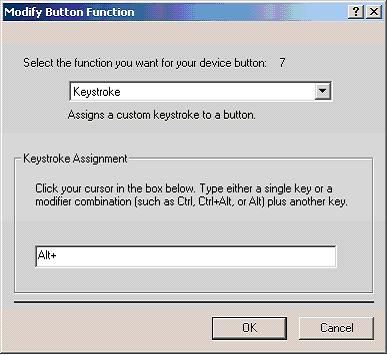Page 5 - Charging her up
Now the mouse. The real reason I got this get-up. When I fired up Diablo2 it wouldnt recognize the scroll as a function, so I couldnt set it for the selecting of skills. I figured the Messenger service would of got me the newest software since it does auto search so that was the last solution. But, I decided to check Logitechs site on my own anyways and sure enough there was a newer version of software for my mouse I grabbed it and low and behold the scroll works in games now.

Note the lack of separate left and right buttons. Its one piece of material. And the mouse is damn heavy too. Which probably benefits it since it is wireless you dont want it flopping all over your desk. The weight also gives it a right feel in your hand. Theres also an LED (under the lowest button) that blinks when charging, stays solid when charged, and turns red when the batteries are low. Havent experienced the red one yet.

It too like the MS mouse I have has buttons which are programmable. Except the Logitech one has 3 more. The one on the far left is to switch between running programs (pretty much replaces the taskbar on the bottom of your screen which is nice). The 2 blueish buttons to the left and right of the scroll are just faster scrolls called Cruise up or down. Which makes 3 ways to scroll a page with the mouse alone (kind of overdoing it though), but these cruise buttons can be programmed to do whatever. Pushing the scroll like a button is the 3rd way (and fastest) to scroll only you move the whole mouse forward and back to scroll up and down. Again, a feature the MS mouse had.
You can assign any button to a keystroke or a keystroke combo too which is really good for at least one thing..games.

These 2 buttons are your forward and back buttons they too are programmable.