Page 4
After the links are chosen, they need to be screwed on the base. Then two very thin screws are passed through the holes of the links and secured with two plastic rings.
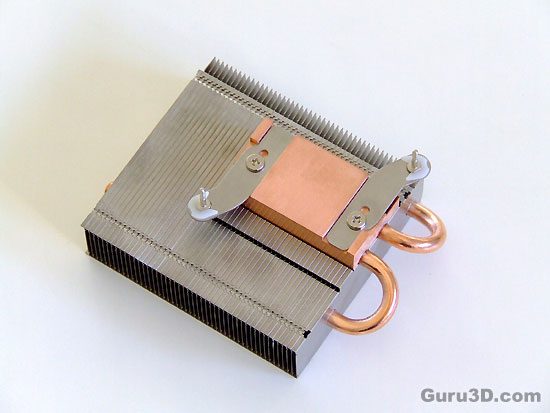
Before screwing the clips on the heatsink, pass the thin screws through and secure them on the links with two supplied plastics.
Pay attention to the screws used to put the metal links on the base. They are FLAT. The manual didnt show that clearly and made me believe at first that its the two screws that have a rounded head.
Put the RAM sink on the cards memory, put some thermal paste on the cards GPU and then attach the heatsink on the card with the two spring-screws and the plastic rings.
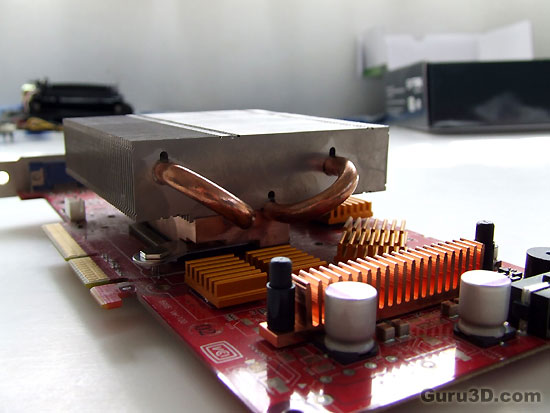
The fact that the heatsink is not really heavy and that the fan assembly is not part of the heatsink (you screw it on the case, next to the card), makes it a bit safer for the card in case you move around the case, as it wont have as much weight with some other after market coolers.
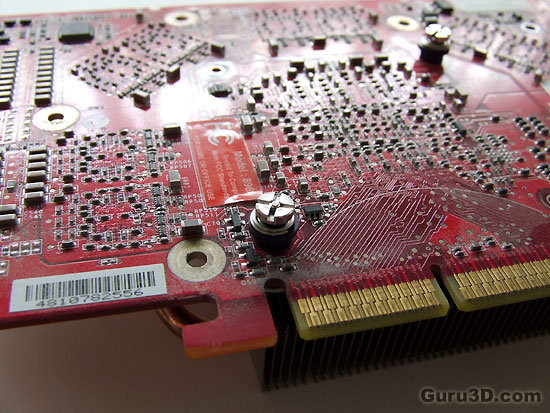
The spring-screws. Manual says that the thin screws from the heatsink, should be flush with the head of the spring screws.
The fan assembly also has a speed selector switch. The switch has 3 settings, Low, Medium and High. While inside the case, I could not hear the fan when on the Low and Medium setting. On the High setting the fan is barely audible, also its a good thing that the noise is not a whining one, but rather the sound of air being blown.
What I didnt really like about the fan assembly is that due to the design, the cooler cant exhaust the air outside of the case, so the hot air is left inside the case to be taken away by the cases airflow. However, since the fan is on the under side of the card, the air cant really be taken away by the case and the hot air is being blow directly on the motherboard. With my motherboard, that has a passive heatsink, you could see the effect of that air since the temp went up (we will see this later on).
If the user has one of those slot blowers, then it could help the problem, but in this way, the user also looses another slot, a total of 2. (The fan assembly bracket takes up a slot.) I am not a hardware designer, but perhaps, there could be another revision of the fan assembly, with the use of a rheostat placed further up on the bracket instead of the middle, and the lower part of the bracket to be vented, with a metal extrusion to guide the air outside of the case. Its just a thought.

The fan assembly. Screw the fan on the flat metal, then the whole piece on the "L" like bracket.
