Product Gallery

Connectivity wise we see two dual-link DVI connectors supporting all high-resolution monitors and all the way to the left you can see a mini HDMI connector. Mini HDMI was chosen to be able to position the connector at the lower half, so that the top half can exhaust hot air. A special HDMI cable is included for you. Make sure the chassis has plenty of room as the graphics card has quite a familiar size; the card is 30 CM long ;)
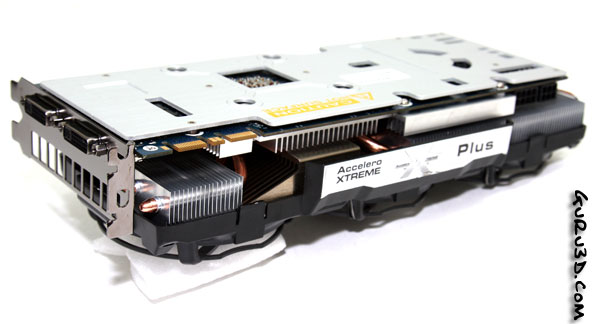
Here we can see the backside, a massive protective plate is installed. We like that, it has better heat transfer and PCB stability, it's much more sturdy this way. Overall, a clean looking PCB colored blue.

The GeForce GTX 480 has a maximum power consumption of 250 Watts, as such you'll need to power the card with both a 6-pin and 8-pin PCIe PEG lead from your power supply. We recommend a 600W power supply to start with, with one card of course.
Like any high-end GeForce graphics card, NVIDIA will allow you to opt for the multi-GPU road with SLI as an option. You can pair two or three cards in one PC and have them do a decent workout. Though due to the size of the card, 3-way SLI might become an issue.
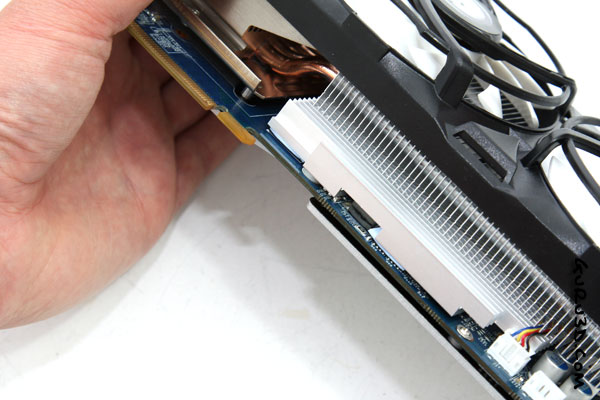
The GTX 480 is a card that will get hot, very hot and that's where the Accelero Xtreme Plus cooler jumps in. It has a thick copper base, five heatpipes and a huge aluminum heatsink with three 92mm fans. Small heatsinks for the memory chips and VRM are also installed on the graphics card helping out with optimal cooling. The main heatsink is designed to handle thermal loads of up to 250W.

The main heatsink of the cooler consists of a copper-made GPU contact base from which five heat pipes convey heat to two blocks of aluminum fins that are cooled by three 92 mm fans. A cooler shroud design works to dampen noise generated by the three fans.
Once the ambient air has been used to cool the GPU, the hot air will 'partly' be blown outside the PC through the exhaust you can see above the monitor connectors. Residual heat due to the design will be dumped inside the PC though, so make sure you got proper ventilation inside the PC chassis.
