Page 6
Inside the H10
Like I said before, the H10 doesn't require any type of special software you more than likely won't have on your computer anyways. All you need is Windows XP, Service Pack 1 or 2, and Windows Media Player 10.
You have the option to use Windows Media Player to copy your files over, but I find it difficult, so I just go for the standard drag and drop method using windows explorer, which to me yields better results anyways. The only downfall of the player itself in this category is it won't arrange some files alphabetically which can really become annoying, but like I said it only does it to some files, so it isn't terrible.
The menu features on the H10 are "Music", "FM Radio", "Recording", "Photo", "Text", "Browser", and "Settings". The Browser basically acts somewhat like Windows Explorer and lets you browse through everything you have on your player, instead of selecting Music or Photo for example.




Navigation on the H10 is cake, you have a touchpad for simple up and down movement, a back button that simply has an arrow pointing backwards (go figure), and a round O button for selecting something (which is on the right side of the player, opposite of the back button!!!)

Let me get into the Equalizer settings as well. There are some 30 presets to choose from, as well as SRS WoW and a Custom EQ you can define yourself. Note though that by selecting any Equalizer, even the presets you will take away from your battery life by an extra hour or two. The Custom EQ allows you to adjust from 50Hz to 14KHz, which is pretty darn nice. Although that isn't what did it for me. I decided to give SRS WoW a try and I was just truly impressed. It gives a very very deep bass impact without destroying any of the original audio by distorting it. The four options you get under the SRS Wow EQ are "Field Width", "TruBass", "FOCUS", and "Freq.Boost".

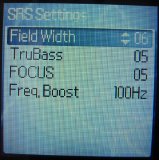
Custom EQ on the left and SRS WoW on the right.
Battery life and transfer rates 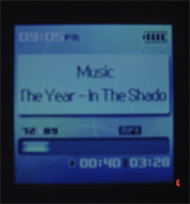
So, onto the performance of the battery. How does it stack up to it's rated 12 hours? Well I loaded up 89 songs, most at 192kbps and put the player on repeat with no EQ. So the test starts at exactly....
1:15pm : Started player and hit the player button, put in the MX400 headphones, volume at a comfortable 30, set it down on my desk and walked away.
4:30pm : Checked up on the player, battery still full and it's still playing.
6:30pm : Another check up, now it's at 3 bars.
8:30pm : Checked up again, 2 bars of battery now... Still a while to go...
10:30pm : Checked up again, now I only have 1 bar of battery, over 9 hours so far.
11:30pm : No bars of battery. Finally I might get some sleep.......
11:57pm : Player is now dead.
So the player lasted 10 hours and 43 minutes. Well that's not bad, I am playing a lot of my files at 192kbps so that is a factor on why the battery life was little lower than normal, but overall I don't think I would listen to the player for almost 10 hours straight anyways. For a hard-disk player though 12 hours or even 10 hours and 43 minutes is a good amount of time.
Transfer speed of the player on USB 2.0 using Windows Explorer is sustained around 3 MB/sec. To copy a full 500mb it takes about 2 1/2 minutes, which isn't bad by any means. Using Windows Media Player 10 results in a much slower transfer rate, by about a minute or so... Why? Who knows.
