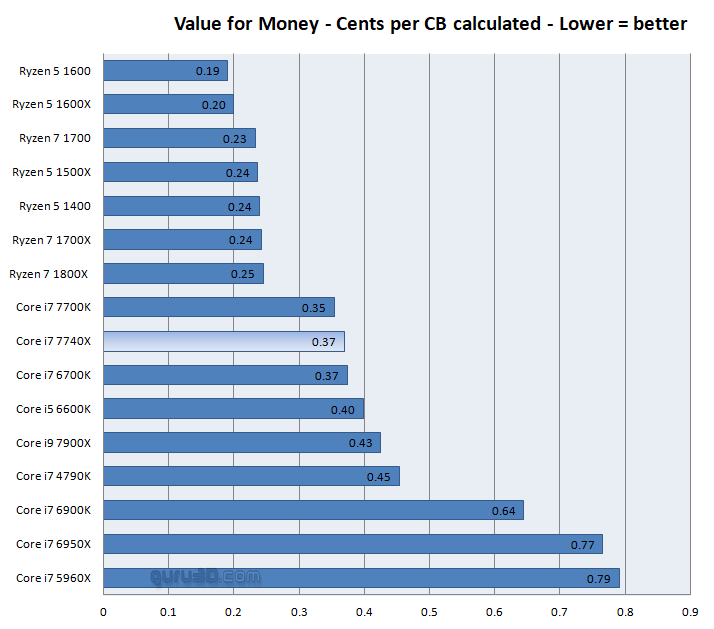Final Words & Conclusion
Final words & conclusion
The Core i7 7740X certainly behaves much better in stressed condition opposed to the Skylake-X 10 core parts. Still it remains to be a little high relative to energy efficiency and the temperatures, these can be challenging. Pretty cool though is the fact that I was able to run this proc at a nice 5.2 GHz stable on fairly normal cooling, that's certainly a first. My proc however did need 1.35 Volts to be able to do that, which again bumped up power and heat levels significantly. But with a processor at a 4.3 GHz base /4.5 GHz Turbo, why would you even overclock?
Performance & tweaking
For our testing we used the new MSI X299 motherboard with latest BIOS. I'd rate the new 4-core part as 'very good' for the results as tested. Temps remain okay under default circumstances and clocks but are depending at least a bit of proper cooling. Now if you already are on Z270 and say Kaby Lake Core i7 7700K, then we cannot think of a single reason for anyone to upgrade. In fact I'll up that a notch, you get the same stuff for less money with a 7700K as you are paying a price premium for th X299 motherboards (over Z270), please do keep that in mind. X299 does offer some shipset advantages to be found in the number of PCIe lanes versus connectivity like M2 devices and VROC. A VROC unlock key btw you cannot find ANYWHERE on the planet to purchase hence it ands up being marketing gimmick.
At the OC level you are looking at up-to 1.25~1.30V needed stretching the up-to 5 GHz marker and going upwards to ~1.35V for passing the 5 GHz barrier. Remember my remarks on cooling, you will need LCS at the least, that or a very good heatpipe cooler. Now I do have to state that I have been using an ES sample so I cannot say anything conclusive on the final retail products (these might run a tiny bit cooler). The infrastructure that X299 offers is easy to use, you increase the CPU voltage and multiplier and you are good to go. Another plus for the Intel platform is that over the years they have been able to refine their memory controllers, pop in anything XMP 2.0 and you have a 90% change it'll work straight out of the box with very fast memories. However, the effect of fast clocked memory is far less significant for Intel opposed to AMD Ryzen. Also with quad-channel memory available as an option, we'd always suggest to go with a nice affordable ~2677 MHz kit, as bandwidth on dual-channel simply is just not relevant in your gaming experience.
Power consumption
With this four cores proc you get a 112 Watt TDP processor. With the system at idle with a GeForce GTX 1080 installed / 8 GB memory / SSD and the X299 motherboard I hovered at roughly 45 Watts in IDLE. That's just lovely really, but the load values are rather significant. When we stressed the processor 100% run we reach roughly 130 Watts with this is a 4-core part. When we game we hover at ~250 Watts with the GeForce GTX 1080, but obviously that factor is dependent on the type of graphics card you use of course and sure, most games certainly do not utilize the 10 CPU cores.
Bothersome
Two things I find to be significantly bothersome, this launch is clouded by too many architectures and processors that really haven't been released. You can choose from 4 to 10 cores, which is fine. However Intel went big with announcement on 12, 14, 16 and even a 2000 USD 18-core part. The 12-core version should see the light next month, however the last three are nowhere to be found and I am starting to doubt that you'll see them anytime soon. The latest indication is October. Sure perhaps a review here and there to show off that Intel can do it. But retail availability? I don't know man. So this all is cloudy and confusing really. But hey, this article hopefully cleared that up or at least made the topic more understandable. We have to discuss PCI-Express lanes. Here is the breakdown:
- Kaby Lake-X quad core get 16 PCI-Express Lanes 3.0
- Skylake-X six and eight core procs gets 28 PCI-Express Lanes 3.0
- Skylake-X ten core procs gets 44 PCI-Express Lanes 3.0
Prices and value
- $249: Core i5-7640X: 4C/4T, 4GHz-4.2GHz, 6MB cache, 16 PCIe lanes
- $339: Core i7-7740X: 4C/8T, 4.3GHz-4.5GHz, 8MB cache, 16 PCIe lanes
- $389: Core i7-7800X: 6C/12T, 3.5GHz-4GHz, 8.25MB cache, 28 PCIe lanes
- $599: Core i7-7820X: 8C/16T, 4.3GHz-4.5GHz, 11MB cache, 28 PCIe lanes
- $999: Core i9-7900X: 10C/20T, 4.3GHz-4.5GHz, 13.75MB cache, 44 PCIe lanes
So in the above a mathematical plot, we take the CB score from CineBench 15. We normalize the value and basically plot how much money it takes to calculate the CB score. All processors are clocked at default frequencies, this plot would look different if you'd math in tweaked clock frequencies and thus get higher CB scores. Also you need to take the number of CPU cores into account (as in what number of CPU cores is relevant for you). But this is very simple math, have a peek at the chart (the higher a CPU is positioned the better).
So what are you seeing?:
- An 8-core Core i7 5960X costs 79 cents per calculated CB.
- An 8-core Ryzen 7 1800X costs 25 cents per calculated CB.
- A 6-core Ryzen 5 1600 costs just 19 cents per calculated CB.
- A Core i9 7900X costs 42 cents per calculated CB.
Value for money wise (Cinebench) shows that the entire Ryzen lineup offers the perf you get in return for your money (prices are based on Euro street prices or MSRP if a CPU is not available). Again this is a fairly subjective chart as it is based on just one test, but it does paint a certain picture. And please do not confuse the chart as to 'what is the better processor'.
DDR4 Memory
Ever since Haswell-E was released along came DDR4 memory. With Kaby Lake-X DDR4 may be clocked a notch faster at 2,677 MHz. Honestly, if you pick up some nice 2,133 MHz DIMMs, at quad-channel it'll offer more than plentiful bandwidth. A 3,200 MHz kit for example is far more expensive and does offer better bandwidth but the performance increases in real-world usage will be hard to find. Unless you transcode videos over the processor a lot. DDR4 mostly was released for lower voltages and higher frequencies. 2,133 MHz CL 14 or CL 15 memory in combo with quad-channel will already get you to ~35 GB/sec. While impressive to observe for gaming you will not notice huge performance improvements with high memory bandwidth, but with content creation and video transcoding this kind of bandwidth certainly does make a difference. As always, my advice would be to go with lower clocked DDR4 memory with decent timings, but get more of it. Don't go for 8 GB, get four DIMMs and in total a minimum of 16 GB.
The bottom line
Performance wise the 7740X proc has it all, fast game performance and very nice tweakabilty (aside from temps). I have stated this before though, quad-core processors are becoming last years news IMHO. They have been around for a long time and I strongly feel that an 8-core or 6-core processor is where you need to be. Not necessarily for gaming, but it does make a difference in your overall windows experience alright. Windows 10 feels snappier and faster and with everything we do these days like watching movies and YouTube while streaming stuff like music and sharing content that does matter. But obviously a quad-core proc that has SMT and can turbo to 4.5 will last you a long time. The year 2017 is an exciting year in the processor arena. There are many things happening from the two primary brands, both keep each other in line and for the first time in a long time, both offer something very competitive. AMD Ryzen and its platform currently is extremely good. The X299 Core X platform (when all bugs are ironed out) can become exceptional. AMD however has the upper hand in value and energy efficiency and cores for your money. So more or less cores? In my opinion and again the age of the quad-core processor is an dying one. AMD sparked and ignited something in the processor and developer landscape with the release of affordable Ryzen 8-core parts. If you look for more value, I find the 6-core parts to be the better balance for what is realistic for today's gaming PCs relative to pricing. And then there was Kaby Lake-X with four cores, how come the Kaby Lake-X processors have pretty much the same specs as the Kaby Lake versions but have a higher TDP? They don't even have an IGP. Kinda weird right? Back to my thesis, currently I feel the six- and eight-core parts are probably the most interesting models if you are not that transcoding / ray-tracing / workstation type of user. Worthy noting is that we reached 5200 MHz on all cores, which is a new threshold for us. But the processor at that point will run hot, very hot. This top processor SKU offers only 16 PCI Express Gen 3.0 lanes for graphics. Luckily the chipset will add more for your storage. DDR4 memory up-to 64 GB can be installed (dual-channel). Where I had a bit of a love/hate relationship with the Core i9 7900X, I do like the Core i7 7740X so much better. We had little to no issues with the proc and X299 combo and everything ran as expected. That said, under load the power consumption and heat levels certainly are on the high-side. We expect that the Core i5 part will run better in this respect thanks towards the lack of HT/SMT. Truth be told, you likely are better off buying Z270 and a Core i7 7700K really as price wise the X299 platform makes no sense for a quad-core processor. Next to that, the Core i7 7700K will eat a bit less power and produce less heat as well as having an integrated graphics processor. The benefits you'll gain overall simply are small. However and think about this one, X299 might be a nice upgrade path down the line, start with a quad-core 7740X and perhaps in two years go with a more-core processor? That is something this platform will offer. Your choice, other than that I certainly like what we have tested here today.
Handy related downloads:
- Sign up to receive a notice when we publish a new article
- Or go back to Guru3D's front page.