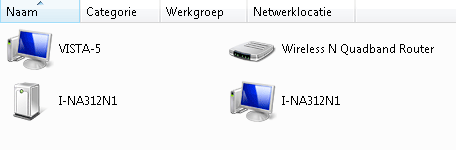Web Based Management
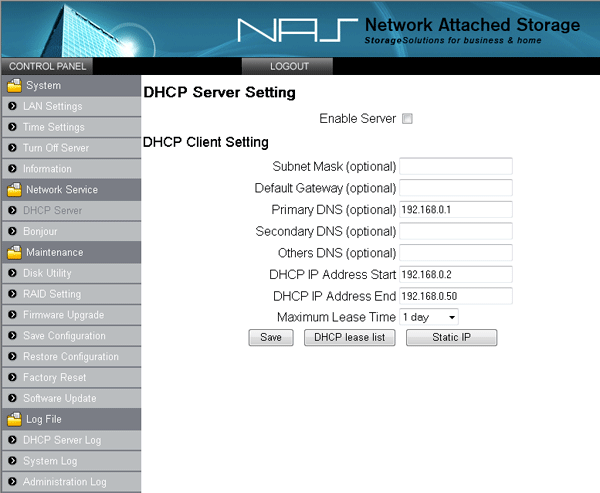
You probably want to manually lock it at a certain IP though as you do not want your NAS unit constantly located at another IP after each router restart. Just tick the 'Manual' bullet and hit OK. From now on this device is locked in at 192.168.0.188 or the IP you assign to it.
On the topic of routers. Would you like to have your public web-content and say FTP available on the internet, then in the router setup open up TCP port 21 for IP192.168.0.188 after which your router will redirect all in and outgoing requests to the assigned IP.
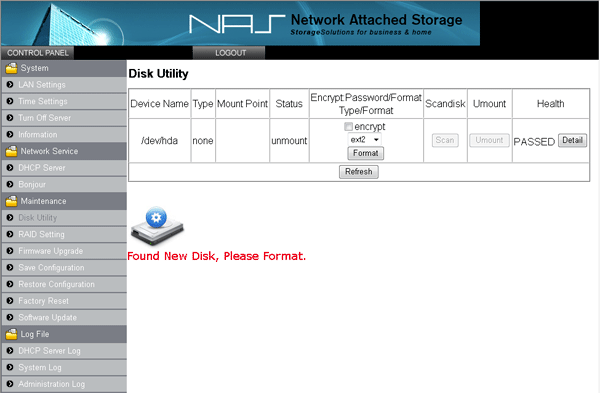
After a few steps like network options and time zone configuration we do a setup of the HDD.
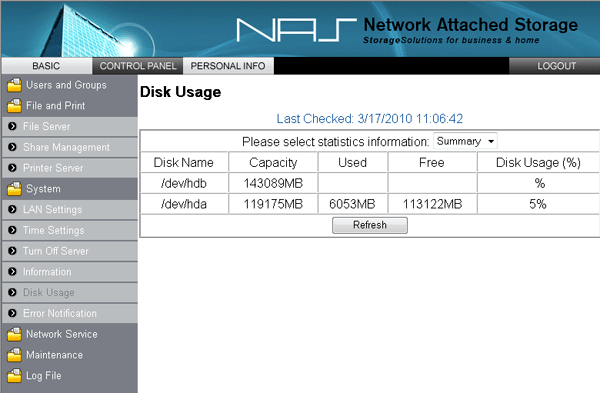
We have a WD VelociRaptor installed and a G.Skill SSD, we setup the SSD and format it. Once a device is formatted the unit will reboot. Now you'll see some more icons in your Network.