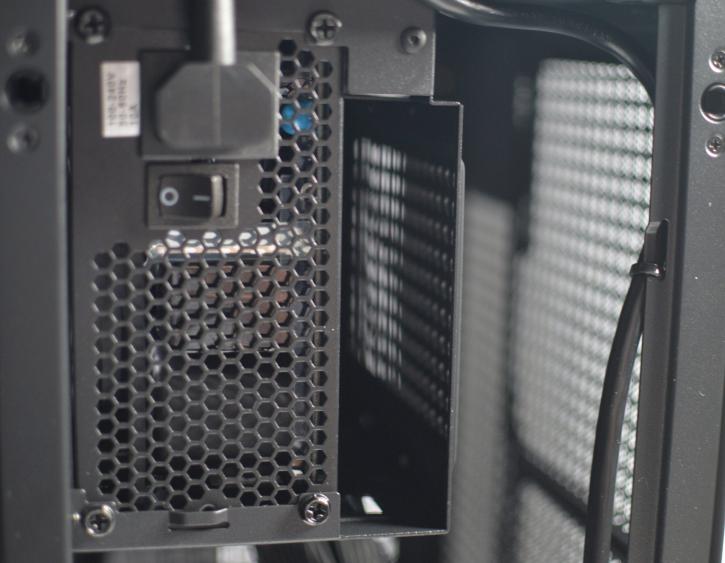Product Showcase - Interior, the backside
Product Showcase - Interior, the backside
You may mount up to two 2.5” drives on the backside of what is essentially the motherboard tray. An opening in the center allows power and data cables to be routed to them quickly. Adding SSDs is relatively quick and easy. Screw down the rubber rings with the screws provided and slide the drive into one of two provided slots.
Adding a 3.5” drive required removing the PSU mentioned above cover to connect power and data once it is secured with screws.
The iBuyPower PSU comes with great SATA power plugs that clip into place, so you won’t have to worry about them unplugging. Let’s proceed to the building part of the review.