Page 4
ICeQ-II Cooling
I know that this text is getting a little standard with any HiS review, but hey it's the same cooler based on IceQ-II technology seen previously. So then, both the Radeon x850 XT and the x850 XT PE have the lovely IceQ II cooling technology. The new models are UV reactive, so spend a few bucks on a blacklight okay? The results are really amazing.
IceQ-II, despite being the size of Goliath, is fantastic. The IceQ-II cooling system uses the air inside your PC case and exhausts warm air outside the case, this is a huge plus as videocards these days can get quite hot. With normal cooling heat will warm up the ambient temperature of your PC's inside and cascade the effect by warming up other components. The IceQ-II technology helps prevent this as that heat is exhausted outside the PC. Also part of IceQ-II technology is cooling the cards memory, in the photoshoot later on be sure to look at the backside, as the memory on there is covered by a big metal shim.
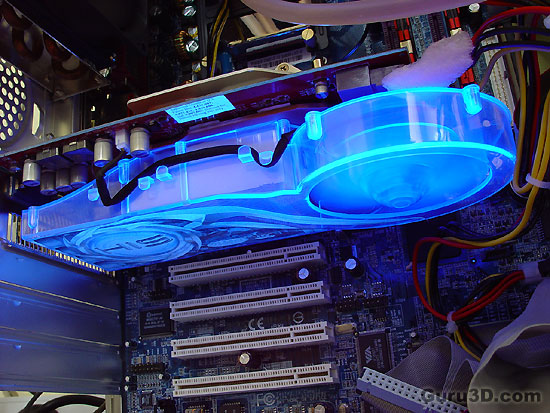
Here we see that UV reactiveness at work
Based on the graphics core temperature the fan will rotate either faster or slower (RPM) to maintain noise levels acceptable. But to be honest, even when it's at 100% the noise is hardly noticeable.
HiS states that this cooling will bring you an 11°C lower cooling temperature compared to the reference cooling solution. I dare to state it's even better then 11 Degrees C. The standard XT never peaked above 50 Degrees C where the XT PE was showing similar temperatures. Really exciting numbers.Temperature wise the cooling design works quite well. At idle, normal operation expect ~35-40 Degrees C. At every angle and any product HIS is looking good, we can see the cooling technique used working really well.
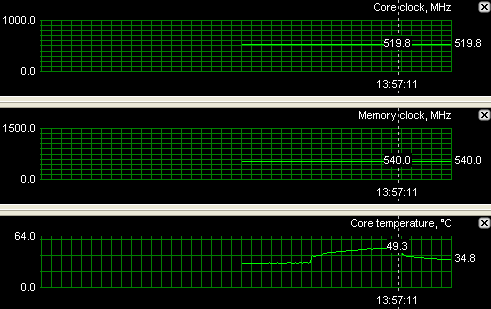
HiS Radeon x850 XT- 100% Stressed Graphics core temperature monitoring, Idle ~ 35 and only 49 Degrees C in 100% utilization.
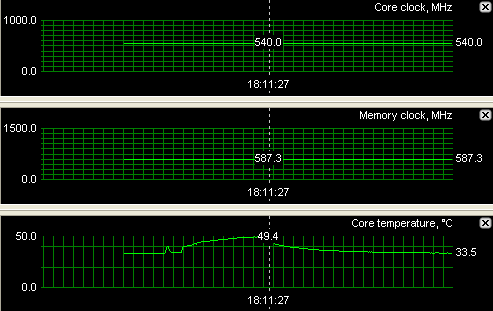
HiS Radeon x850 XT Platinum Edition- 100% Stressed Graphics core temperature monitoring, Idle ~ 35 and again 49 Degrees C in 100% utilization.
iTurbo Overclocking![]()
In the software bundle we also find a new iTurbo overclocking tool that HiS developed over the past few months for a selection of their cards. Basically the idea is this, push a button and your card is overclocked within HiS defined limits.

After installing just click on the tray icon to startup iTurbo.
Only the x850 XT has the iTurbo function, the XT PE does not. By pressing the iTurbo button within a flash the frequency of the core of the x850 XT jumps from ATi's reference 520 MHz to 540 MHz and the memory from 1.08 to 1.18 GHz. Although that is not a massive overclock this will definitely bring the overall performance up and sets the XT version immediately at standard PE performance.
It is very nice free overclocking feature that works straight after you installed it. This is overclocking for the people that never do that, yet now they can in a safe and HiS certified manner. Usually I don't have anything good to say about included overclocking tools as the novice user can seriously damage a card, but this time, well let's just say that HiS did it right and they are one of the very few manufacturers out there that accomplished that.

I Demand Powerrrr![]()
The total power draw (peak) from the power supply unit was not too high. The system used was an Albatron Intel 865 based mainboard with a 2.8 GHz CPU overclocked to 3.4 GHz, DVD-ROM, 1 GB of memory, a HD and the graphics card. The usual. At average the system drew ~245 Watts from the PSU in a 3DMark 05 session. It had peak intervals towards 260 Watts. So, you need some reserve, buy a good 400 Watts at the very minimum. Invest in a good PSU as your system stability can rely on it. It's a very underestimated part of PC. We have a Wattage meter between the PC and the power outlet.
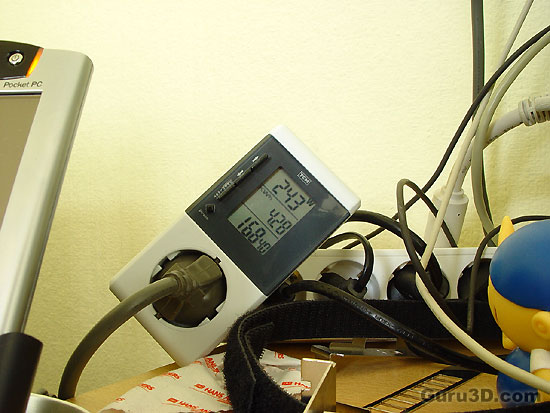
The total system PSU output peaked at a max of 260 Watt, while averaging at rough 245 Watt.
