Utilizing Lucid's Hydra 200 Silicon
Utilizing Lucid's Hydra 200 Silicon
 It's time to check a thing or two out about the LUCID Hydra chip used on this motherboard. Lucid's Hydra chip has been a topic of interest for many of us for a long time now, with mixed feelings alright.
It's time to check a thing or two out about the LUCID Hydra chip used on this motherboard. Lucid's Hydra chip has been a topic of interest for many of us for a long time now, with mixed feelings alright.
Can Lucid really design a chip that allows GPU load-balancing that works as smoothly as SLI and CrossFire and then allow mixing GPUs of different types? It's a daunting task for any company, well one thing became abundantly clear, it's not at all as easy as Lucid would like to make us believe. First let's have a quick chat about the technology.
The Lucid Hydra chip functions as a load balancer in between two GPUs. Load balancing requires some sort of computational power, and as such the Hyrda chip includes a RISC core (300MHz if I am correct) based on the Tensilica Diamond architecture. That core comes with with 64K of instruction memory and 32K of data memory, both on-chip. We learned that there are three versions of the Hydra 200 available. The only real difference between the chips are the number of PCIe lanes.
As such the low-end chip has just one x8 connection to the CPU/PCIe controller and two x8 connections to GPUs. Then the midrange LT22102 has a x16 connection to the CPU and two x16 connections for GPUs.
The chip itself is outsourced and manufactured by TSMC on a 65-nm fabrication node, Lucid's Hydra 200 power draw is humble at a rated 6W TDP.
After two graphics cards (whether that is ATI or NVIDIA or a combo of them) have been seated you'll need to install the Hydra software driver. This driver suite will takeover and activate the Hydra 200 chip, which will now function as load balancer in-between the two cards, allowing them to run games.
Hydra 200 accomplishes this task by catching calls from the graphics API (DirectX), vigorously dividing up the workload, and then assigning a portion of the work required to draw each frame to one of the GPUs. The Hydra chip will then combine the data into an end-result sending it off to to the display.
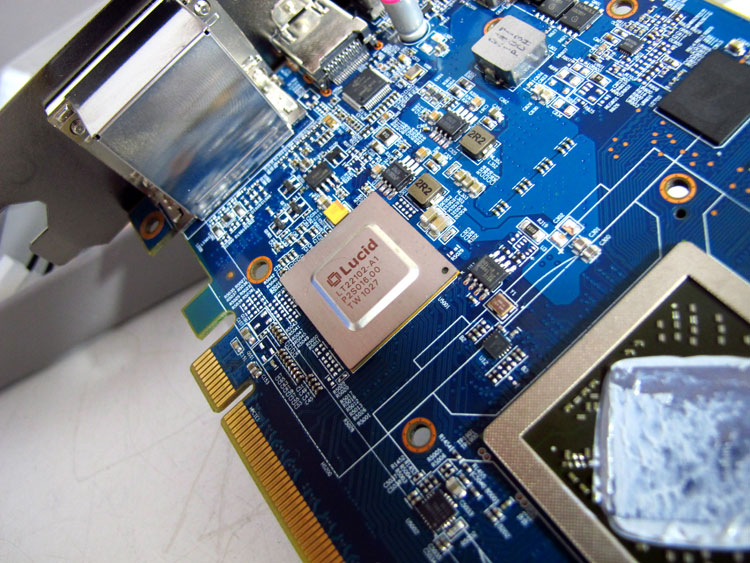
The HIS R6970 ICEQ MIX uses the LT22102 silicon.
The biggest downside of the Hydra 200 chip is that it will require game profiles and driver optimizations to allow the games to work. As such there are restrictions, we see a lot of vendor dependency in order to get independent Multi-GPU vendor support.
Next to that there is, as we mentioned, driver profiles.
The Hydra Control Panel
Let's have a look at the drivers / control panel.
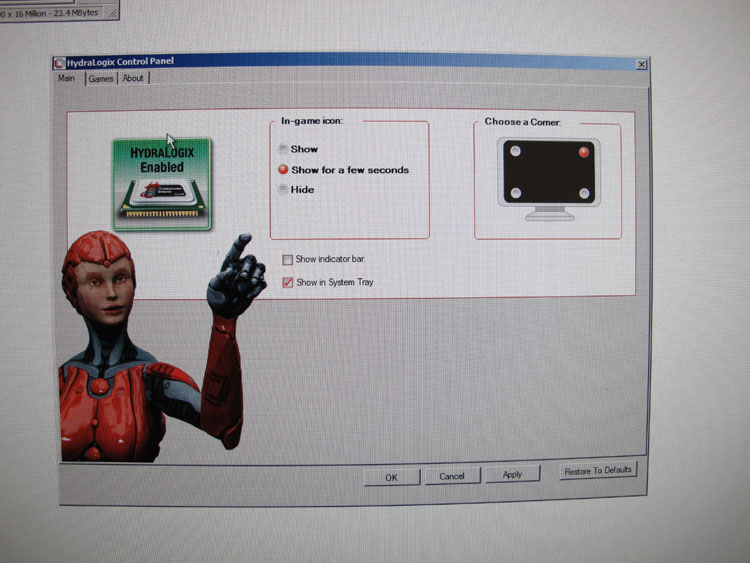
Now for whatever reason we could not capture (screenshot) the Hydra control panel so here are some really high quality photo's ;)
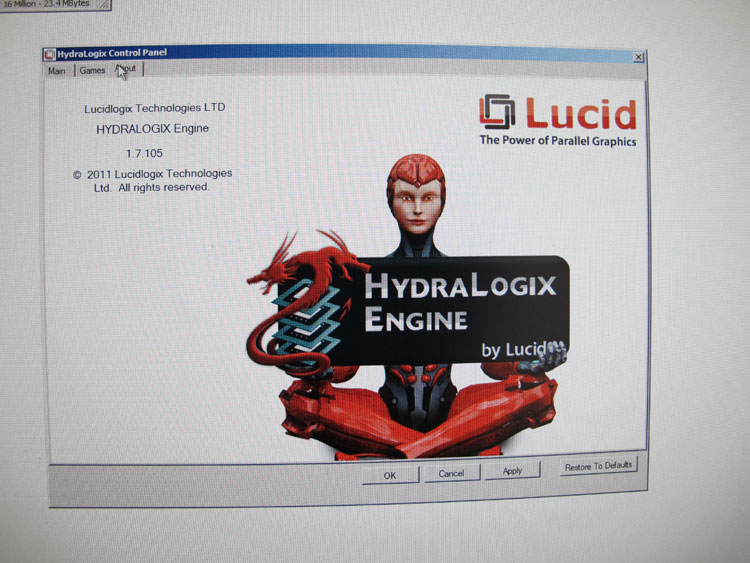
Hydra driver properties. In the end we tested with the latest revision driver (1.7) which dates from March 2011, Lucid has released no driver updates since that date.
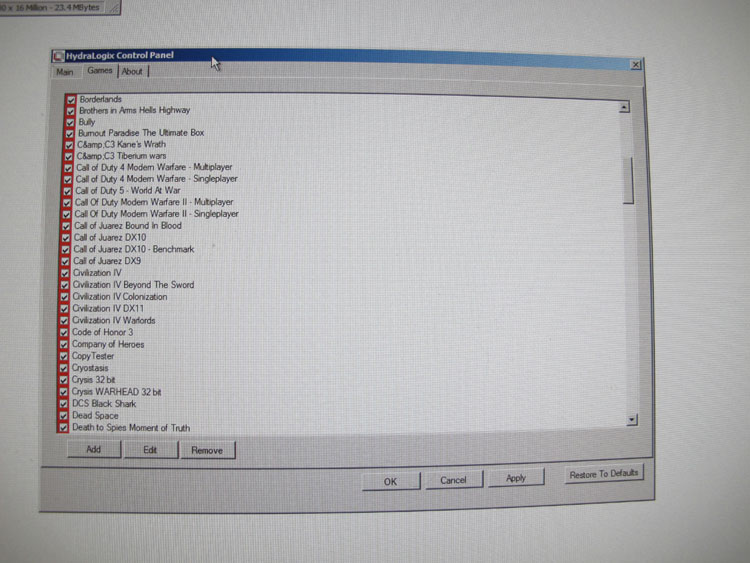
A lot of games have profiles, but with the newer public release of the drivers you can add and make profiles yourself, chances are still close to 100% that after making a profile the game does not work. What you need to be aware of you guys, is you'll run into heaps of limitations in proper game rendering and Hydra actually kicking in.
