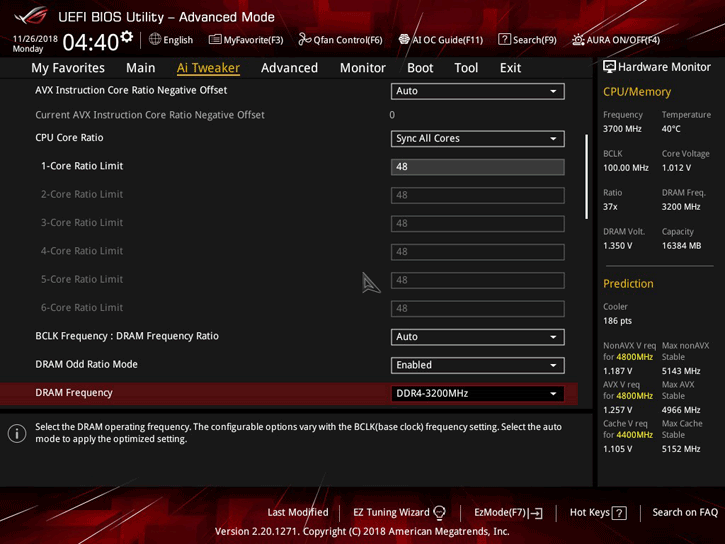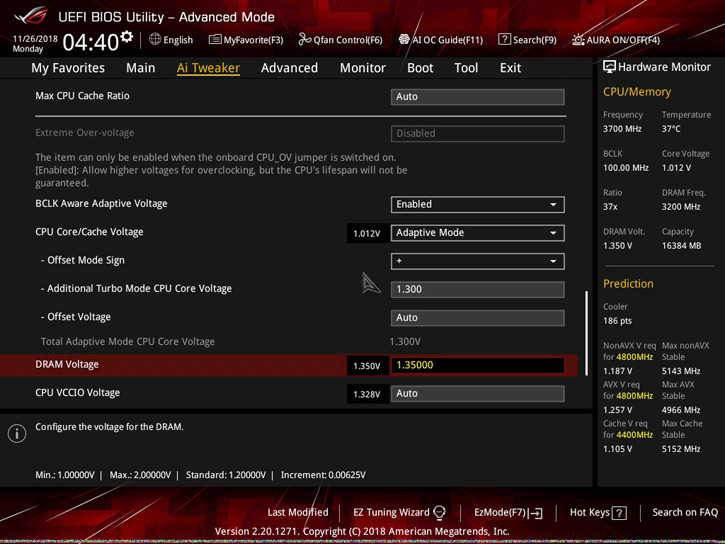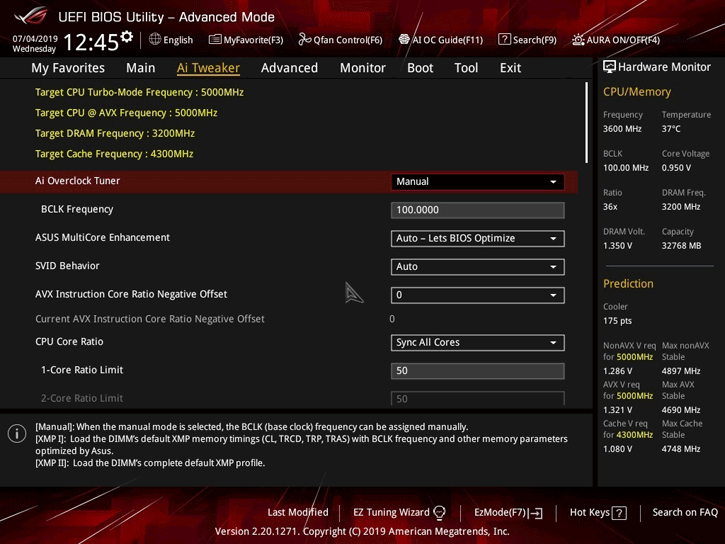Testing methodology
Testing methodology
The thermal pastes were tested in various scenarios. Our CPU is always overclocked in all of the tests, to show the temp differences between the reviewed products more effectively.
Four things will be checked:
- temperatures of the Core i7 8700K at 4.8 GHz and 1.3 Volts with an air cooler
- temperatures of the Core i7 8700K at 4.8 GH and 1.3 Volts with an AIO cooler
- temperatures of the Core i9 9900K at 5.0 GHz and 1.35 Volts with an air cooler
- temperatures of the Core i9 9900K at 5.0 GHz and 1.35 Volts with an AIO cooler
The room (ambient) temperature is 22-23 degrees Celsius. We decided to go with the Core i7 8700K and Core i9 9900K. When overclocked, they can generate very high temperatures. One remark though – the i7 that we used was de-lidded (the stock TIM under the IHS was replaced with Liquid Metal), so you need to keep in mind that this dropped the temps by about 16-17 °C compared with the retail part. Because we are using a “corrected” processor, it should be easier to show you the actual performance of the paste, as the stock Intel TIM applied under the heat spreader can actually limit the differences between products (because of poor heat transfer design), and make the charts flatter. We didn’t have to de-lid the i9, as its IHS is soldered.
We’ll be testing the i7 CPU at 4.8 GHz and 1.3 Volts because this is the lowest voltage that provided stability for this i7 8700K at 4800 MHz. For the i9 9900K, 1.35 Volts was necessary to achieve 5000 MHz. The reported temperatures come from the processor package sensor. There are some small variances between the cores in this particular CPU (2-3°C), so it’s on the safe side to just look at package sensor readings.
Important note – each thermal paste has been cured for 72 hours to achieve the best performance (this time should be enough to reach the potential for most of them), including a 2h OCCT large-data stability test and daily usage. Each one has been applied using the big X pattern, as it’s relatively easy to do and very accurate in terms of spreading the paste evenly on the IHS.
What CPU coolers did we use?
We went with two types of coolers. The air cooler was a Cryorig R1 Ultimate, with two fans that were swapped to the Be Quiet Silent Wings 3 140 mm High Speed. For the AIO cooler, we used the Asus Ryujin 360, which we reviewed back in December’18.
The other components that we used were:
- Asus Strix Z390-E Gaming
- AORUS Waterforce GeForce® GTX 1080 Ti Xtreme Edition 11G
- Samsung 970 Evo 1 TB
- OCZ RD400 512 GB
- Seasonic Prime Titanium Ultra 850 W
The chassis is the Phanteks Evolv X, which we reviewed in October’18. It’s our daily-driver case due to its good thermals and capacity.
What CPU stress program did we use?
The measurements were taken with an OC (4.8 GHz @ 1.3 V for the i7 8700K, and 5.0 GHz @ 1.35 V for the i9 9900K). A security feature was enabled, which powers down the system when it reaches 95°C. We measured the package temperature, as per-core temps can differ slightly (though it also depends on the CPU type, and even on the particular chip). For LOAD testing, we recorded the maximum temperature reading after 30 minutes of OCCT 4.5.1 load with a small data set. Yes, the 5.x version is already out, but the older generated higher power consumption and a heavy load for the CPU.