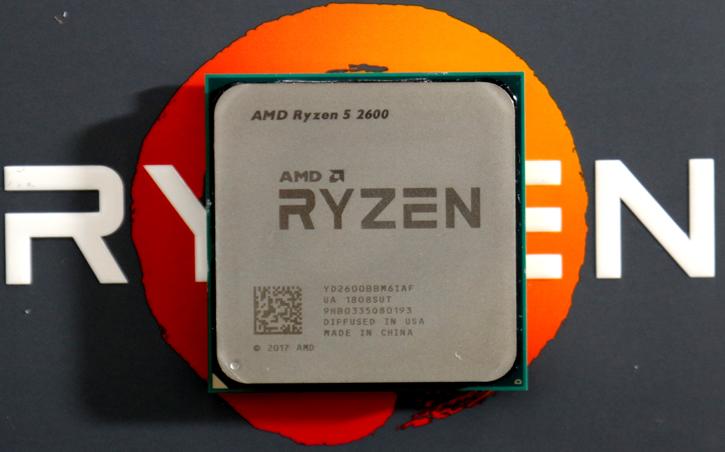The Nibble - Mainstream Gaming
The Nibble - Mainstream Gaming
As explained on page one of this guide, this spectrum of the PC gaming space starts to target full 1080p very high/ultra settings gameplay at 60fps. That is the absolute minimum, meaning we will need at least a mid range GPU. There is, also, another option for 'The Byte,' and that is high refresh rate gaming in lesser demanding titles. I will, however, more realistically leave that for the next build, which has the budget to accommodate a higher end GPU and high refresh rate 1080p monitor.
Total spend here can begin to get a little dicey, for lack of a better term. This is due to our readers being from many a different country, where pricing for PC components can vary wildly. Overall, sticking to just USD and EUR, an overall spend increase of around 1.5 to as much as 2x over 'The Greater Bit' is expected, with perhaps some headroom above that to account for countries/areas which do not enjoy such generous pricing on hardware as the United States, or even certain parts of Europe (e.g. The UK, which has perhaps the second best prices for computer components next to the US). Why such a wide range? Well, it all comes down to what you may define as 'mid range'. In most people's heads, that would usually mean a GPU like the GTX 1060 or RX 580. However, being 100% literal, the Nvidia GTX 1070 is, now, a midrange GPU. We can forget, momentarily, all about Turing and RTX. The 1070 falls right in the middle of Nvidia's Pascal lineup, which is still very much relevant. Therefore, given how widely available and well valued the 1070 is, choosing it as a mid range option isn't out of the realms of possibility.
Naturally, if you cannot find the 1070 for a decent price (i.e. around 350-375 USD), then I would still recommend reading on to how I am going to split even this build into two smaller segments, to account for different sections of the market.
CPU: AMD Ryzen R5 2600 or Intel Core i5 8400
This will be the CPU of choice for either PC. Whilst a CPU like Intel's Core i5 8400 is, on paper, a better CPU for gaming, it is very hard to beat the potential of the R5 2600 for having nearly all relevant bases covered. Given the rise of home streaming (not all of us can afford a separate and dedicated streaming PC), content creation, and VM/Server hosting, the SMT capability of the 2600 will give it the edge over the 8400 in all but some very specific applications. Adobe Premiere Pro, for example, is a good example of an application that straight up prefers Intel Core series CPUs due to the rise of 'Quicksync,' where the program will use the integrated GPU to assist with the render. Therefore, despite the extra cores/threads of the 2600, you can expect pretty comparable export times with both CPUs at stock speeds.
Naturally, the nice thing about AMD Ryzen is that all SKUs are unlocked, allowing for overclocking. With the 2600 at, say, 4.2Ghz on all cores, expect to see a very nice performance bump in all applications, games, and usages. Ultimately, however, if your true and only aim with this machine is to game, then the Core i5 8400 is an exceptional CPU that is more than capable of handling high-end GPUs. Remember, the higher end the GPU, the higher the resolution you can play at, which takes the load off the CPU, and onto the GPU. Both of the above-named chips can be had for sub 200 USD. If you wanted my personal recommendation, I would go for the 2600, instantly. Unless you are playing with an enabled frame rate counter and are trying to actively force a difference between the two chips by playing at unrealistic settings (e.g. 720p low), then both will give you a great experience, with the 8400 ultimately delivering slightly higher frame rates at 1080p. There is, finally, the consideration of AMD pledging to support socket AM4 until 2020 at least, with the plan being all Ryzen based CPUs being forward and backward compatible
CPU Cooler (For AMD): Deepcool Gammax 400 or Arctic Freezer 33
The 2600 comes with a stock cooler, but for the purposes of actually overclocking the chip, it will not do (being the same Wraith Stealth unit supplied with the 4 core/4 thread 2200G). Therefore, my recommendations here either remain the same, or extend to the Freezer 33 from Arctic. In my opinion, the best name for a cooling company that there ever was, and I will not hear otherwise. Ryzen runs very efficiently, but overclocking tends to throw that somewhat out of the window. With the above two coolers, you will ensure that even a heavier CPU overclock will be contained well. I don't recommend spending more money than the 25-35 USD asked for the Gammax and Freezer, because your budget at this level still isn't wide enough to be throwing money at non strictly performance related components.
Motherboard: MSI B450 Tomahawk (AMD), AsRock B360M Pro4 (Intel)
Two choices here, and I guess some people could start to think I had a thing for MSI products. I don't, for the record, but I do believe they make the best all round B450 chipset motherboard of all the major board partners. It has an easy to fit colour scheme, a good BIOS, decent VRM phases for mid range Ryzen CPUs, and very respectable IO. I cannot see a better ATX board to pair with our 2600. If you wanted to go MicroATX, then I would actually, still go for an MSI model. The B450M Bazooka, being a 4 RAM slot board with a heatsink on the VRM, and decent IO connectivity. To me, a lack of a VRM heatsink on a chipset designed for overclocking is an absolute no-no, hence the discounting of models like the Asus Prime B450M-A, and Gigabyte B450M DS3H.
On the Intel side, things are a little easier. Whilst you could, technically, go for a bargain basement H310 chipset mainboard, the extra budget in this build allows us to at least go a little nicer, even if the chipset doesn't allow for overclocking. Still, I would not recommend spending too much, here. With that said, I decided on the mATX form factor AsRock B360M Pro4. 4 RAM slots, a genuinely surprising number of power phases for the CPU, and good rear IO, it's a natural choice. Some may bemoan the lack of a VRM heatsink, but on a board not designed to overclock, I really couldn't care less..!
RAM: 8GB (2x 4GB) DDR4 @ 3200Mhz (AMD), or DDR4 2666Mhz (Intel).
We are still, sadly, limited to 8GB of RAM in this build (especially if you somehow manage to get a GTX 1070 into the budget). DRAM pricing, whilst not as bad as it was, is still overly high. That said, 8GB of memory is still reasonable for gaming builds in 2018, with only some titles beginning to outright recommend 16GB. If that is the case, then systems with GPUs with a higher amount of VRAM tend to fare better when having less available system memory available. Just remember to close down background applications and unneeded processes.
To be honest, what kit you get really depends on what's available. Ideally, for the R5 2600 and above, 3200Mhz is your target. As for brand, get what is there and reasonably priced. Do not concern yourself so much with QVLs and compatibility, as we are late enough into Ryzen's lifespan that Pinnacle Ridge based systems should have a much easier time of memory speeds than even late in the day Ryzen Gen. 1 PCs. This is due to a variety of factors that, for the sake of brevity, I will not get into now.
If you decide to go for the Intel PC, get the same as above, but opt for DDR4 2666Mhz memory instead. It is usually around 15-20 USD cheaper, and given the locked nature of the H310/B360 chipsets, DDR4 2666 is the max. officially supported memory speed for Coffee Lake without any form of XMP or manual overclocking.
Storage: 240-256GB SATA SSD, 1-2TB HDD
Finally, the budget for two drives right out of the gate! The second drive's presence from the very start will make your game downloading a lot easier, all whilst still having the benefits of a boot SSD. At this price point, SATA SSDs in the M.2 form factor can become affordable for sure, and are a near godsend to those who detest or even mildly dislike cable management (I will happily admit my weirdness here, in that I actually quite like cable managing a PC after its been built). I have opted to go for a regular SATA drive in the traditional 2.5'' form factor, for this PC, purely due to them still being ultimately cheaper and just as good as their M.2 counterparts.
You might, for the record, be lucky enough to come across a true NVMe M.2 drive for cheap, or on offer. It's not out of the realms of possibility, in fairness, given the price of SSDs has been consistently coming down over the last few months, even up to a year. If you happen to see one of these drives, buy it. They're fast, easy to install, require no cables, and blow the socks off of even SATA SSDs, which are no slouches.
The HDD choice is a pretty basic one. Make sure it's 1TB or above, and spins at 7200rpm. Other than that, there really is no need to worry any further over it.
GPU: Nvidia GTX 1070, or Nvidia GTX 1060 6GB, or AMD RX580 8GB
So, you all knew this was coming, and I stand very firm by my stance. The 1070 is, now, whether one likes it or, bang in the middle of Nvidia's Pascal lineup. Don't believe me? Well, it goes: GT 1030, GTX 1050, GTX 1050Ti, 1060 3GB, 1060 6GB, 1070, 1070Ti, 1080, 1080Ti, Titan X(p). Ok, so maybe not exactly in the middle, but I think my point is well made. The 1070 can, in certain parts of the world, be had for around the 350 USD mark, at the bottom end. For this money, you are getting the performance of the former Maxwell king, the 980Ti, for around 1/2 the price, a lot less power draw, and support for newer techs. All in all, it probably represents the best value for money (in terms of pure performance per dollar spent) GPU that Nvidia has launched since Maxwell arrived in 2014.
Naturally, you will want to just aim for the cheapest 1070 you can find. Blower style GPUs (e.g. Nvidia founders, or other single fan 'entry level' models from the board partners) are prone to running hotter and lower clocked than their open face counterparts, but ultimately they are fine for most of us. If you can, of course, get your hands on an open face or more traditional dual fan GPU, then go for it.
What about, however, if you live somewhere where GPU pricing isn't so pleasant? Well, luckily, we still have the next two GPUs on our list. Nvidia's GTX 1060 and AMD's RX 580. Both cards offer very comparable performance, with the 1060 winning in some titles, and the 580 in others. The 580 is commonly a little more expensive than the 1060, but you will have to look online and see what is available to you. Nvidia's GTX 1060 will draw less power, but aside from that, both cards can be reasonably well tweaked and overclocked. There is, however, one very good reason why you may wish to strongly consider AMD's 580 over the Nvidia offering. That, all, is Freesync.
Often known as adaptive sync technology, it is an 'in monitor' solution that variably changes the monitor's current refresh rate to match whatever framerate is being spat out by the GPU. This results in much smoother gameplay if your framerate is varying, which can often happen if your GPU is being pushed hard, unable to keep the (presumably) 60hz 'lock' of your 24'' 1080p monitor. Even if it can, and the dips are only occasional, adaptive sync does an excellent job of smoothing out whenever the dips do occur, making the drops a lot less jarring to the eye.
AMD's adaptive sync technology is known, as said before, as 'Freesync.' That, if anything, should give you a clue as to why you may want to consider the RX 580. Freesync enabled monitors are significantly cheaper than those equipped with Nvidia's adaptive sync tech, known as G-Sync. Not only that, but Freesync support can be found in even sub 150 USD monitors. For example, my LG 24MP59G was around £125, has a 75Hz refresh rate, is 24'', has an IPS panel with a 4ms response time, and supports that all-important Freesync tech. Now, the only downside to going with Freesync is that it does, somewhat, limit you to using Radeon GPUs. That is not to say that Nvidia cards don't work on Freesync monitors. Of course, they do, but Freesync doesn't work with Nvidia GPUs. Given that Nvidia are fairly far ahead of AMD at the moment, the mid end of the last generation (strictly speaking) is a space where AMD cards are still competitive, however, we have no idea what AMD is planning with GPUs in the coming months.
In terms of what you can expect from the 1060/580, both are your effective entry point for 1080p ultra/very high-quality gaming at that magical 60fps mark. Often they can go higher, and there aren't many games around that'll require many compromises at 1080p to still hit 60fps. These cards are also entirely capable of 1440p gaming if needed, though usually at reduced graphical fidelity settings at the cost of pixel count. The 1060 and 580 can, finally, absolutely dominate less demanding titles, so have the potential to be e-sports title monsters.
PSU: EVGA G3 650W, Corsair RMx 650W, or Seasonic Focus Plus Gold 650W
This might not come as much of a surprise to our more experienced builders or readers, but this PC (even when overclocked) would still run very happily on a 500W power supply, likely even lower. So, why spend the extra cash on a better unit? Well, first up, it's common sense. A more expensive powers supply is more efficient, will be made of higher quality components, and can support an upgrade to a higher tier CPU/GPU (or both) later down the line. For example, an overclocked i7 8700k and RTX 2080Ti based machine will, roughly, draw about 450-500W from the wall. You could, therefore, get away with running that system with one of the above PSUs.
There is little point in spending much more on a PSU for this kind of system, and I will make that clear. PSUs tend to run at their most efficient when around 50% loaded. This system, at full draw, will pull anything from the high 200's to (at most) around 350W. That, in my mind, puts it at around 50%. All of the above units are exceptional performers, and will not disappoint you. We do have a PSU review segment on this site, linked here. The most recent review is, actually, of the 850W version of one of the above-recommended units!
My logic, for the PSU segment, has also shifted from previous iterations of this guide. The current PC hardware space is a very unpredictable one, and no builder ever has said that having a little extra potential juice in your PC will hurt it. Here, by recommending a higher wattage unit, we are allowing for the potential of an upgrade, all whilst increasing the quality of the unit bought so your more expensive components can sit a little easier.
Conclusion
With 'The Nibble', we get to the end of what I would call (potentially) the 'Everyman' build. Such an amount of money is, being realistic, not obscene by any stretch, and one can easily pay a lot more than the 750-1000 USD/EUR for other life items. A PC, ultimately, is an investment. Next up, we start to... well, shall we merely say that budget begins to stretch, somewhat?