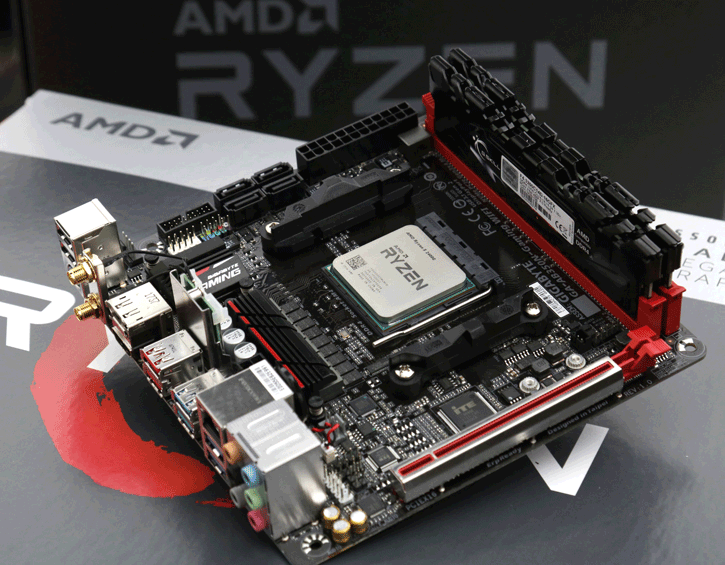The Lesser Bit - The Ultra-Budget Build
The Lesser Bit - The Ultra-Budget Build
First up, we have that new entry. The Lesser Bit. You won't see a dedicated graphics card, here, and instead the aforementioned Raven Ridge based APU's from AMD will be making their appearance, to have their turn in the limelight (something they thoroughly deserve). Note, here, that your gaming performance won't actually be that far off something you could expect off Sony's now fairly venerable PS4. However, we still feel justified in spending money on a PC that matches it for several reasons:
- It is still a PC: At the end of the day, this 500 Euro PC is still a PC, and therefore it has a layer of functionality and use that you do not have with the consoles from Sony/Microsoft. Furthermore, hardware akin to what I will recommend will ensure that it is also a very good PC. Decent for gaming, and equally decent for anything else.
- The option of 60 FPS: The main letdown of this console generation was the choice of CPU, an older Jaguar based Octa-Core setup from AMD. It was an odd choice, for sure.
- An upgrade path: Like or not, components age. However, with the consoles, your options are fairly limited. Either buy into the generational and incremental upgrades brought on by the PS4 Pro or Xbox One X, or upgrade your PC bit by bit. At Guru3D, we ensure that these PC's have decent upgrade paths. Want an upgrade for this one? Add a GPU, job done!
I decided, this time, to separate the budget builds in this guide purely for convenience's sake. This budget build provides nearly everything you could want out of a budget system, for sure, as well as (for those so inclined, and you should be) a bit of potential overclocking action, which is always fun. Naturally, console optimisation will be a major help to the PS4, leading to superior performance in titles where the 2200G's Vega 8 GPU might struggle. This is something you just have to expect, sometimes.
CPU: AMD Ryzen R3 2200G
I said this was going to make an appearance, and without a GPU, it's the best you can get in terms of integrated desktop graphics, bar none. Naturally, there is the slightly higher tier R5 2400G with the Vega 11 GPU, but given the price tag of around 150-160 USD, for only another 50-60 USD, you can get a GPU. Hence, we go for the 2200G.
Featuring 4 cores, 4 threads, and Vega 8 graphics (the '8' referring to the 8 on-board compute units), the 2200G can provide very respectable performance at 1080p and 720p. It's almost like this CPU was born to be an HTPC console style chip, or even the perfect emulation CPU. Either way, we feel confident recommending it. You can read our review of AMD's R3 2200G here. Whilst you will certainly have to make graphical compromises when using these APUs, please bear in mind the following:
- It's an APU. It's a CPU and GPU on a tiny package. Tame your expectations.
- Despite this, they are still capable units able to game reasonably well at 1080p, but do very well at 720p. E-Sports titles like CSGO, League of Legends, Dota 2 (and so on) play excellently on these processors.
A note, here, on overclocking. Naturally, AMD's budget B350 and B450 chipsets support CPU and memory overclocking. We cannot stress enough how much faster the 2200G becomes when paired with fast RAM, a decent little cooler (more on that later), and an overclock on the CPU/GPU cores. It's like a whole new CPU.
CPU Cooler: Deepcool Gammax 400
Whilst the R3 2200G comes with a stock cooler, it is the lowly 'Wraith Stealth' option. For stock speeds, it's absolutely capable of keeping the 2200G under wraps. However, for that aforementioned overclocking action, you need a budget air cooler. Look no further than the Gammax. Cheap, effective, and more than capable of supporting a moderate OC on the CPU and GPU cores, it's our choice for this budget build.
Motherboard: MSI B350M Gaming Pro
I have recommended this before, and for good reason. Well built, excellent and easy to navigate BIOS/UEFI, easily supported the upcoming 3000Mhz RAM, and provided decent thermals on the power delivery when running the 2200G overclocked. I was very impressed, and hence why it is my go to for budget Ryzen builds.
It also provides you the option to easily upgrade to a higher tier future AMD CPU. Whilst I wouldn't, for example, slot something like a 2700X into this board, a CPU like the 2600/2600X (or, indeed, presumed 7nm Ryzen 3000 series) would be a good pairing as long as you took care to cool the CPU power delivery when overclocking.
RAM: Team Vulcan, 8GB DDR4 3000Mhz
Whilst the price of memory has started to see a small reduction of late, it's still perhaps the most galling part of any PC build, but especially a budget one, where it can potentially cost as much as your CPU or motherboard. In my mind, that is truly ridiculous. Anyway, obvious gripes aside, your choice for memory for a purely APU based build is pretty easy. 8GB, 2x 4GB sticks, and make it fast. That's why the above kit gets my nod. It's reasonably affordable, available with relative ease, and the speed of 3000Mhz on the XMP profile is easily reached without any hassle.
Memory is especially important for budget builds featuring Ryzen based APUs, and that is because the video memory (VRAM) of the integrated Vega 8 GPU actually relies on system RAM for its buffer. You can, therefore, see why it's fairly important to keep those 8 little compute units fed with fast RAM, can't you? Builds like these are all about bang for the buck, but also extracting as much performance as should be reasonably attainable by even a newbie builder looking to dip their feet into PC gaming for the first time. Boot the system, enable XMP, and away you go.
Storage: 128-256GB SSD
In 2018 (and yes, I have said this exact sentence more times than I really care to count), there is no reason why even budget builds like this shouldn't contain an SSD. Granted, you are going to want to make a 1TB 7200rpm hard drive your first 'upgrade', given that W10 can take around 25GB of space, and the average AAA game is probably 50GB or more. That said, with this kind of PC, AAA titles that are heavy on the resources probably aren't your first port of call, so you can relax a little. Fast boot times, application loading, and game loading are all things you can expect from even a moderately mid-range SSD, hence why I have not specified anything beyond storage capacity.
128GB drives can often be had for around the 25 USD/GBP mark, with 256GB ones not being that much more (perhaps 40 or so). That said, with a budget like this, every dollar or pound counts. If you can, however, justify a larger SSD without compromising on the CPU, PSU, mainboard, or RAM, then please go for it. Drives from the likes of Toshiba, Samsung, AData, OCZ, and Crucial, are all good/reliable brands to go for.
Power Supply: Corsair CX450M, Semi-Modular
To be honest, a 300W PSU for this build would entirely suffice (and, probably, for the next one as well). However, whilst there is such a thing as 'overkill' headroom, I think a 450-550W model of the above-mentioned unit is your most solid choice for a semi-modular (very important) PSU that is still affordable. It offers you enough headroom to add even a higher end GPU later down the line, whilst retaining reliability and 'ease of mind'.
You could certainly for a lesser or non-modular unit, but the fact of the matter is that modular/semi-modular power supplies of at least a decent capacity (i.e. 450W and above, to around the 550W mark) are perhaps the best 'safe' choice for a budget PC. Want to upgrade the GPU? The PSU will handle it. Just want to use it for a while, then retire the unit to function as a home server or the like? PSU is reliable enough that it should keep on going for years, especially due to the relatively low load and strain it's had to endure.
Conclusion
With that, we reach the end of the first segment of the build guide. Next, we can move onto 'The Greater Bit,' which changes a few things up enough that I felt justified in making it a separate entry all on its ownsome.