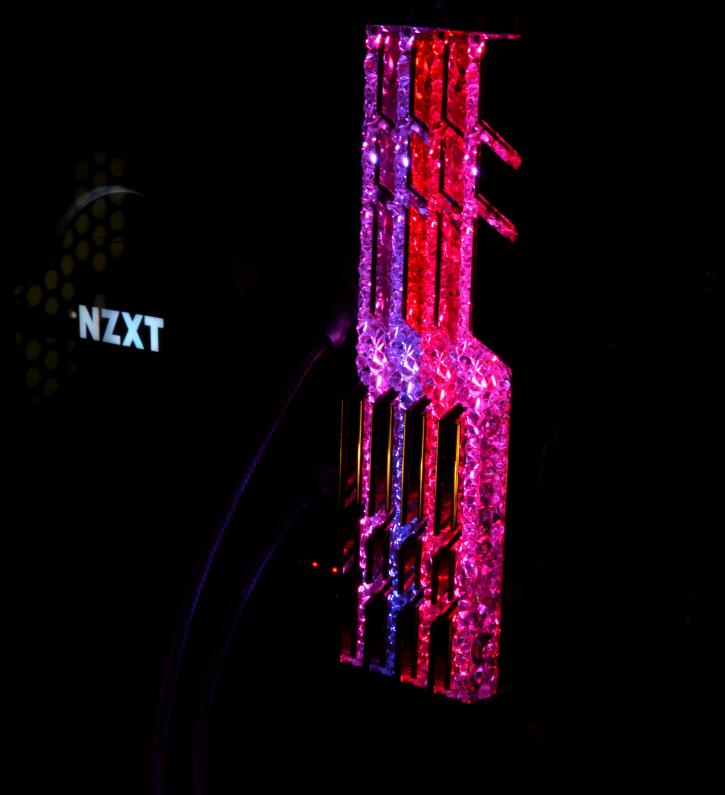Hardware and Software used, temperatures
Hardware and Software used, temperatures
Mainboards
- Aorus X470 Gaming 7 WIFI for AMD
- Asus ROG STRIX Z390-E GAMING for Intel
Processor
- AMD Ryzen 7 3700X
- Intel Core i9-9900K (Coffee Lake)
Graphics Cards
- Gigabyte GeForce® RTX 2080 Ti 11G
Memory
- 4 x 8 GB DDR4 4000 MHz XMP and 3600 MHz Tweaked tested (for the Ryzen system)
CPU cooler
- Asus Ryujin 360 (AMD/Intel system)
Power Supply Unit
- Seasonic Prime Titanium Ultra 850 W
Mass storage
- Samsung 970 Evo 1 TB, OCZ RD400 512 GB
Monitor
- AOC AG271QG up to 2560 x 1440
OS related Software
- Windows 10 (latest patches & updates installed)
- DirectX 9/10/11/12 latest End-User Runtime (Download)
- Nvidia GeForce driver latest (Download)
OS related Software
- Windows 10 (latest patches & updates installed)
- DirectX 9/10/11/12 latest End-User Runtime (Download)
- Nvidia GeForce driver latest (Download)
In the practical part, we ran the games at FullHD (1920 x 1080) resolution to avoid a bottleneck caused by the VGA (yeah, the 2080 Ti is not a weak card, but still). We used RTSS to measure the number of frames per second (average fps). The results presented in the graphs are the averages of the values obtained in 3 runs. We will show you this setup running at a tweaked 3600 (for AMD)/ 4000 (for Intel) MHz later on in the article. Then there'll be also the OC results. Now, for the last thing on this page. Thermal performance was measured with a pyrometer.
We ran HCI Design MemTest 6.0 for 15 minutes. The memory kit was operating with XMP activated. In idle mode, the temperature was about 30-31° Celsius and it reached 10° more under stress testing (15 after overclocking on Intel platform). Room temperature, at the time of testing, was about 22° Celsius. You also need to keep in mind that the temps should be lower with an air CPU cooler than with an AIO.