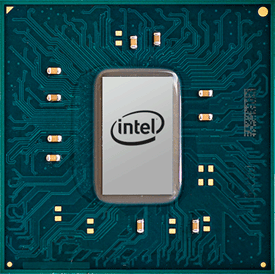PCH - The Platform Controller Hub Chipsets
PCIe Lanes
With PCIe Gen 3.0, compatible processors and platforms can feature 16 PCIe 3.0 lanes to be used for graphics and/or other add-in PCI cards. All desktop chipsets have a single PCIe x16 device, the Z97 chipset added the option to use two devices at x8. Simply put, PCI-Express Gen 3 provides a 2x faster transfer rate than the previous generation, this delivers capabilities for next generation extreme gaming solutions. PCI-Express Gen 3 has twice the available bandwidth, 32 GB/s, improved efficiency and compatibility and as such it will offer better performance for current and next gen PCI-Express cards. Going from PCIe Gen 2 to Gen 3 doubles the bandwidth available to the add-on cards installed, from 500 MB/s per lane to 1 GB/s per lane. So a Gen 3 PCI-Express x16 slot is capable of offering 16 GB/s (or 128 Gbit/s) of bandwidth in each direction. That results in 32 GB/sec bi-directional bandwidth. Obviously the hardware you use needs to be compatible.
M.2 Storage Units
I am still pretty excited about PCIe M.2 storage as I have checked out what it can do. Most Z97/Z170 and newer motherboards will likely all have that cute and tiny M.2 PCIe interface. That brings small form factor add-in SSDs to our desktop PC platform. There is an abbreviation for that, NGFF (Next Generation Form Factor). It is not just that though, SATA3 has not been amongst us for that long, but the SSDs evolved in a very fast manner, making SATA3 already a bottleneck for current generation SSDs. M.2 PCIe links directly to your PCIe lanes and as such, it is an interface with much more available bandwidth. At a cool 10 Gbps PCI-Express based M.2 has roughly 67% more bandwidth available opposed to SATA3 (6 Gbps). Next to that, all motherboard manufacturers now offer x4 links, generating 32 Gbit/s of connectivity. So that will definitely kick off a new SSD race. You can expect performance in the 700 MB/sec up-to 3000MB/sec range with these products.
SuperSpeed+ USB
USB 3.0 (also known as SuperSpeed USB) has a maximum bandwidth rate of 5 gbps (gigabits per second). That would be 625 MBps (megabytes per second), ten times faster than USB 2.0 (aka Hi-Speed USB). USB 3.1 (now known as SuperSpeed+ USB) however once again doubles the numbers and jumps from 5 towards 10 Gbps. On the now slowly accustomed USB 3.0 SuperSpeed interface you will pretty much be maxing out in the 400 to 450 MB/sec threshold due to a lot of factors. With USB 3.1 you could hover in the 700 Mb/sec range if you have a storage device that supports USB 3.1 though, as that obviously is a requirement. USB 3.0 was called SuperSpeed USB, and SuperSpeed+ USB will be the name for USB 3.1.
Compatibility
This one is simple, ALL USB solutions are backwards compatible, meaning you can use USB 1.x, 2.0 and 3.0 on this USB 3.1 interface just as well. Below, we placed the specifications between USB standards in a chart.
| USB 1.x | USB 2.0 | USB 3.0 / 3.1 gen 1 | USB 3.1 gen 2 | |
|---|---|---|---|---|
| Branding | Full Speed | Hi-Speed | SuperSpeed | SuperSpeed+ |
| Bandwith | 12 Mbps | 480 Mbps | 5.0 Gbps | 10.0 Gbps |
| Encoding | 8b/10b | 8b/10b | 8b/10b | 128b/132b |
| Data speed | 1,2 MB/s | 48 MB/s | 625 MB/s | 1250 MB/s |
The C-type connector
There are several types of USB connectors, normal and mini sized. With USB 3.1 there is a new reversible connector, this is called the USB Type-C connector. And while it unfortunately is yet another USB cable, this one is good though.
Interesting is that you can flip the connector 180-degrees and you can still insert it so there is no up or downside to the connector, you just plug it in. In blue, to the bottom of the photo you can see your normal Type-A USB 3.0 connector, above it with the rounded edges, the new mini Type-C USB 3.1 connector. It looks quite a bit like the Micro USB Type-B connector (left) commonly used with SmartPhones.
LGA 1151 - The CPU Socket
With Sandy Bridge we moved to socket LGA 1155 and for Ivy Bridge we kept that socket. Haswell and Broadwell fit onto socket LGA 1150. Now for Skylake there is one more pin in use, socket 1151 is the new socket to use. As such, you'll be required to purchase a new motherboard. The good news is that the cooler pins are similar to 1150/1155/1156 so you can re-use your cooler so you do not need to purchase a new CPU cooler.