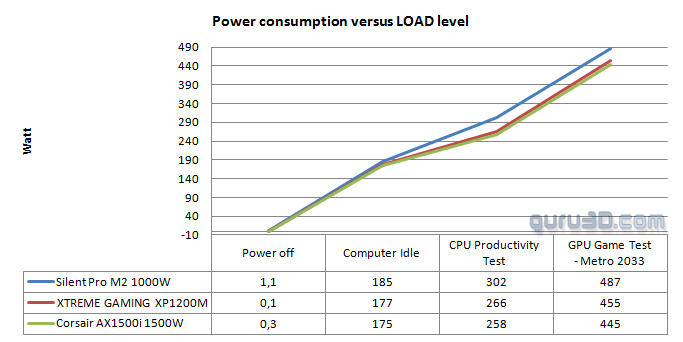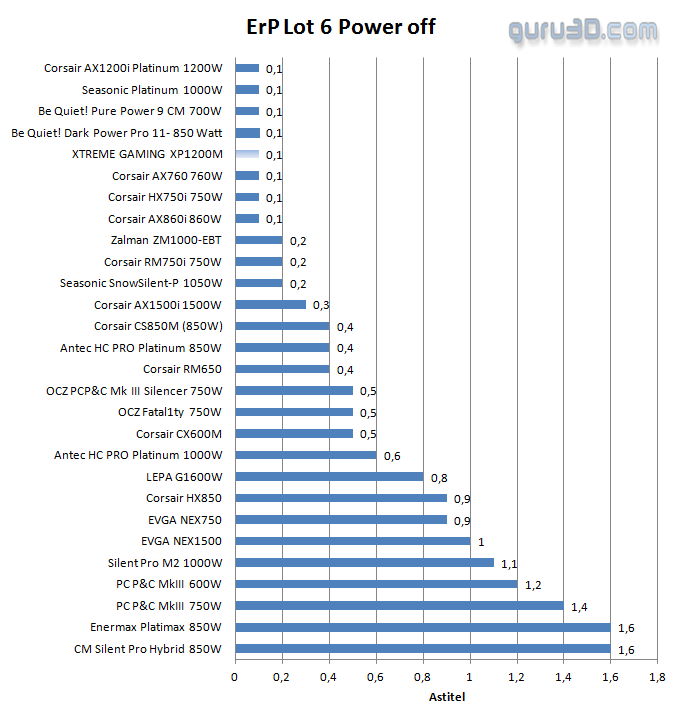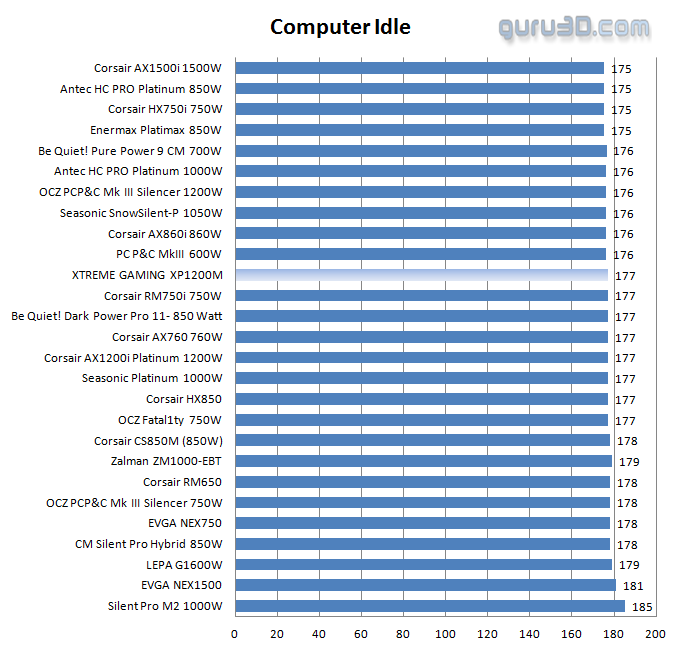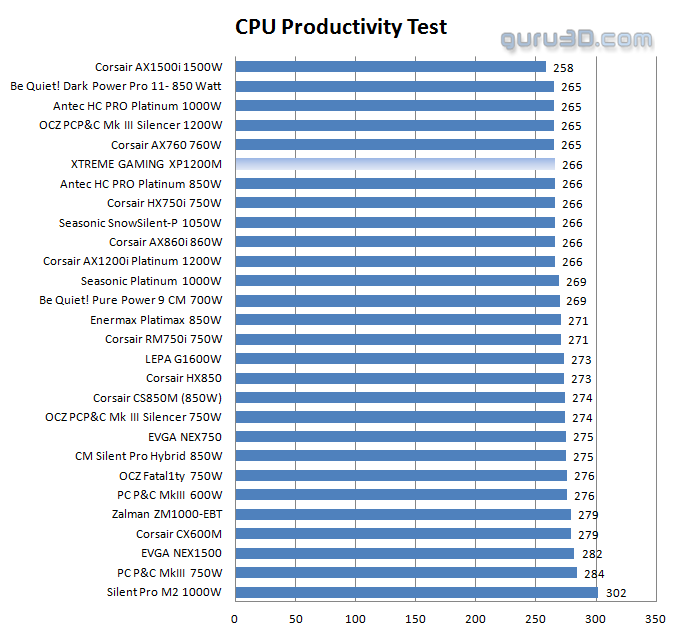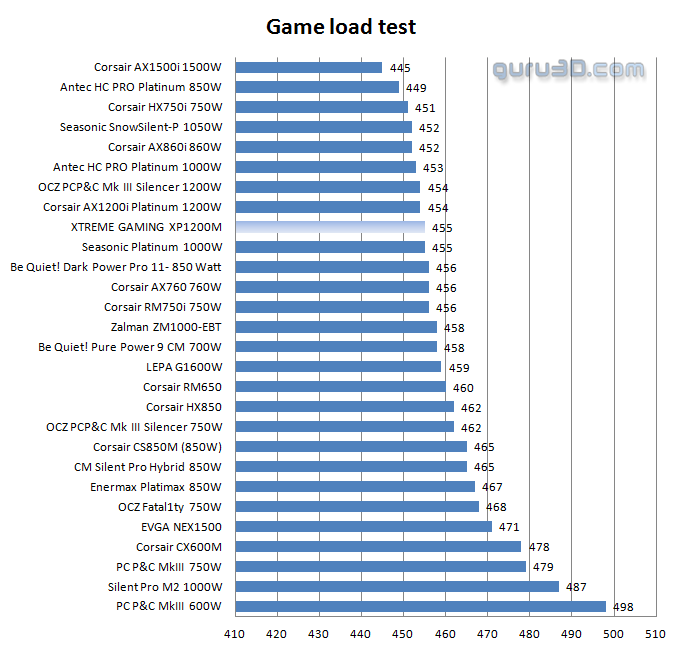Load testing the PSU
Load testing the PSU
Testing a power supply these days is always a bit of a challenge at hand. I mean without professional load testers it's pretty hard to stress a power supply of this class and actually measure its behavior.
Our first check is with a simple cheapo power supply tester, we monitor voltages quickly and check if all rails are working properly and within spec.
The test setup
So for our load test here's what we did. We emulate real world usage in this stage. We take an old energy hungry Intel P55 based Quad SLI compatible motherboard, armed it with them nice and ancient GeForce GTX 590 cards (each card has two GPUs). We combined the P55 motherboard with a Core i7 870 processor overclocked to 3.8 GHz. This old hardware (and lets hope this setup never dies LOL) will drain the system alright. The system ... well have a look:
These are the components used:
- P55 SLI motherboard (has high power consumption and an NF200 chip)
- Core i7 870 (overclocked to 3800 GHz) 20x190 BLCK at 1.4 Volts
- GeForce GTX 590 primary (2 GPUs) x2
- 4 GB Memory DDR3 @ 1520 MHz
- OCZ Vertex 2 SDD x1
Now, with a setup like this, a couple of years ago in the pre 80PLUS certification time-frame we'd have reached 500~550 Watts power consumption as maximum with just one graphics card. But with power supplies getting so incredibly efficient these days, even that proves to be a very hard task to accomplish. Now on the software side of things it is time to give the PC a decent beating. Remember our focus remains on PSU efficiency, not the components we use. We now take some other power supplies and start testing with one GeForce GTX 590 first.
Looking at efficiency is actually a very simple thing to do when you start to compare different power supplies. See above as we precisely place stress points on thr system and take a wattage reading.
Above a very simple test, once we power down the PC; it can still consume power. Following EU legislation your PSU and Motherboard combo should remain below 0.2 Watt in sleep or power down mode. over the years this has improved quite a bit. To achieve these levels you will need to enable EuP mode in the BIOS of your motherboard.
For the following step we measure the PC power consumption in IDLE. Mind you this system is DATED hence the ridiculous high overall IDLE power consumption. Current PCs all hover in the 40 to 90 Watt range when in IDLE. The power supply is doing really nice. Only a few watts away from the top Titanium power supply actually, but most PSUs do quite well at this level.
When we focus solely on CPU productivity mode load for a second we see that the PSU draws 266 W from the wall socket. CPU productivity would be stuff like video-transcoding, content creation etc, your processors logical cores are 100% at work while your graphics card sips a Martini.
Probably the best indicator for the Guru3D community is seeking a good efficient power consumption is by looking at the game test. As you can see the that the PSU draws 455W from the wall socket. At 50% load a PSU is usually the most efficient so this one is doing pretty OK. The efficiency values even below 50% load actually remains at good efficiency levels.