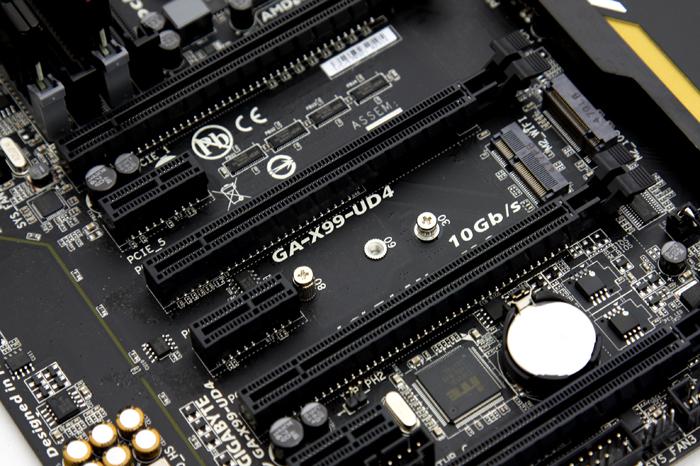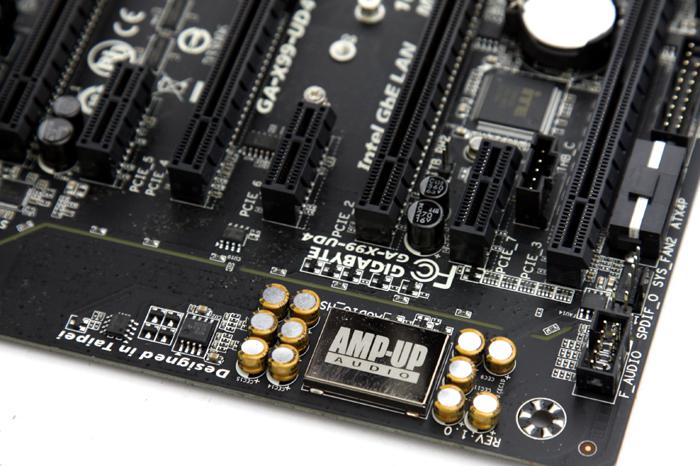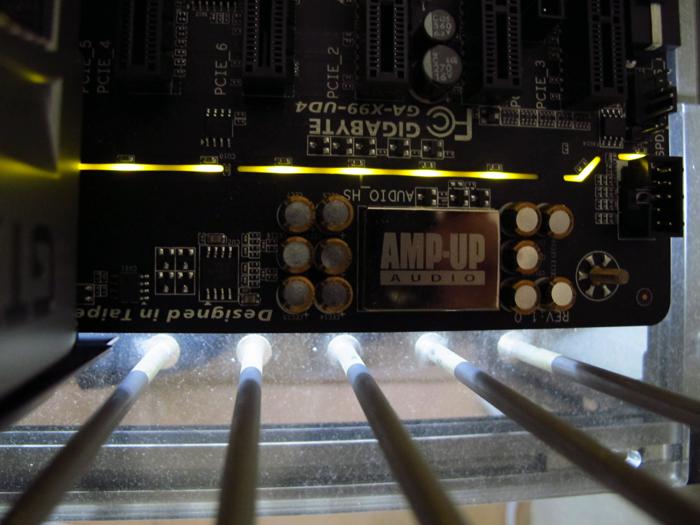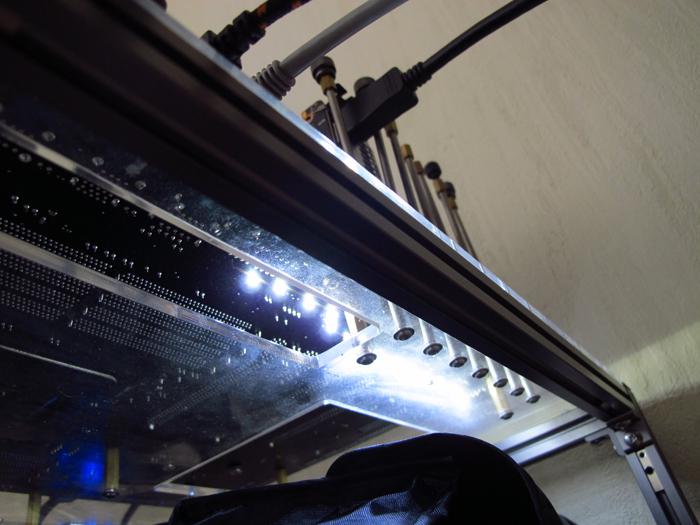Product Showcase
Here you can see the PCI-Express 3.0 slots. Just drop them graphics cards in there for a weird sexy combo, the lowest it'll drop to is a x4 lane configuration, meaning you have excellent bus bandwidth for current generation graphics cards as you are still using Gen 3.0 PCI Express lanes. The easiest way to explain slot configuration versus graphics cards used is:
1 GPU: x16
2 GPU: x16,x16
3 GPU: x16,x16,x8
4 GPU: x16,x8,x8,x8
Considering these are Gen 3.0 PCIe slots the lane configuration can never be a bottleneck bandwidth wise. Mind you that only the 5960X and 5930K processors offer 40 PCIe Gen 3.0 PCIe Lanes. The 5820K has 28, which is still more than enough. So a thing to make sure here is that the CPU you intend to use has the capacity to support the number of lanes you require.
Every inch of the motherboard has been chucked full with something. At the lower side of the motherboard you will also find the internal header ports from USB2.0/3.0, Front Audio and front I/O Connector ports. You have multiple connectors extra for USB 3.0, USB 2.0 as well .. just look at that.
Gigabyte uses a 6+4 phase power design. Six of which is used for CPU stability and 4 for its memory side.
Though this board might be the 'budget x99', Gigabyte still embedded their AMP-UP audio solution for the sound system. Under that EMi shield is the Realtek ALC 1150 audio chip.
The audio solution has been isolated from the rest of the motherboard in order to reduce interference. Gigabyte has applied high quality Japanese capacitors next to the audio chip, helping to provide a rich and clear audio experience. There's a built-in rear audio amplifier for headphones.
On the chipset side Gigabyte applies a large solid aluminum heatsink with a heat pipe that leads to the VRM heatsink as its cooling option. The heatsink lights up with a orange glow giving it that additional flare to its aesthetics.
Detail; you can find LEDs (white) underneath the motherboard. So once you have it installed in your PC the following happens. You can spot them being reflected on the test-bench plexi-glass. Overall a fantastic looking and well built motherboard.