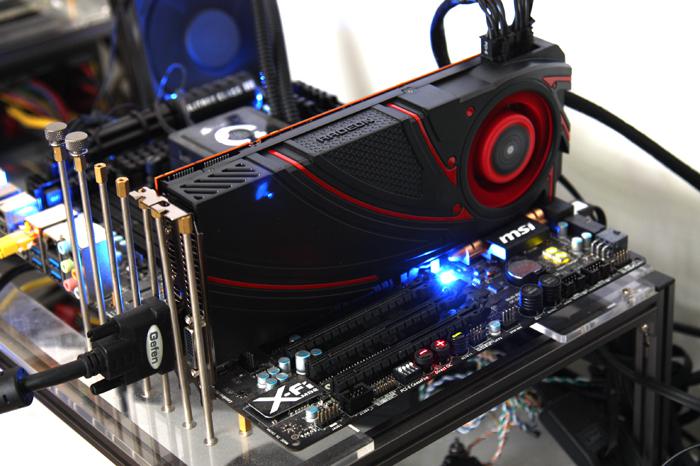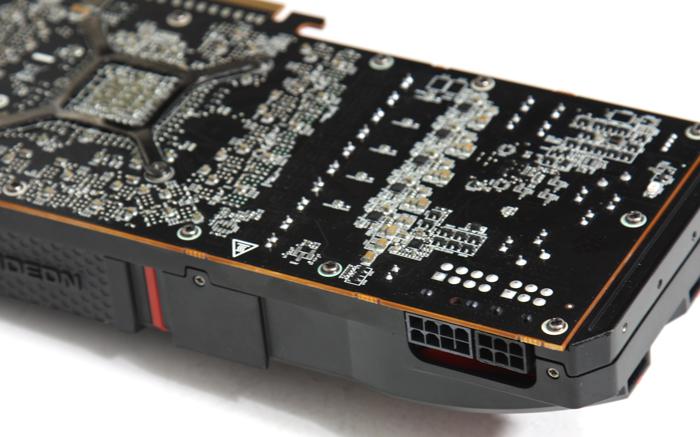Product Photos - AMD R9 290X
The card has a maximum power consumption of give or take 290 Watts, AMD will actually not disclose that information specifically but our measurements actually show these numbers under full gaming load. The board's overall power consumption from idle to load is excellent really, roughly 10 Watt in idle and when the monitor goes into sleep mode just 3 Watt. it is a nice looking card alright.
Connectivity wise the output connectors will vary per brand -- the reference boards will get two DVI connectors and then HDMI and DP (full) connectors. I'm happy to see that AMD finally has stepped away from the mini-DP connectors. At the rear side of the card we see a rather clean PCB. Overall a fairly good design, the cards are PCI-E gen 3.0 compatible and will support Crossfire over that same PCI-Express bus. So no more Crossfire connectors.
You will need to hook the 290X card up to your power supply with one 6-pin and one 8-pin PCIe PEG connector. We recommend a 550~600W power supply to start with, with one card of course.
See that switch? You'll have two BIOSes with two operating modes:
- “Quiet Mode” – Bios position one. Switch is in position closest to where you plug in your displays. This mode is designed to optimally suit a gamer that wants to keep a tight lid on acoustics. If you do not play with headphones, you do not have a high end gaming chassis, or your room’s ambient noise level is extremely low this may be the mode for you.
- “Uber Mode” – Bios position two. Switch is in position furthest away to where you plug in your displays
If you are in Uber mode you het a higher TDP limit which helps in manual overclock, you should also get more Voltage limit for your OC and you will have fixed clocks (without Boost). As such in normal QUIET mode the GPU is switching clocks between 800 base and 1 GHz max clocks based on TDP / Power limiter / Temp envelopes. On average you'll see the GPUS clock anywhere at 920-960 MHz.