PCIe Gen 3 - ZeroCore Power - Eyefinity
PCIe Gen 3
In Q3 and Q4 of 2011 we have seen a lot of PCIe gen 3 motherboard announcements. What's that all about you ask ? In a nutshell, PCI Express Gen 3 provides a 2x faster transfer rate than the previous generation, this delivers capabilities for next generation extreme gaming solutions.
So opposed to the current PCI Express slots which are at Gen 2, the PCI Express Gen 3 will have twice the available bandwidth and that is 32GB/s, improved efficiency and compatibility and as such it will offer better performance for current and next gen PCI Express cards.
To make it even more understandable, going from PCIe Gen 2 to Gen 3 doubles the bandwidth available to the add-on cards installed, from 500MB/s per lane to 1GB/s per lane.
So a Gen 3 PCI Express x16 slot is capable of offering 16GB/s (or 128Gbit/s) of bandwidth in each direction. That results in 32GB/sec bi-directional bandwidth.
The big problem is that you need a symbiosis of proper compatible hardware, like a Gen 3 supporting motherboard, Gen 3 capable processor and thus a graphics card supporting the new standard. A lot of Z68 and all of the X79 are PCIe Gen 3 certified. However, processor wise the upcoming Ivy Bridge CPU's from Intel will support Gen 3. It is still pending whether or not Sandy Bridge-E will get Gen 3 support.
Power Consumption - ZeroCore Power Technology
There has been a dilemma in the PC industry ongoing for years now, while we all want greener and more power efficient products, our needs and demands for the PC have changed and as such we've seen a large shift in power consumption. The past two maybe three years though being more green has become a priority. Not only will it help mother nature, the electricity bill needs to be as low as possible as well right ?
Therefore it's always a compromise, more performance means higher power consumption. That trend is changing though as performance for Watt has become an increasingly important aspect for any piece of hardware.
Believe it or not, the high end Radeon HD 7970 has a rated peak TDP (maximum power draw) of just 210 Watt, and that's really all right for a product of this caliber, features and performance.
AMD really focused on idle states as well, when you are in desktop mode for example in the year 2008 on 55nm a graphics card would draw up-to 90 Watt. That changed dramatically on the 40nm nodes and product towards a much better ~20 Watt.
A new precedent is being set here though as in desktop idle mode, this high-end graphics card consumes only 2.7 Watt. So when the GPU is utilized less than 95% it can almost shut itself down 99%, even the ventilator will spin down and disable itself (which is a little freaky when you first see it really).
So what's happening there you might ask ?
Well, as soon as the system goes into long idle state and applications are not actively changing the screen contents, the GPU enters the ZeroCore power state. In the ZeroCore power state, the GPU core (including the 3D engine / compute units, multimedia and audio engines, displays, memory interfaces, etc.) is completely powered down. ZeroCore Power state maintains a very small bus control block to ensure that GPU content is still visible to the operating system and BIOS. The enablement of the ZeroCore Power feature is controlled by the driver. The driver on its end monitors the display contents and allows the GPU to enter the ZeroCore Power in the condition that the GPU enters long idle and subsequent work requests are no longer being submitted to the engine. If any applications update the screen contents, ZeroCore Power technology can periodically wake the GPU to update the framebuffer contents and put the GPU back into the ZeroCore Power state.
Furthermore, applications such as Windows 7 desktop gadgets are architected to minimize activity and save power in the long idle state. These applications are active during screen-on mode to display dynamic content such as weather, RSS feeds, stock symbols, system status, etc. but also have the intelligence to suspend any updates and activity when the system enters long idle. These applications will not wake the GPU from the ZeroCore Power state in long idle. I have immense respect for the new technology as it is a truly great achievement.
So TDP wise, 210 Watt when it peaks during gaming, and 2.7 Watt in idle.
Eyefinity 2.0
One of the biggest success stories of the Radeon series was the introduction of Eyefinity. Eyefinity allows you to use multiple monitors in desktop and gaming mode. Typically you needed the very same monitors and resolutions, Eyefinity 2.0 changes that. You are now actually able to create a custom resolution. So if you have three difference sized monitors, you can actually get that working (not that I'd recommend it) .
More monitor signal bandwidth is created with the 7900 series cards as well, you may now create resolutions of 16k x 16k. This for a fact allows you to setup say five screens in 5.1 Landscape mode in 1920x1200 and even 2560x1600 monitors.
You guys slowly start to understand now why the R7970 has 3GB of graphics memory right, huge resolutions require huge framebuffers. And for the above mentioned setup with 2560x1600 monitors that would boil down towards 12800 x 1600 pixels, that's a 20 Mpixels resolution -- HUGE.
Later on in the February 2012 release of AMD catalyst drivers you will see support for afore mentioned custom resolutions as well. So 3072x768 can be made manually as well as 5040x1050 or 5670x1200. You are in control of the resolution you like to apply to your monitors.
In the upcoming Catalyst 12.2 you will also see a new feature called taskbar positioning. Say that you setup 3 or even 5 screens in landscape mode. Then it's always a total bitch that the start menu and icons are located all the way to the far left screen. The new feature will allow you to configure the position of the taskbar, so if you want it positioned in the middle monitor, that will become an option. That's progress folks ...
Improved Tessellation
The latest iteration of architecture in the AMD Radeon HD 7970 GPU features a brand new Generation of Tesselator (Gen 9) in its Geometry Engine. This features optimizations such as; Increased vertex re-use, Off-chip buffering improvements and larger parameter caches. This helps improve performance at all tessellation factors at up to 4x the throughput of AMD Radeon HD 6900 series graphics (Gen 8).
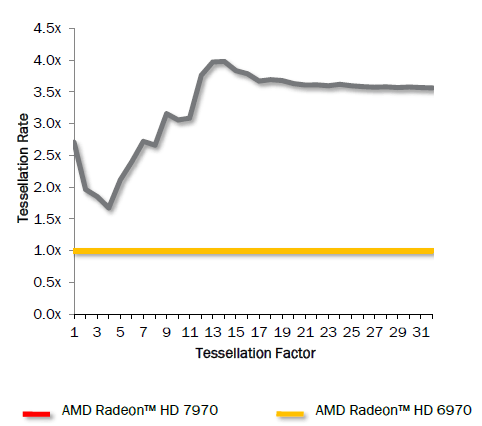
Stereo 3D - HD3D
First off let me state this, the 3D Stereo feature will get expanded to Eyefinity as well. So with the upcoming driver updated you will get the option to play games in 3D on multiple monitors.
But there are far more interesting news. AMD expanded on the HDMI 1.4a specification and now is going to support frame packing for Stereo 3D. And that will allow far greater framerates. The 7900 series GPUs will and are the first to support 3GHz HDMI with frame packing support for Stereo 3D. See typically you'd be limited to HDMI 1.4a restrictions. ie. the highest resolutions for 3d gaming are 720p60 or 1080p24. You couldn't do 1080p60.
The new spec allows that over HDMI you can setup the screen at 1080P and get a good 60Hz per eye, that's thus 120Hz in total. This in the past was not possible as over HDMI you'd get 24/30 Hz (and thus FPS) per eye at 1080p. Which is great if you are a fan of seizures.
For HD3D gaming you'll be reliant on an external partner like DDD for your 3D game experience though.
Direct X 11.1
AMD's Radeon 7900 series cards will support DirectX 11.1 as the hardware is compatible. It's way to soon to even talk about it really, as DX 11.1 is due to be released alongside Windows 8.
New primary features in this update will be:
- Target independent rasterization
- Flexible interoperability between graphics compute and video
- Native Stereo 3D support
AMD's Unified Video Decoder
Inside each AMD Radeon GPU there's some separate core logic dedicated to video encoding and decoding. This is called the Unified Video Decoder. The Radeon 7900 series will see a small update to it. Obviously it will keep all the features it's predecessors had, however MVC (Multi-View Codec), MPEG-4 and DiVX are now supported in hardware. Also a small feature called Dual Stream HD+HD has been added.
