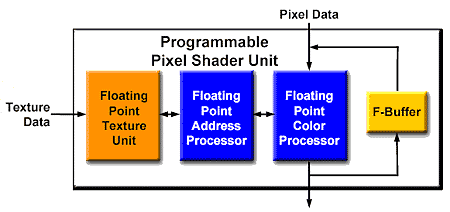Page 2 - Features
Let's take a brief look at the most important changes and features of the Radeon 9800 Pro over the 9700 Pro.
SmartShader 2.1Next to a new F-Buffer nothing much changed in comparison with the Radeon 9700 Pro graphics core for you to actually notice with your bare eyes in the game. You'll notice small upgrades in SmartShader technology (2.1), in here we'll find the new F Buffer (Fragment-stream FIFO buffer) which makes it possible to execute an unlimited number of pixel shader programs.
It handles complex effects by passing only the pixels that require multi-passing through the pixel shader engine multiple times, while doing all the other steps in the rendering pipeline just once per pixel. Multi-pass pixels are stored in the F-buffer between passes, rather than writing them out to the frame buffer, so transparent pixels can have foreground and background colors stored separately. This technique saves rendering time, reduces memory bandwidth requirements, and gracefully handles transparency.
F-Buffer technology is not likely that's we'll see integrated into game software anytime soon as it's advantage is not that high. it's mostly used by professional 3D artists.
Smoothvision 2.1
Next to the Radeon 9700 pro the 9800 Pro has a small upgrade in it's Smoothvision technology also. Smoothvision is a driver setting that allows you to handle Anti-aliasing and Anisotropic filtering techniques. The Radeon 9800 pro can handle up-to 6x Anti Aliasing and 16x Anisotropic Filtering.
SMOOTHVISION 2.1 builds on version 2.0 by incorporating memory controller optimizations that improve rendering performance when anti-aliasing is enabled. The portion of the memory controller that arbitrates read and write requests in the RADEON 9800 PRO was tuned to provide higher efficiency under the heaviest bandwidth loads. The performance benefits of these improvements are most obvious when using the 4x and 6x anti-aliasing modes at resolutions greater than 1024x768.
Full Scene Anti Aliasing (FSAA)
Full-Scene anti-aliasing (FSAA) is a sampling technique that creates more detailed and realistic looking images, by removing the stair stepping effect seen on the edges of objects within computer generated images. High quality anti-aliased graphics are achieved with sub-pixel edge detection and color compression for greatly improved performance. Full scene anti-aliasing modes 2x/4x/6x.

Anisotropic Filtering
Anisotropic filtering enhances overall 3D quality by rendering sharp, detailed textures. As more texture samples are filtered, the image quality improves. Without Anisotropic Filtering, objects and environments in the 3D world will appear blurry and fuzzy, effectively degrading the level of realism.

Anisotropic filtering improves image quality by sampling textures more frequently. This is particularly important for objects rotated at sharp angles relative to the viewpoint. For example, textured flat ground in the distance and scenes with rotating 3D objects in the foreground will both benefit from anisotropic filtering, and are typically found in todays gaming content. The R300 VPU filters more samples than the competition, with minimal performance degradation. Supported Anisotropic filtering modes on the Radeon 9800 Pro are 2x/4x/8x/16x
HyperZ III+
The third generation of ATIs innovative, bandwidth-saving HyperZ. technology, HyperZ III plays a pivotal role in allowing the R300 to reach unprecedented levels of rendering performance. It incorporates improvements to all three components of HyperZ. - Hierarchical Z, Early Z, Z Compression, and Fast Z Clear. To render a 3D image properly, it is necessary to know the distance of every rendered object from the viewpoint. This distance is stored in a special buffer called a Z-Buffer or Depth Buffer, and is used to determine which objects should be drawn in front of other objects. Reading and updating the Z-Buffer typically consumes more memory bandwidth than any other part of the 3D rendering process, making it a major performance bottleneck. The goal of HyperZ. technology is to reduce the memory bandwidth consumed by the Z-Buffer, thereby increasing performance. Notice that + ? ATi has enhanced the Z-cache, this way it will be more flexible and better optimized to work with stencil buffer data. This allows for better stencil shadow volume performance.
One of the most common uses for the stencil buffer is for rendering real-time shadow volumes. In this case, the application calculates which parts of the image fall in the shadow of other objects, and stores these shadowed areas in the stencil buffer. The graphics processor can then compare each pixel it renders with the stencil buffer values to determine if it falls within the shadow of any objects that have already been rendered. As long as all objects are rendered in the correct order, this technique makes it possible to generate accurate shadows for any moving object and/or light sources in a scene.
In fact remember this when you look at the Doom III benchmark results later on in the review.
Directx9++
The ++ you notice is not a mistake. In all fairness this is a little 'frostbite' towards NVIDIA's marketing. They used DirectX 9+ compatibility as marketing gimmick, so now ATI adopted 9++ compatibility. Of course, + or ++ does not exists official in Microsoft specifications it just tells you a tad about how well it supports DirectX9 and how far beyond Dx9 specification the products are. ATI's DX9 compatibility should now pass NVIDIA's GeForce FX with features like Floating Point 3D Textures, Floating Point Cube Maps, Multiple Render Targets, Displacement Mapping (HOS), etc.
Clock Frequency
Both graphics core and memory speed have been upgraded also. The core now runs steady at 380 MHz while it's 256-bit memory is running at a 680MHz (2x340) frequency.