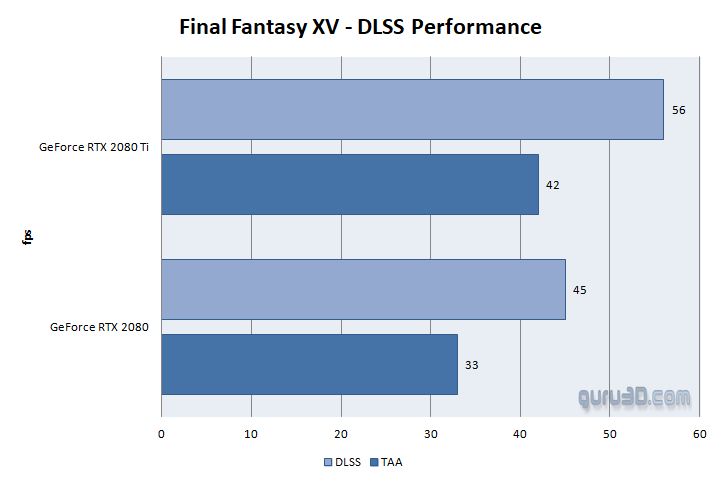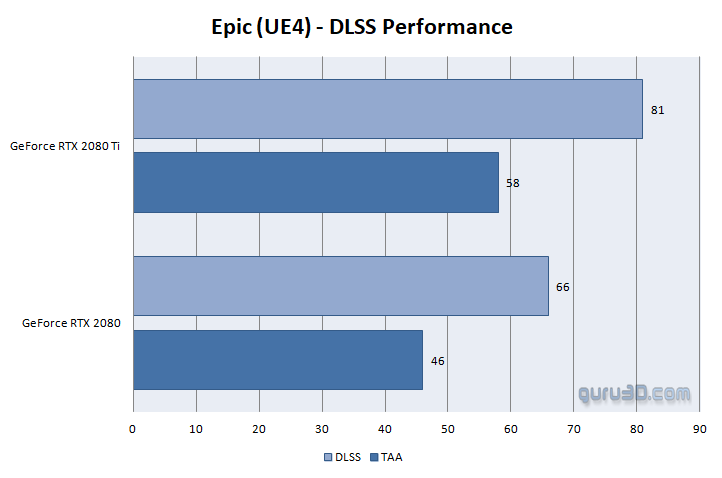DX11: Final Fantasy XV - Preliminary DLSS
Final Fantasy XV - Deep learning Supersampling AA
One of the challenges with the RTX reviews is that the hardware is ready, the software is not. We cannot test Raytracing and the new DSAA mode. However, we've received a pre-release compatible build of Final fantasy where we can run a scripted benchmark in both a TAA and DLSS mode. Since DLSS is pretty much offloaded towards the Tensor cores and the fact that you do not have to enable AA on your regular rasterizer renderer engine (shader processors), you are rendering the game without AA, which boosts performance. DLSS then kicks in over the Tensor cores at no performance hit.
Two example videos
I took the liberty of recording two 80 Mbit/s videos in Ultra HD with the GeForce RTX 2080 Ti, so these are not supplied by NVIDIA, we recorded these ourselves. Both run the exact same timedemo, one is at TAA and the other configured at DLSS. Feel free to spot the differences. BTW stutters are an unfortunate side effect of the game engine, this is not related to the cards or its AA modes. I enabled an overlay so you can monitor performance. Have a peek.
Example video with TAA
Example video with DLSS
You probably will be impressed as you are rendering the game close to the same quality levels, at no additional cost for DLSS.
EPIC infiltrator DLSS versus TAA demo
But wait yo, there's more. We've obtained the DLSS supporting demo called infiltrator from EPIC. The scenes you are about to watch are based on Unreal Engine 4, and trust me when I say, they look awesome with some high-end, performance-heavy cinematic effects like depth-of-field, bloom and motion blur. Infiltrator was originally built to run at 1080p and with all its settings turned on, even on today’s most powerful GPU is taxing at 4K resolution. By integrating NVIDIA DLSS technology, which leverages the Tensor Cores of GeForce RTX, Infiltrator now runs at 4K resolution with consistently high frame rates without stutters or other distractions.
So again this runs at 3840x2160 (and is recorded in Ultra HD as well). The demo is recorded here at Guru3D on the very same test system we test the cards on, this is not a 'supplied' video this is a real-time recording. I took two runs with an FPS tracker active, please observe them both. Also, I need you to try and look if you can tell a difference between TAA and DLSS. I've recorded the two videos with VSYNC disabled, so we max out the GPU and performance.
In the video, I enabled the overlay so you can observe frame times and FPS. Also, you'll notice a time run recording, DLSS will run on average over 80 FPS while TAA sits just below 60 FPS.
Example video with DLSS
Example video with TAA
Quite a powerful demonstration right? Again DLSS versus TAA in Ultra HD running the UE4 engine. I know if my card could handle it, I'd opt DLSS. I've made my original EPIC UA4 videos recorded available for download here. Warning that is a 3GB (7zip) download!