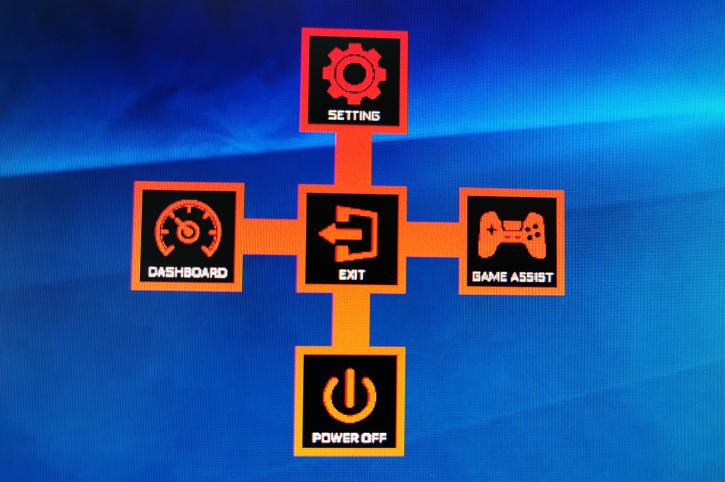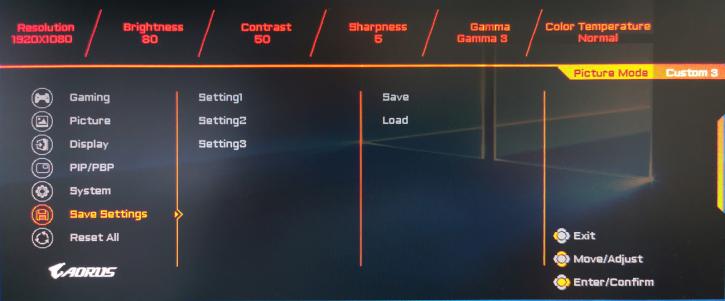The On Screen Display
The On Screen Display
Below, a couple of photos showing the on-screen display and functionality of this monitor. The menu user-friendliness is pretty good as you will easily navigate through the menu in which everything is clearly described. Navigating the menu is lovely with the joystick-like stick slash button and buttons on the backside. There are a plethora of good settings to fiddle with. Interesting to see are functions like an 'aim stabilizer' function that can project a visor in an overlay and there is a 'black equalizer' function to make dark screen parts lighter in an effort to see more details. A ‘Black Equalizer’ gamma enhancement is designed to target (brighten up) darker shades without affecting brighter shades. Blue Light Reduction is also offered to support more relaxing viewing.