Page 6 - Photo's #2
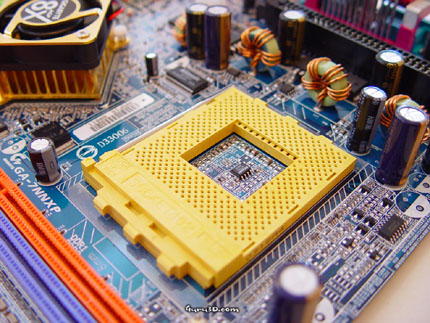 This of course is the processor socket. As you can see next (right) to the socket there are some capacitors. They are not really in the way of any traditional cooling method. Yet huge cooling sinks might be blocked by them. I'm also missing two/four retention holes that normally are drilled through the mainboard, watercooling is not an option with this mainboard.
This of course is the processor socket. As you can see next (right) to the socket there are some capacitors. They are not really in the way of any traditional cooling method. Yet huge cooling sinks might be blocked by them. I'm also missing two/four retention holes that normally are drilled through the mainboard, watercooling is not an option with this mainboard.
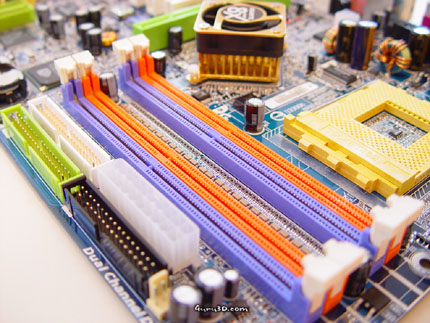
Memory sockets. As you can see, if you want to opt dual channel configuration then insert similar modules into bank 1+3 or 2+4 (or all of them). This mainboard is capable of handling a total 3 Gigabyte of memory.
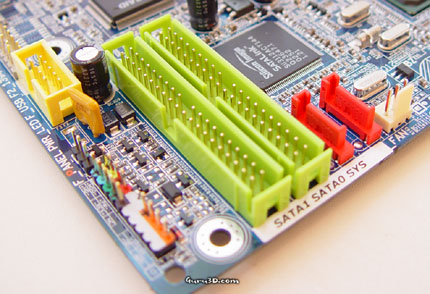
The two green connectors are of course the RAID connectors. You can opt a RAID 0/1 configuration or just use it to connect 4 additional IDE devices as 99% of you of course do. To the right you'll notice the red Serial ATA connectors. They are very close to the Serial ATA controller slightly above them, which makes sense ... if you need high-speed optimal data integrity you want your data paths as short as possible.

Dual BIOS. If you crash, flunk or do something very stupid to your BIOS the second one will take over and will allow you to flash that BIOS back into the broken one. It save's Albatron quite a few RMA's and the end user a lot of trouble. Every mainboard should have this at standard.
