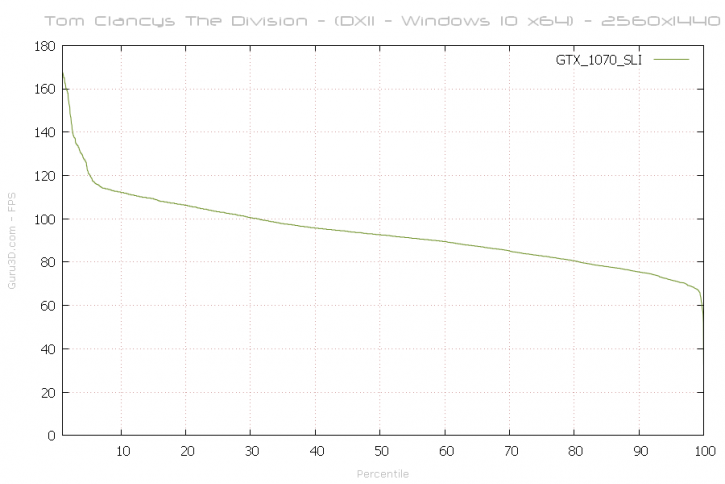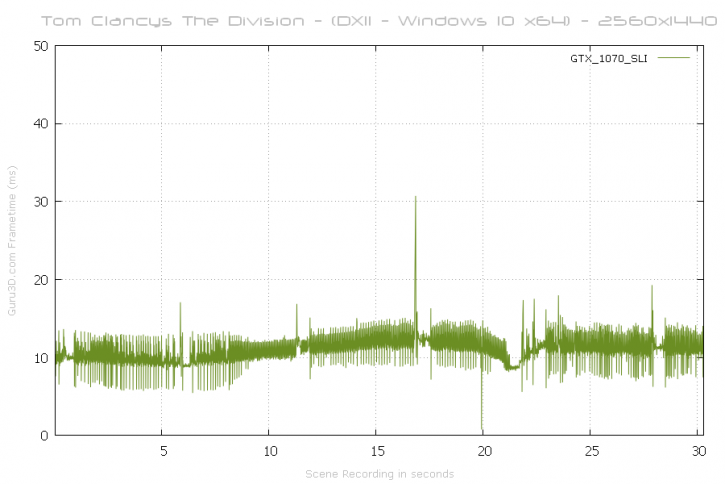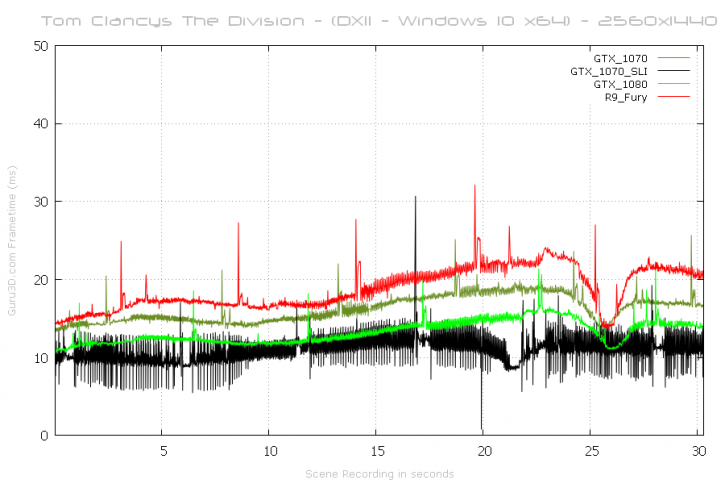DX11: FCAT Frame Experience Analysis Tom Clancys The Division
With a benchmark technology called FCAT on the following few pages, we will look into Frame Experience Analysis. With the charts shown we are trying to show you graphics anomalies like stutters and glitches in a plotted chart. Lately there has been a new measurement introduced, latency measurement. Basically it is the opposite of FPS.
- FPS mostly measures performance, the number of frames rendered per passing second.
- Frametime AKA Frame Experience recordings mostly measures and exposes anomalies - here we look at how long it takes to render one frame. Measure that chronologically and you can see anomalies like peaks and dips in a plotted chart, indicating something could be off.
| Frame time in milliseconds |
FPS |
| 8.3 | 120 |
| 15 | 66 |
| 20 | 50 |
| 25 | 40 |
| 30 | 33 |
| 50 | 20 |
| 70 | 14 |
We have a detailed article (read here) on the new FCAT methodology used, and it also explains why we do not use FRAPS anymore.
Frametime - Basically the time it takes to render one frame can be monitored and tagged with a number, this is latency. One frame can take, say, 17 ms. Higher latency can indicate a slow frame-rate, and weird latency spikes indicate a stutter, jitter, twitches; basically anomalies that are visible on your monitor.
What Do These Measurements Show?
Basically, what these measurements show are anomalies like small glitches and stutters that you can sometimes (and please do read that well, sometimes) see on-screen. Below, I'd like to run through a couple of titles with you. Keep in mind that average FPS matters more than frametime measurements.
Analysis Tom Clancys The Division
Above, a percentile chart of the first 31 seconds @ 2560x1440 of the benchmark recorded. In this particular chart we plot FPS and place it in relation to percentiles.
- If you look at the X axis at 50%, that is 50% of the time measured frames is close to 90 FPS in the first segment of the benchmark. This you can consider the average frame-rate.
Now we move to latency measurements (frame-times). Above, the card at 2560x1440. On this 31 second run the graphics card manages extremely well. As you can see something is off, these are out of sync frame paces. This is something new we notice with the latest driver and have not seen before so it's a bug alright. It was the only game displaying this.
And for reference I'll throw in a bunch of other measurements. As stated the 1070 SLI behavior is odd and likely is fixed in an next driver It was just this one title showing this behaviour.