Page 1

Galaxy GeForce 7600 GS 256MB gDDR3 pre-overclocked and HDMI
Company: Galaxy Technology
Price: 110 USD/EUR
Info: galaxytech.com
HDMI is a pretty hot thing to have on a product box these days, it's almost a trendy word... time for us to review a product that actually supports it. And thus welcome to the first graphics card review with actual HDMI connectivity. HDMI as you know is a new connector often to be found at HD screens. The big advantage is that such connector is digital... analog is a thing of the past. Secondly and equally important is the fact that a HDMI card is (or should be) HDCP compatible.
We'll explain topics like HDMI and HDCP, HD Ready in-depth and obviously will show you the entire installation and connectivity path guided by a photo shoot. All that on the next page but first let's talk a little about the card responsible for it.
The card we'll be using today it pretty low-budget. But hey it suits our needs really well... the card comes from Galaxy. This product used to be in the 160 EUR price range, yet with new cards inbound and time passing .. Galaxy recently decided to introduce a GeForce 7600 GS with 256MB gDDR3 memory (128-bit) and HDMI; all that for merely 110 EUR.
HDMI or not, the card itself comes pre-overclocked... so that's a mighty fine deal for an average PC or even better... Home Theater PC as that G73 graphics core most definitely can utilize PureVideo to decode your SD/HD videostreams extremely well.
So that all sounds pretty interesting... now if you are like me and have built HTPC's then you just know that it's always a gamble if the actual output will be what you expect it to be.
I mean... over DVI-D we have connected cards to a Plasma screen only to get a black screen returned. Or what about massive over- or underscan issues. Don't we all know these issues? So I was a little sceptical when I had that HDMI compatible card in my hands... none the less we'll do two primary things today. Obviously we'll have a look at performance, and secondly... we'll setup a PC with this card and connect it to a 43" Samsung HD screen (HD Ready) and observe if we can get it running and setup properly.
Next page please.
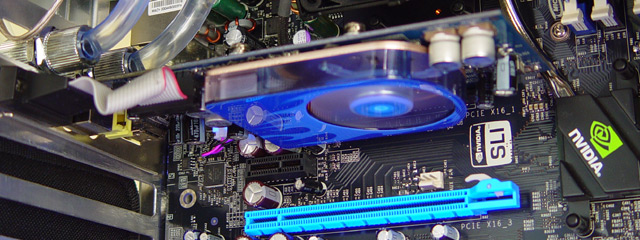 |
||
