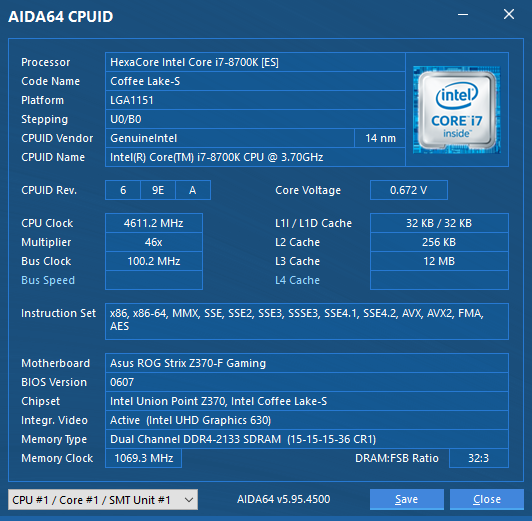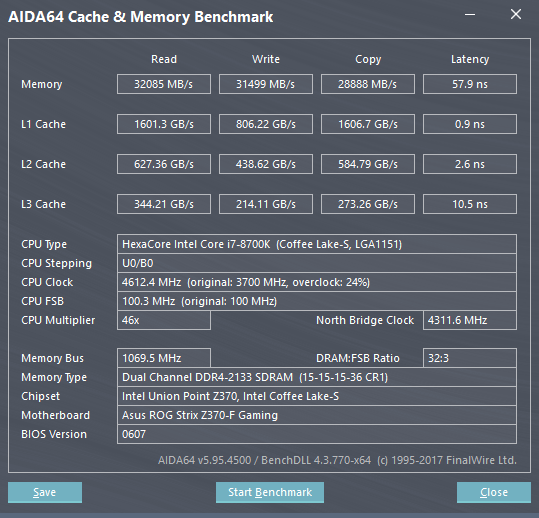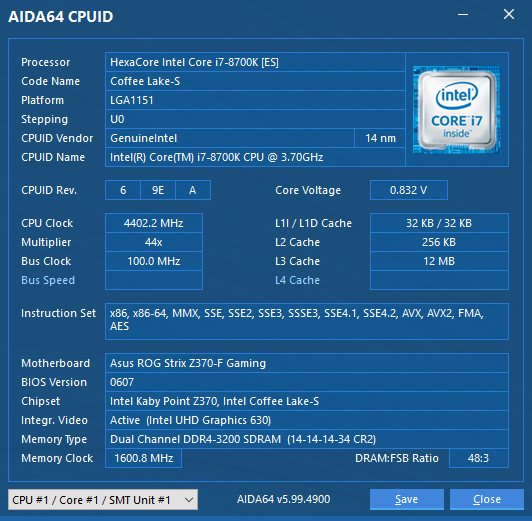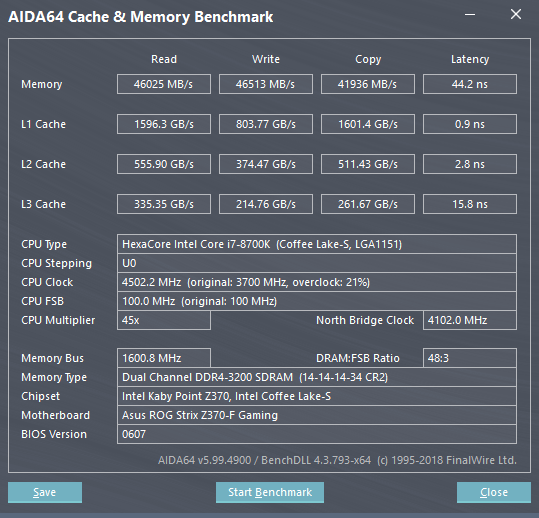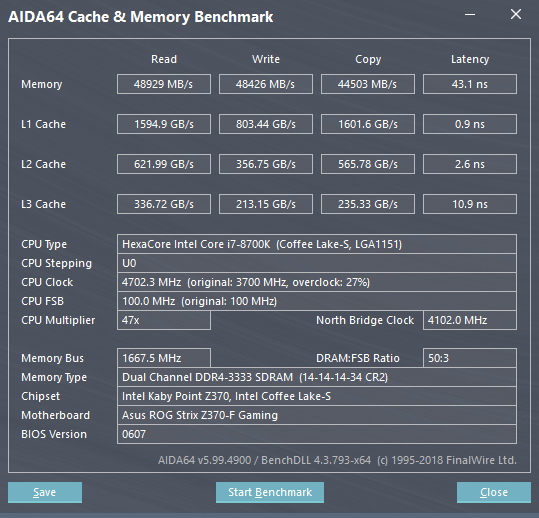System Memory Bandwidth Performance
System Memory Bandwidth Performance
As explained - Intel has a couple of certified partners for memory to get some sweet XMP (Xtreme Memory Profiles) 2.0 profiles going. We test memory both at the default SPD/JEDEC 2133 MHz for DDR4 and then with XMP 2.0 enabled at 3600 MHz.
Default 2133 MHz
What you will notice are pretty standard dual-channel read and write numbers. These are the default SPD timings. So if you do nothing and do not activate your XMP profile in the BIOS, this is what you get. You are basically hovering in the 30~32 GB/s range. Things, however, will get more crazy quickly, behold the DIMMs below:
The DDR4 memory kit is rated at 3600 MHz. That, my friends, is configured by enabling XMP in the BIOS and that's it. All of a sudden, the memory bandwidth numbers will change fairly dramatically:
Above - Default clock frequency on CPU / XPM 3200 MHz on DDR4
Now we're at 46K GB/sec ranges. So if you like to go a little crazier on the actual memory bandwidth, purchase some nice compatible faster XMP ready memory and enable that XMP profile in the BIOS.
Tweaking then, with CL14 capable memory you likely want to keep your timings as low as possible. So we applied 3466 and 3400 MHz to the setup, unfortunately, that did not boot. 3333 Mhz, however, does boot fine with advertised specifications. We have no doubt you can reach 3600 Mhz on slower CL 18 timings, but that beats the purpose of this kit we feel. Throughout this test, we'll include the results at 3333 Mhz as well, as you can see it increase bandwidth towards a 48~49K MB/s range.