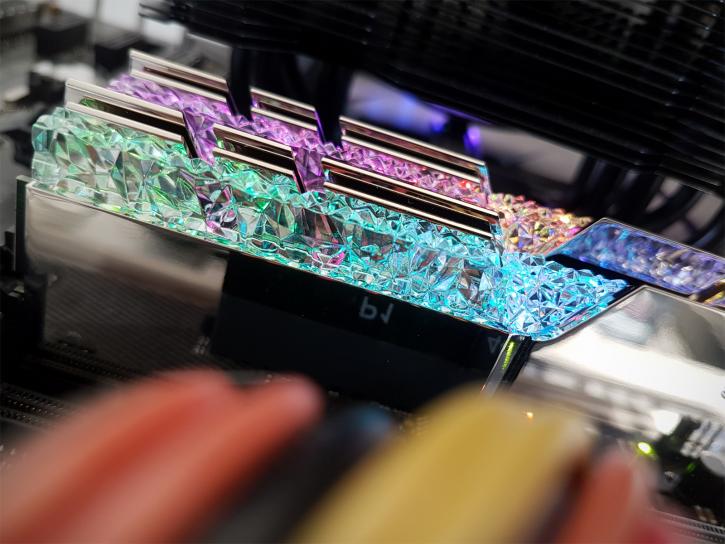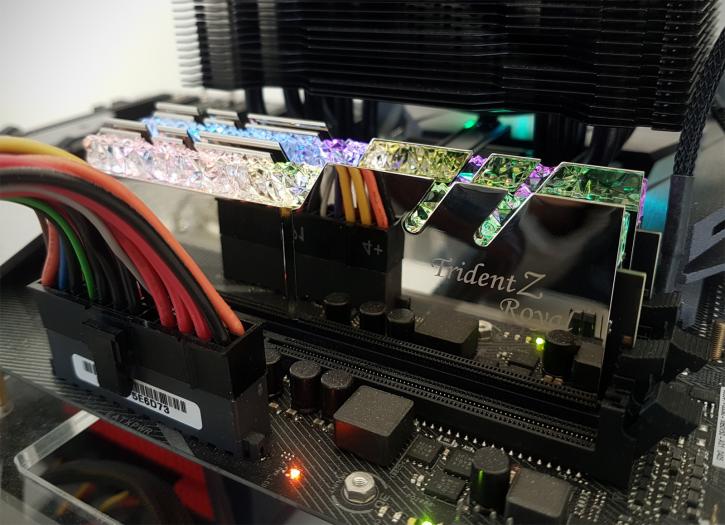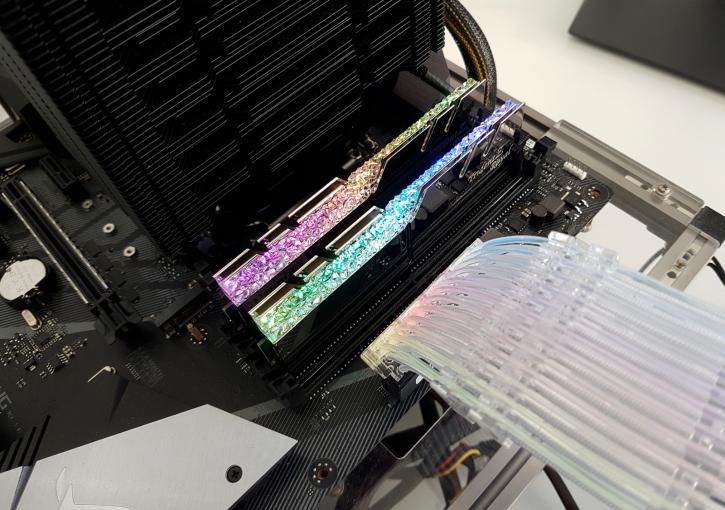Product Showcase
The heat-spreader is designed to enhance heat dissipation allowing better tweaks and overclocks, albeit does anyone really OC their memory these days? I mean that's what you purchase more expensive XMP memory for, right? As the tweaking is done for you already. The Royal family is not low profile memory though. The idea is that heat is moved away from the actual memory chips and this increases potential overclocking and stability.
Still, with this design, any cooler in close vicinity of the memory should install just fine. Thanks to that heat-spreader the memory is very sturdy and can be inserted into the DIMM slots with ease. We received a little presentation box in which we can power up the RGB system with a USB connector, pretty spiffy and kind of a jewelry box feel I guess?.
G.Skill may (correct me if I am wrong) be using a PCB with eight layers with a total of, say, two ounces of copper? So yes, I have seated this memory on a Z370 setup. Above, Z370 on an ASUS STRIX motherboard, that's pretty much what that looks like with two DIMMs. Once you power up the PC the DIMMs jump into a default SPD configuration, just enable XMP in the BIOS and you should be good to go.
The memory itself is optimized for the Intel Z270 and Z370/Z390 platform with corresponding Kaby Lake and Coffee Lake architecture series processors. We'll, however, give this memory a test run on a Ryzen platform as well.
This really good memory is all about good looks so I decided to throw in these extra photos as the photo above says it all really. Again, the memory defaults towards a rainbow color mode which is just beautiful. You can, however, configure it, a new set of lighting control software will be available for download from the official G.SKILL website but we expect compatibility with software like ASUS AURa as well.