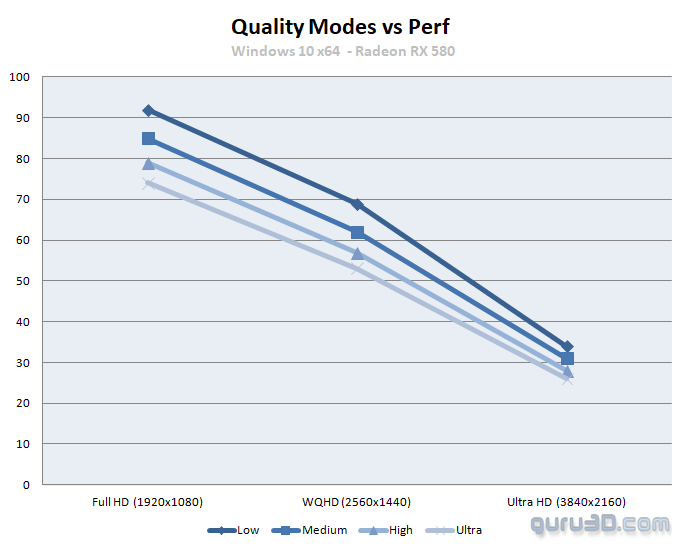Image quality and performance
Image quality modes
Let's have a peek at the best and worst image quality differences and the performance effect of them. The game offers four preset quality modes ranging from low to ultra quality.
Example Set 1:

Low Quality

Ultra Quality
Comparing them all, mostly backgrounds like mountains, vegetation, shadows, and water effects are responsible for the biggest differences. If you'd like to have a look at the uncompressed raw images (to compare) in detail, you can download them here so that you may compare them locally in full size (Ultra HD) on your PC and monitor:
Example Set 2:

Low Quality

Ultra Quality
Comparing them all, mostly backgrounds like mountains, vegetation, shadows, and water effects are responsible for the biggest differences. If you'd like to have a look at the uncompressed raw images (to compare) in detail, you can download them here so that you may compare them locally in full size (Ultra HD) on your PC and monitor:
So, this game offers multiple preset quality settings modes. Differences in low and medium quality modes are mostly based on settings like shadows and number of ambient effects, from there onwards with the high and highest ultra quality modes, texture quality. Pretty much any modern age graphics card can run at least high-quality settings, even ultra quite well.
The ultra-quality preset is obviously the best-looking mode available, above you can see a Radeon RX 580 at work. If you look at quad HD (2560x1440) you'll scale from say 55 FPS on High quality, towards almost 70 FPS in the low-quality mode. No bad.
AMD effects
In our overview, we talked a bit about AMD having the ability (with Vega) to have several render targets in a scene to render at lower precision (fp16 versus fp32). AMD calls this feature fp16 Rapid Packed Math (floating point 16). According to AMD this will increase performance. Rapid Packed Math basically halves the floating point calculations for the data request, resulting in a faster turnaround time of that request/data, however with less precision and thus quality in some form. Basically, half-precision would be applied in segments where it really isn't needed. AMD has not revealed anything specific as to what and where exactly the feature can be used. Far Cry 5 supports this, specifically with Vega and newer future GPUs, and as you have been able to see, the Vega cards perform well.