Page 8
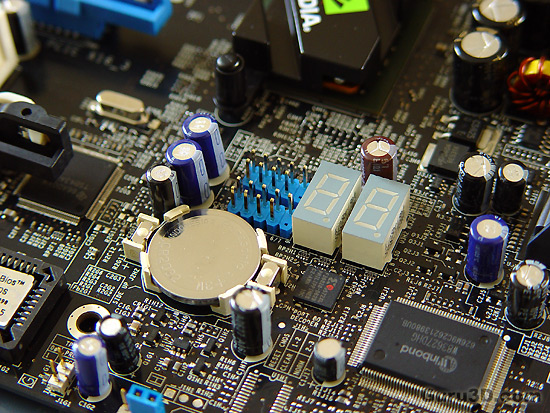
This is the onboard debug LED that displays port 80 codes using two seven-segment displays. It was added for quick troubleshooting. Over 150 debug codes can be displayed. So if your CMOS malfunctions, or your memory has an issue, you grab your manual and seek up the error code. Now you know where to look and how to fix it. A pretty cool feature.
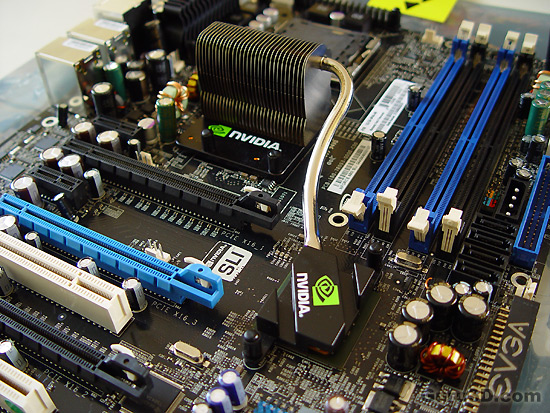
This is fun. Both the SPP and MCP (north and southbridge chipset) are passively cooled by heatpipe technology. For standard usage this is just fine. Yet the northbridge chip can get hot pretty darn fast once you start to overclock. How did NVIDIA solve that issue? Next photo please.
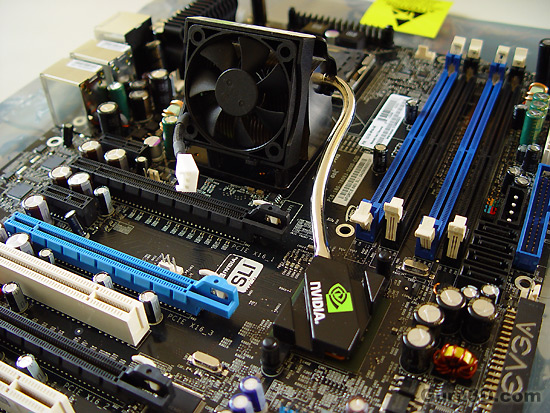
That's right, plug in the supplied fan which will now actively cool down the chip. Pretty medieval but works like a charm though. Now we can overclock the Northbridge as well :)
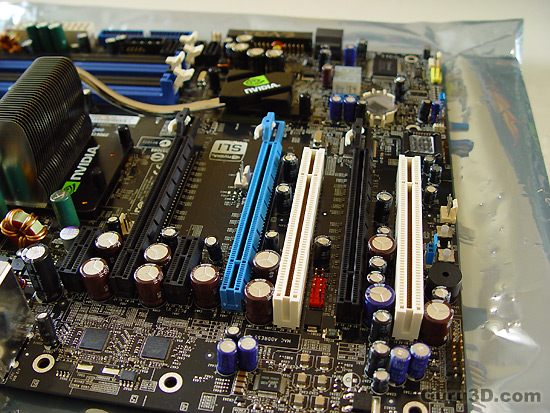
2 x PCIe x16, 1 x PCIe Graphics expansion slot, 2 x PCIe x1, 2 x PCI, 2 x 32-bit PCI, support for PCI 2.1
