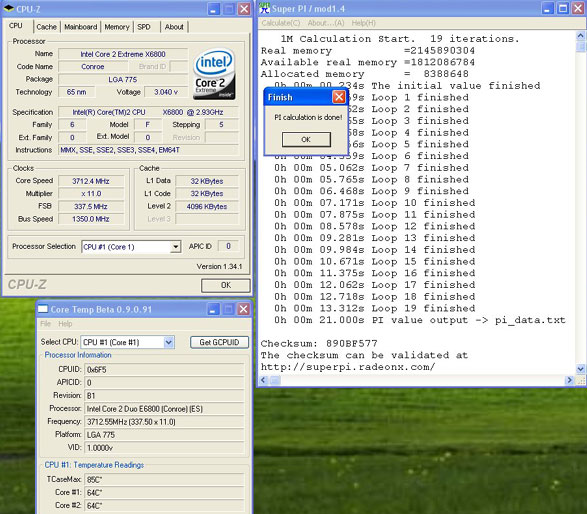Page 11
Overclocking
Throughout our test session we'll be overclocking the PC. Not because it's so much fun to do but it's because the 680i mainboard series was built especially for it. This is an enthusiast product, it's priced so high as it's special. You have an wide palette of option available to you to torture your mainboard, CPU and memory.
What did we do for the overclock ?
First off, we used a Core 2 Duo X6800 processor. Now since our previous test all had been done with a E6600 CPU I decided to lower the multiplier towards 9. This way we can compare overall performance objectively throughout the test systems.
Memory - now the actual overclock. We have some pretty spiffy Corsair Dominator memory to use today. The memory controller on the mainboard uses it's own PLL. So we can clock it asynchronously from the rest of the bus. We set the clock at 1142 MHz for the memory with it's best available timings.
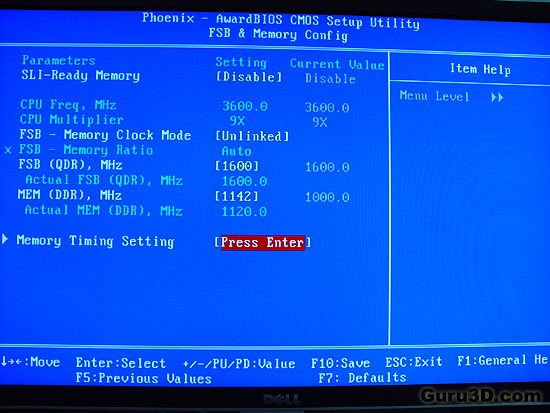 Our maximum overclock
Our maximum overclock
CPU - we now do what everyone with an E6600 processor can do - raise the FSB. I gave the processor a little more voltage at 1.45v and left the rest of the functions at AUTO. Now I simply start rising the FSB speed. 1300-1400-1500-1550 and our maximum was 1600 MHz (400 Mhz x4) with the multiplier at 9. We now have the processor running at 3600 MHz with an idle temperature of roughly 50 Degrees C. We are using passive water-cooling. It's the worst kind of water-cooling yet 100% silent as there are no fans involved. So I decide that I should not punish any further. This is a massive overclock; at 3700 MHz (1650 FSB) I started to witness instability of the system. It did manage to finish up a PI calculation and temps were going bazerk. Changing the multiplier back to 11 and then using a 1350 MHz FSB resulted in instability as well, yet also it was able to finish up some PI calculations (see screenshot).
So this is it. 3600 MHz on a 300 USD processor with passive water-cooling. Not bad ! Let's fire up the benchmarks.